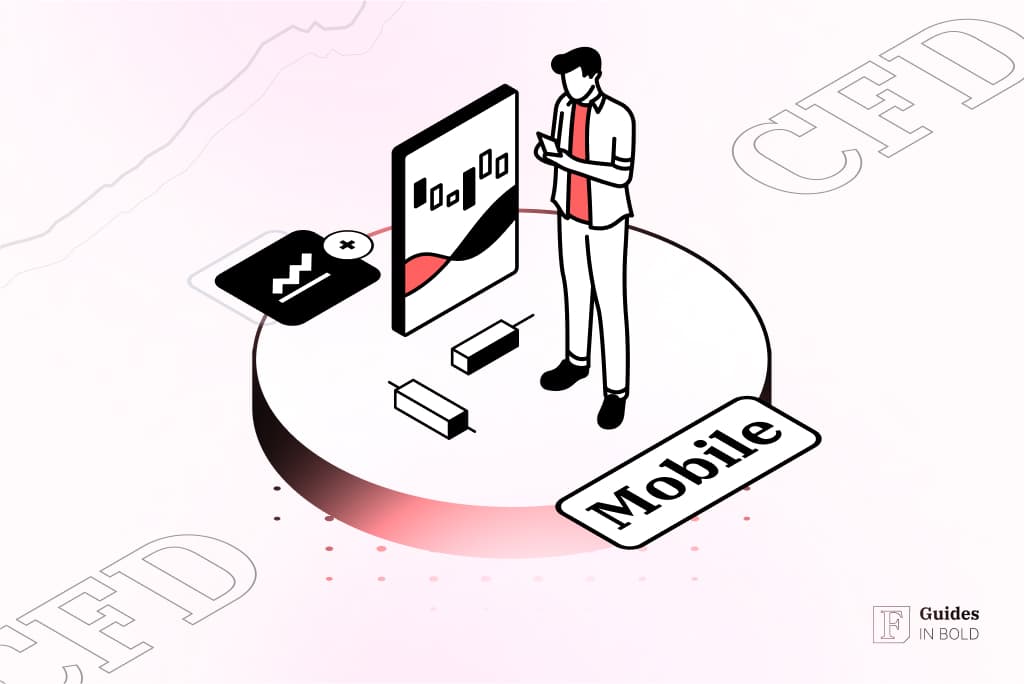Summary: To keep up with the latest trends and opportunities on the market, you can start trading CFDs on your smartphone. Our go-to option is a mobile app provided by a reputable brokerage platform like Plus500.
Recommended Multi-asset Broker for Online CFD Trading
-
Reliable & Regulated by CySEC (#250/14) - Plus500 Ltd is a FTSE 250 company listed on the London Stock Exchange
-
Wide range of instruments - CFDs on stocks, crypto, forex, commodities, ETFs, and more
-
Low cost investing - No commissions and tight spreads.
-
Transparent pricing on overnight funding, currency conversion fees, guaranteed stop orders, and inactivity fees.
-
Advanced platform - Top notch analytical tools, real-time quotes, fast order execution, secure withdrawals
About CFD trading
A contract for difference (CFD) is a financial derivative that allows traders to speculate on the price movements of various assets, such as stocks, commodities, currencies, and indices, without actually owning the underlying asset.
Instead of buying and selling the physical asset, you enter into a contract with a broker to exchange the difference in the asset’s price between the opening and closing positions. To clarify, here’s how trading CFDs works in a few simple steps:
- Select an asset: Choose the asset you want to trade, like Microsoft shares or a commodity like gold;
- Determine your position: Decide whether you think the price of the asset will rise (go long) or fall (go short);
- Set your investment: Specify the amount you want to invest in the trade, known as the margin or initial deposit;
- Monitor the trade: Watch the asset’s price movement in real-time as the trade progresses;
- Close the trade: When you’re satisfied with the profit or want to limit your losses, close the trade, and the difference between the opening and closing prices is settled in cash.
Advantages of CFD trading on mobile
Trading CFDs on your mobile device offers several advantages, making it an attractive option for beginners and experienced traders alike:
- Accessibility: You can access your trading account and monitor the markets from anywhere with an internet connection. This flexibility is especially valuable for traders who want to seize opportunities as they arise;
- Real-time updates: Mobile trading apps provide real-time price quotes, chart patterns, and news updates, ensuring you stay informed about market developments;
- Instant execution: Mobile platforms offer quick order execution, allowing you to enter and exit trades swiftly, even during fast-moving markets;
- User-friendly interfaces: Most mobile trading apps are designed with user-friendliness in mind, making them suitable for traders of all skill levels;
- Risk management: You can set stop-loss and take-profit orders to manage your risk automatically, even when you’re not actively monitoring the markets.
How to start trading CFDs on your mobile: Step-by-step process
Now that you understand the basics of CFD trading, we can go through the steps to get started on your mobile device.
Step 1: Choose a reputable broker
The first step is to select a trustworthy CFD broker. Look for a broker that offers a mobile trading app with a user-friendly interface, robust security features, license, and a wide range of tradable assets.
Our go-to broker is Plus500, a widely popular and FCA-licensed trading platform that offers a solid trading app full of useful features for all kinds of investors, such as:
- Mobile trading;
- Free demo accounts;
- Multi-asset CFDs on more than 2,000 financial instruments, including stocks, Forex, crypto, ETFs, commodities, and more;
- Convenient deposit options via PayPal, Visa, Mastercard, etc.;
- Free withdrawals.
Recommended Multi-asset Broker for Online CFD Trading
-
Reliable & Regulated by CySEC (#250/14) - Plus500 Ltd is a FTSE 250 company listed on the London Stock Exchange
-
Wide range of instruments - CFDs on stocks, crypto, forex, commodities, ETFs, and more
-
Low cost investing - No commissions and tight spreads.
-
Transparent pricing on overnight funding, currency conversion fees, guaranteed stop orders, and inactivity fees.
-
Advanced platform - Top notch analytical tools, real-time quotes, fast order execution, secure withdrawals
Step 2: Open an account
Once you’ve chosen a broker, you’ll need to open a trading account. This typically involves providing some personal information, verifying your identity, and agreeing to the broker’s terms and conditions. Make sure to pick a secure password for your account.
Step 3: Download the mobile app
Next up, visit the broker’s official website and download the app. Note that it’s available for both iOS devices (iPhone and iPad) and Android devices. Once you download the version that suits your device, install it, and you’ll be ready for the next step.

Step 4: Fund your account
After installing the app, log in with your account credentials. You’ll need to deposit funds into your trading account to start trading. Most brokers offer various funding options, including bank transfers, credit/debit cards, and electronic wallets.
Step 5: Practice with a demo account
Before risking real money, consider using the broker’s demo account feature, like the one offered by Plus500. This allows you to trade with virtual funds, gaining experience and confidence without any financial risk.
Step 6: Start trading
Once your account is funded, and you’ve practiced on the demo account, you’ll be ready to start trading. So, select your desired asset, choose your position (long or short), specify your investment amount, set stop-loss and take-profit levels if desired, and execute your trade.
Tips for successful CFD trading on mobile
To maximize your chances of success in CFD trading on your mobile device, it’s advisable to keep tips such as these in mind:
- Stay informed: Stay updated on market news and events that can influence the assets you’re trading;
- Use risk management: Set stop-loss and take-profit orders to protect your capital and profits;
- Practice patience: Avoid impulsive decisions and emotional trading. Stick to your trading plan;
- Diversify your portfolio: Don’t put all your capital into a single trade or asset. Diversification can help spread risk;
- Continuous learning: Stay committed to learning and improving your trading skills. The markets are dynamic, and there’s always something new to discover;
- Monitor your trades: Even though mobile trading offers convenience, it’s essential to regularly check and adjust your positions when necessary.
Disclaimer: The content on this site should not be considered investment advice. Investing is speculative. When investing, your capital is at risk.
FAQs about mobile CFD trading
What is the minimum amount of money I need to start CFD trading on my mobile?
The minimum deposit required to start CFD trading on your mobile varies from one broker to another. It can range from as low as $100 to a few thousand dollars. Nevertheless, be sure to check the specific requirements of the broker you choose.
Can I trade CFDs on my smartphone or tablet?
Yes, most reputable brokers offer dedicated mobile trading apps for both iOS and Android devices. You can trade CFDs on smartphones and tablets with ease, ensuring you have access to the markets wherever you are.
Are there any risks involved in CFD trading?
Yes, CFD trading carries inherent risks. Since it involves leveraged trading, you can potentially lose more than your initial deposit. It’s crucial to have a risk management strategy in place, such as setting stop-loss orders, to mitigate these risks.
Do I need to pay taxes on my CFD trading profits?
Taxation on CFD trading profits varies by country, as some regions consider CFD trading as a form of capital gains, while others may classify it differently.
What is CFD trading?
CFD trading, or contract for difference trading, involves speculating on the price movements of various financial instruments without owning the underlying assets.
What are the key benefits of CFD trading for beginners?
The key benefits of CFD trading for beginners include accessibility with lower capital requirements, the ability to profit from both rising and falling markets, and the availability of a wide range of tradable assets.
Recommended Multi-asset Broker for Online CFD Trading
-
Reliable & Regulated by CySEC (#250/14) - Plus500 Ltd is a FTSE 250 company listed on the London Stock Exchange
-
Wide range of instruments - CFDs on stocks, crypto, forex, commodities, ETFs, and more
-
Low cost investing - No commissions and tight spreads.
-
Transparent pricing on overnight funding, currency conversion fees, guaranteed stop orders, and inactivity fees.
-
Advanced platform - Top notch analytical tools, real-time quotes, fast order execution, secure withdrawals