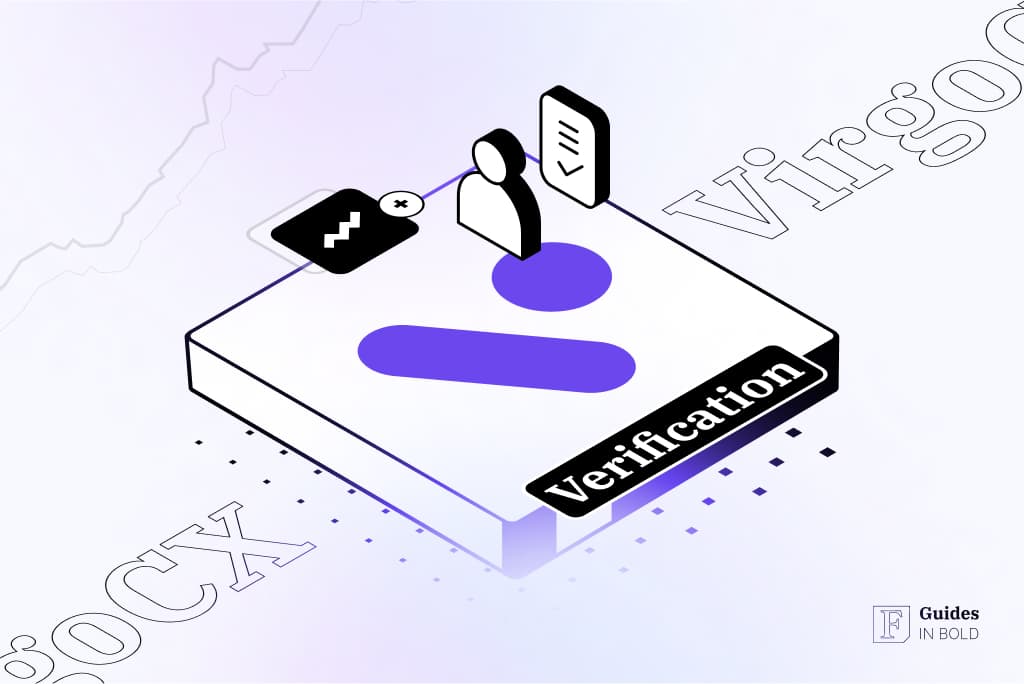Introduction
VirgoCX is a money service business (MSB) registered with FINTRAC that provides retail and institutional clients access to digital assets. As the crypto ecosystem matures, VirgoCX continues to expand its reach in Canada and around the world.
In order to strengthen the security of cryptocurrency assets, the trading platform has integrated Ledger Vault’s cutting-edge digital asset management technology into its high-performance platform.
The trading platform delivers a safe, adaptable, and agile environment that allows funds to flow in, out, and within the platform, allowing VirgoCX users to access their assets swiftly.
In short:
- VirgoCX offers a straightforward ID verification procedure, proactively handling the onboarding of new users;
- It generally takes 1-2 working days to verify your account;
Upon completion of the verification, VirgoCX notifies you of the outcome by email.
The benefits of completing full ID verification on VirgoCX
Undergoing a Know-Your-Customer (KYC) procedure with VirgoCX offers several benefits, as explained below:
- Adherence to global and Canadian financial regulations. VirgoCX is controlled by the Ontario Securities Commission and is a member of FINTRAC (Financial Transactions and Reports Analysis Centre of Canada). As a result, the company must guarantee full compliance with legislative changes in the blockchain sector, thereby preserving its clients’ information and assets. VirgoCX also seeks to decrease the risks connected with money laundering, terrorism financing, and fraud. Hence, undertaking ID verification ensures that the firm conforms with Anti-Money Laundering (AML) and Counter-Terrorism Financing (CFT) regulations;
- Increased account security. KYC compliance is essential for fostering better trust, transparency, and collaboration while also reducing risk. To safeguard financial institutions from fraud, corruption, money laundering, and terrorism financing, KYC standards were developed;
- Enabled trading of fiat and digital currencies. Completing the full ID verification allows VirgoCX’s users to start trading digital currency and fiat on the company’s platform.
Two-Factor-Authentication (2FA)
Users may put several protection measures on their accounts to keep them safe before commencing the full KYC procedure.
VirgoCX recommends using Google Authenticator to protect your account, prevent asset theft and add an extra layer of security.
You must enter a code from your mobile device to log in or trade on the VirgoCX website or app with Google Authenticator enabled.
With this added layer of security, it is impossible for someone to access your account even if they have your password since they must have access to your mobile device.
Traders can download the Google Authenticator from the App Store or Google Play store.
How to verify your identity on VirgoCX (step-by-step)
Before beginning the ID verification procedure, you must first log in to your VirgoCX account with your email address and password and then wait for a verification code to be sent to your dedicated email account.
Step 1
Once you have logged into your account for the first time, a message will be displayed inviting you to benefit from the entire platform by completing your account verification procedure.

Alternatively, if it’s not your first login attempt, you may simply hover over your email address at the top right corner and choose ‘Account & Security.’

Step 2
You will be taken to the ‘Account Settings’ page on the next screen, where you will be requested to complete your ‘User profile’ by supplying some basic information about yourself.

However, it is critical that all information provided give a truthful, accurate, comprehensive, and up-to-date representation of your personal and professional situation.
Step 3
The information you are needed to enter under the ‘User Profile‘ page is separated into three main sections: primary personal information, additional personal information, and employment details. Therefore, make sure that you complete all the required fields as accurately as you can.
You must submit your legal name, full residential address, and contact information in terms of primary personal information.

After completing the basic information fields, you will be prompted to answer further questions about the source of your funds, the purpose of the trading account, your date of birth, language preferences, and nationality.

Furthermore, you will be required to submit additional details regarding your employment status and the annual salary range in CAD.

Step 4
After entering the necessary information, you must carefully read and agree to the Terms of Service and Privacy Policy conditions. You will also be asked to certify that you will not use the account to trade on behalf of third parties and that the information you give is accurate, truthful, and up-to-date.
It is crucial to mention that at the time of writing VirgoCX Inc. does not onboard the US tax residents.
Once you’ve selected all four statements, click ‘Complete‘ to submit your data.

Step 5
After you’ve successfully completed your user profile, go to the ‘User Verification’ tab to begin the identification verification procedure.
Uploading your identity documents, such as a Canadian or foreign passport or a Canadian driver’s license, is required at this step.
Please note that VirgoCX’s platform supports the following browsers:
- Windows – Google Chrome, Mozilla Firefox, Microsoft Edge;
- Mac – Google Chrome, Mozilla Firefox, Apple Safari;
- iOS – Apple Safari;
- Android – Google Chrome, Samsung Internet.

User Verification tab. Source: VirgoCX.ca
Make sure you have the necessary documents available before selecting ‘Proceed,’ as you only have three attempts to complete the identity verification. The documents you supply must match the information you entered in the User profile area, as shown by the prompt notice below.

Step 6
After clicking ‘Complete Verification’, you will be directed to the Jumio-powered page where you can complete the automated verification process. You will be asked to pick the issuing country of your ID as well as the type of document you will be using.

Step 7
Once you’ve chosen the most appropriate form of ID, you’ll be requested to submit a photo of it, either using your mobile phone or the camera on your desktop computer.

If you choose the desktop upload option, you will need to utilize your computer’s camera to capture a clear image of the photo page/side of your ID document.

Following that, you will be asked to validate your face by following the on-screen instructions.

Alternatively, you can use your mobile phone and submit the required document as instructed.

Step 8
After you’ve followed the prompts, click ‘Complete Automatic Verification’ to finish the procedure. If your photos and supplied ID match the platform’s criteria, you will get an email confirming your full ID verification within 1 to 2 business days.
However, if your photographs lack clarity or are of low quality, you may be requested to resubmit them. VirgoCX offers some tips on how to get the highest resolution pictures possible (see picture below).

Please keep in mind that VirgoCX Inc has the right to request further documents to verify the accuracy of the information you have supplied.
Final Thoughts
VirgoCX, Canada’s fastest-growing trading platform, aims to revolutionize cryptocurrency trading by delivering cost-effective, multi-level security layers to secure personal data while maximizing liquidity for customers.
The fiat-to-crypto trading platform allows thousands of its retail and institutional clients to trade fiat currency and cryptocurrencies in a controlled environment as a FINTRAC-registered MSB.
Finally, completing the KYC is beneficial for the user of the platform since trading fiat and digital currencies on the VirgoCX trading platform is feasible once your account has been verified and funded while also complying with anti-money laundering and anti-terrorist financing rules.
Disclaimer: The content on this site should not be considered investment advice. Investing is speculative. When investing, your capital is at risk.