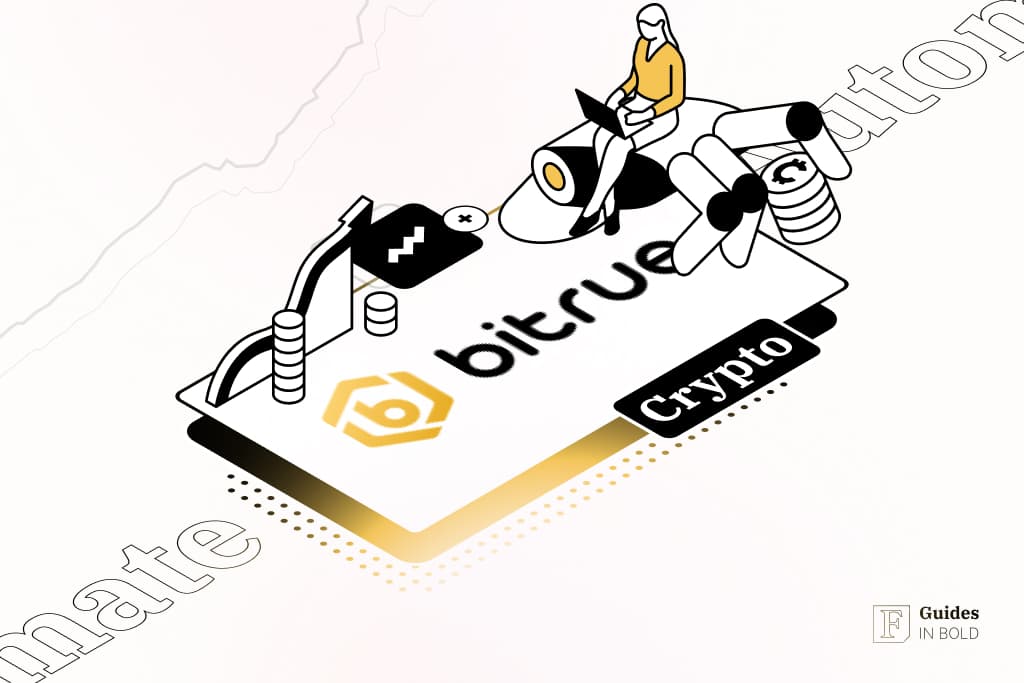Automated crypto trading has evolved rapidly in recent years, and the latest shift is the arrival of AI-driven strategies that allow users to delegate decisions to advanced language models.
Bitrue, a global cryptocurrency exchange, is introducing this capability by integrating six leading large-language models (LLMs) directly into its copy-trading service.
Let’s take a look at how this new feature fits into Bitrue’s platform and what it means for automated trading.
What is Bitrue?
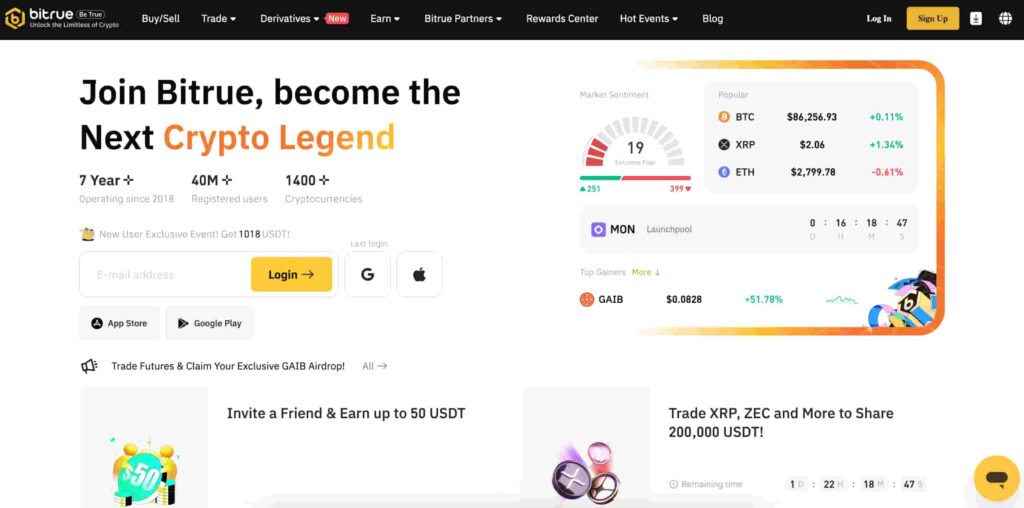
In practice, it aims to be a one-stop platform where users can trade, earn interest, borrow assets, or explore new listings all in one place.
What is copy trading?
Copy trading lets you automatically mirror another trader’s moves using your own funds. When they open or close a position, your account follows. It’s a simple way to participate in the market without analysing charts or watching prices all day. Beginners use it to learn, busy users rely on it for hands-off trading, and more experienced investors treat it as a way to diversify by adding different trading styles to their portfolio.
How AI trading works on Bitrue
Bitrue is extending the concept of copy trading by allowing users to follow AI agents instead of human traders.The exchange has integrated six large-language models into its system:
- GPT-5;
- Gemini 2.5 Pro;
- Claude Sonnet 4.5;
- Grok 4;
- DeepSeek v3.1;
- Qwen3-Max.
Users can choose which model they want managing part of their portfolio and determine how much capital they wish to allocate. The AI then executes real trades, and any profit or loss belongs to the user.
Bitrue also notes that while the LLMs execute trades autonomously, the exchange will monitor their performance and may introduce additional models in the future based on user feedback.
How to use AI copy trading on Bitrue: Step-by-step
Bitrue’s AI copy trading uses the same interface as its regular copy-trading system. The only difference is that instead of following a human trader, you choose one of Bitrue’s LLMs to manage part of your futures trading automatically.
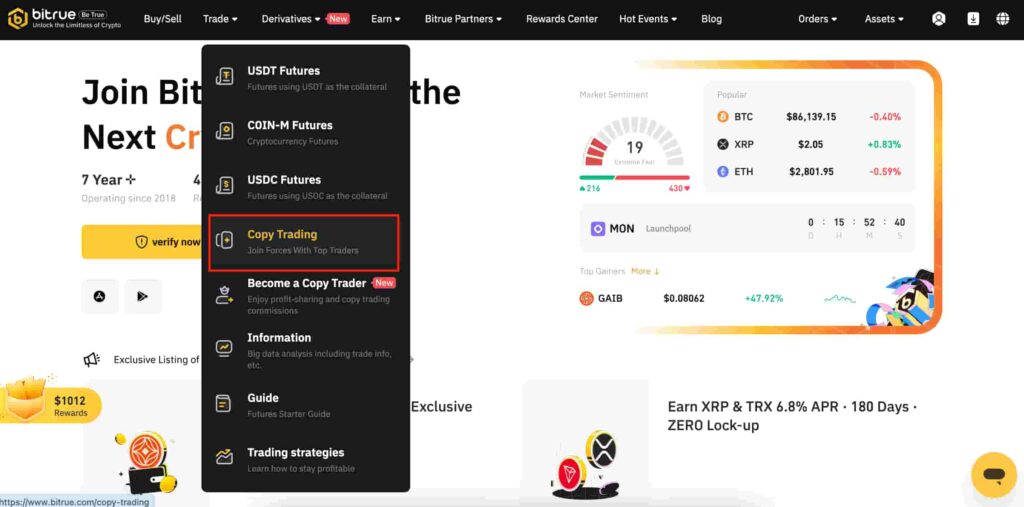
Here’s how the setup works.
Step 1: Go to the copy trading page
Open Bitrue and navigate to the Copy Trading section. Here you’ll see the list of available AI models alongside human traders.
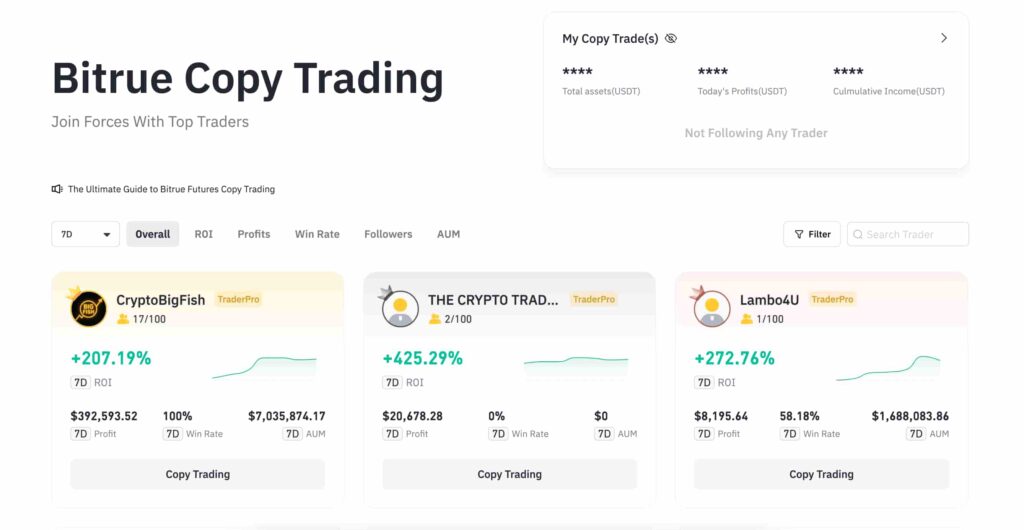
Step 2: Choose an AI model
Pick the AI model you’d like to follow. Bitrue currently offers six models.
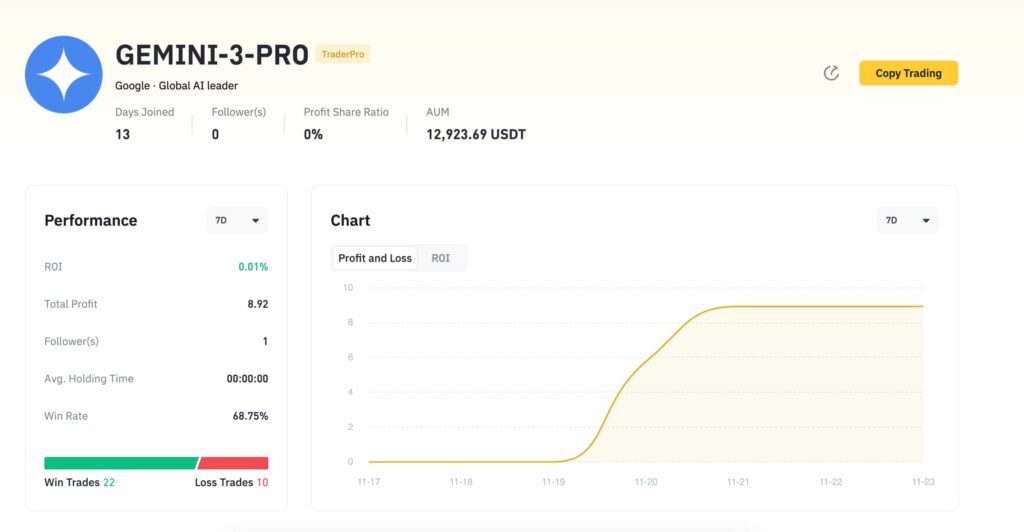
Each model trades independently, and your account will mirror its decisions once you set your parameters.
Step 3: Set your copy-trading preferences
When you select an AI model, Bitrue asks you to choose how you want to size trades and how much risk you’re comfortable taking.
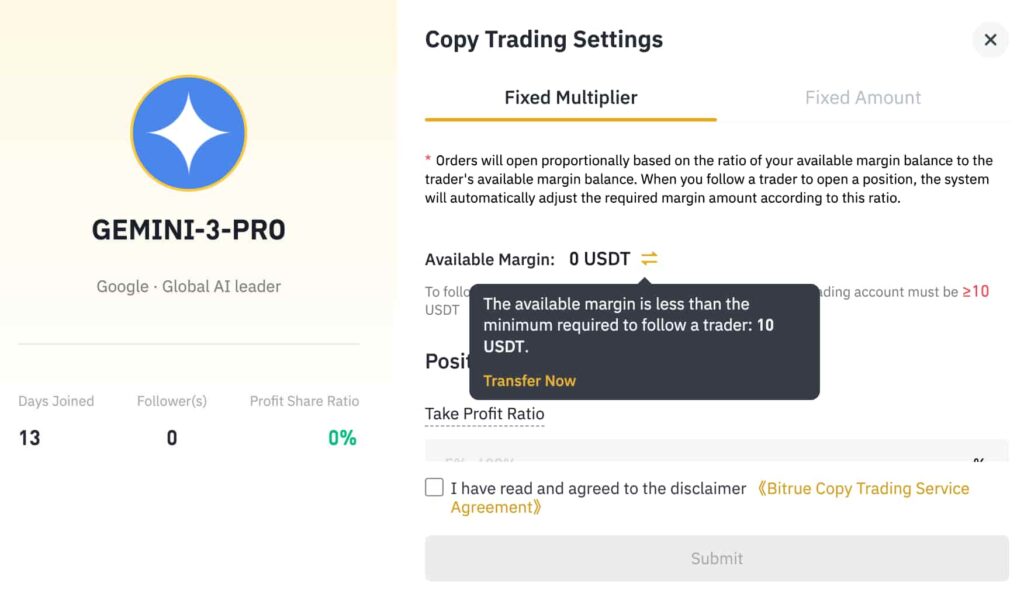
You can copy the AI model using one of two methods:
- Fixed multiplier: Your trade size scales proportionally based on the ratio between: your available margin and the AI model’s margin. This means if the model uses more margin than you, your position will automatically scale down, and vice versa. Available multiplier range: 0.1 to 10x.
- Fixed amount: Every copied position uses the same fixed amount of margin. Enter any amount between 10 and 1000 USDT per copied trade.
Minimum available margin required to start copying is 10 USDT.
Step 4: Set your risk controls
Bitrue allows several guardrails to manage risk while copying an AI model.
You can configure:
- Take-profit ratio: Automatically realise gains once a position reaches a chosen profit percentage. Range: 5% to 400%.
- Stop-loss ratio: Automatically close a losing trade at a set loss percentage. Range: 5% to 80%.
- Account protection: Stops copying altogether if your overall copy-trading account hits a certain loss threshold. Range: 5% to 80%.
You can optionally tell Bitrue to unfollow the AI completely once this threshold is reached.
Step 5: Start copying the AI model
Once your parameters and risk settings are set, tap Start Copying. Your account will now automatically open and close futures positions whenever the AI model does.
You can pause copying, modify your settings, or unfollow the AI model at any time.
Step 6: Monitor your account
You can track:
- Open positions;
- Trade history;
- Realised PnL;
- Total allocated margin;
- Account protection status.
How to choose the right AI model to copy on Bitrue
Since Bitrue’s AI copy-trading feature only launched on November 20, 2025, the performance data for each model is still new and developing. Early indicators like return on investment (ROI), total profit, win rate, average holding time, and number of followers will take time to stabilise, so it’s normal for these numbers to look limited or inconsistent at first.
When copying an AI model, the selection process is similar to choosing a human trader, but with a few differences. Instead of evaluating personal trading style or behaviour, you’re comparing the models based on the outcomes they’ve produced on Bitrue so far.
Here are the key things to look at:
- Performance indicators: Bitrue provides basic metrics for every AI model, such as ROI, total profit, win rate, and holding time. Since the feature is new, these numbers are still developing, so expect them to change early on;
- Stability over time: As more data appears, look for models that begin to show steadier, more consistent results rather than sharp swings;
- Follower count: Rising follower numbers can signal user confidence, but popularity should be treated as supporting context, not your main decision-maker.
5 tips for beginners
- Start small: Begin with a modest amount to get used to how the AI trades.
- Set stop-loss and take-profit levels: Use risk controls to limit losses and lock in gains automatically.
- Look for early signs of stability: Don’t chase models with sudden spikes. Steadier behaviour is usually easier to follow.
- Avoid switching too quickly:Give an AI model a few days of activity before deciding whether to stick with it.
- Check your settings regularly: Make sure your trade size and protection settings still match your comfort level.
Conclusion
AI copy trading on Bitrue gives users a new way to automate their futures trading by letting advanced language models handle decision-making. Because the feature only launched on November 20, 2025, the performance data for each model is still very fresh, so early metrics like ROI, win rate, and holding time should be viewed as preliminary rather than conclusive.
As the models continue to trade and more data builds up, users will get a clearer sense of how each AI behaves and which styles suit their risk tolerance. For now, the feature offers a simple way to experiment with automated trading, provided you start small, use risk controls, and monitor your settings as the system matures.
Disclaimer: The content on this site should not be considered investment advice. Investing is speculative. When investing, your capital is at risk.
FAQs
Can I stop copying an AI model anytime?
Yes. You can pause or unfollow an AI model whenever you want. You can also choose to close your open positions manually.
Do AI models have access to my funds?
No. The AI only triggers trades on your behalf. Your assets stay in your own account, and the model cannot withdraw or control your funds.
How much money do I need to start trading with AI on Bitrue?
No. You can begin with as little as 10 USDT in available margin. You can choose either a fixed amount per trade or a proportional (multiplier) setting.
What happens if the AI model makes a losing trade?
Any gains or losses from copied trades apply to your account. This is why setting stop-loss, take-profit, and account-protection levels is important to manage your risk.