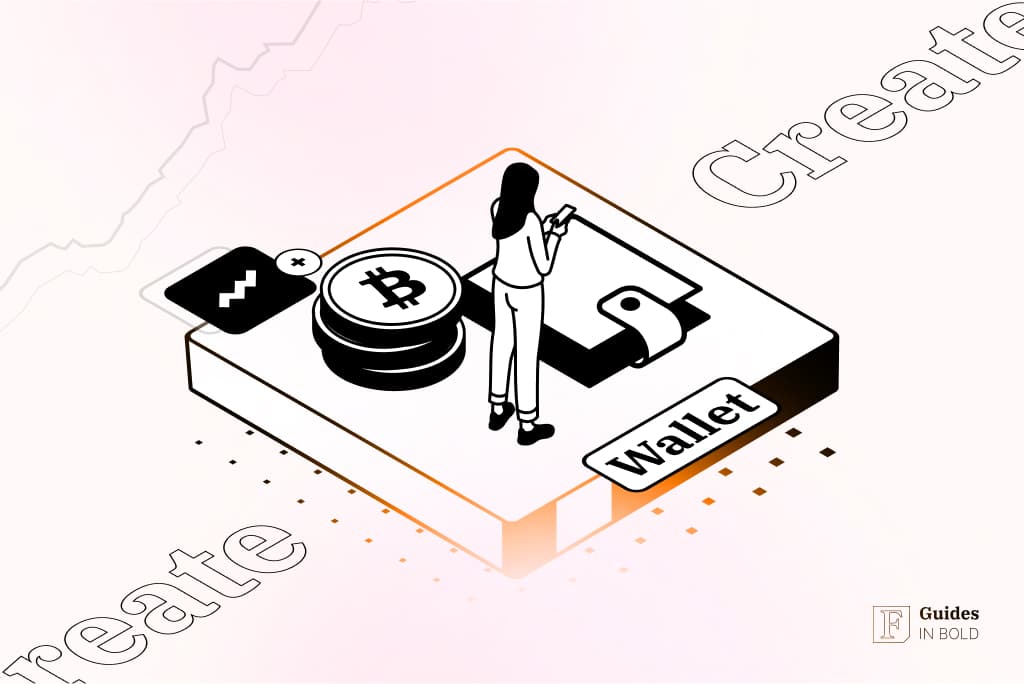IMPORTANT NOTICE
Finbold may provide educational material to inform its users about crypto and digital assets. This content is for general information only and does not constitute professional advice or training certification. Content is provided "as is" without any warranties. Users must conduct their own independent research, seek professional advice before making investment decisions, and remain solely responsible for their actions and decisions.
RISK WARNING: Cryptocurrencies are high-risk investments and you should not expect to be protected if something goes wrong. Don’t invest unless you’re prepared to lose all the money you invest.
By accessing this Site, you acknowledge that you understand these risks and that Finbold bears no responsibility for any losses, damages, or consequences resulting from your use of the Site or reliance on its content. Click here to learn more.
This guide delves into the multiple ways to create a Bitcoin wallet. We will examine the many different types of wallets currently on the market, determining which ones we feel are most appropriate. Then we will use one wallet from each category as an example to illustrate how to create your first crypto wallet.
Introduction
Bitcoin has been around for over a decade, and in that time, it has grown in popularity, utility, and market value. It has given rise to a whole industry of digital assets, most of which have been created to serve speculative purposes.
Most people have come into this industry looking to get rich by investing in the right asset at the right time. Others have realized that digital assets have more utility than just speculating about their future value.
Whatever the reason for joining the industry, there is one common denominator that all community members have to deal with: how to store their assets safely. This question was much simpler in the early days of Bitcoin, when all you needed was a crypto wallet good enough to keep your assets secure.
Now, with the growing utility of not just Bitcoin but a wide variety of assets, wallets need to do more than just store crypto. That is, crypto wallets now need to offer extra features such as staking, DeFi, token swaps, among others, to stay competitive.
In this guide, we will not review the available wallets in the market to help you decide which one is the best for your situation. For that, refer to our guide on the Best Bitcoin Wallets.
Instead, we are assuming that you have chosen a wallet you want to use to store your Bitcoin (or any other crypto) and will help you with the next stage of creating that wallet. However, before we proceed with the process of creating a Bitcoin wallet, let’s cover the introductions by defining a Bitcoin wallet and identifying the various types of wallets that you can create.
What’s a Bitcoin wallet?
A Bitcoin wallet (or crypto wallet) is a digital or tangible medium used to store the private keys used to unlock the coins held on the Bitcoin blockchain. Contrary to popular belief, crypto wallets do not store the coins and tokens; these only exist on the blockchain.
Blockchains utilize a cryptography algorithm called ‘public-key cryptography’ in which two keys are used in combination to encrypt and decrypt information. The public key is used for encryption, while the private key is used for decryption.
The public key is the public address used to send and receive coins or tokens on the blockchain. Think of it as a bank account number that you can share with anyone from whom you wish to receive funds. On the other hand, the private key is used for decryption, thereby giving the holder of the key access to the information or coins/tokens held on the blockchain.
Whoever has the private keys to the Bitcoin on the blockchain is assumed to be the owner of those coins, making it necessary for the person with a claim to some digital assets to have custody of their private keys. Without the private keys, you cannot definitively claim ownership of your assets.
Therefore, a Bitcoin wallet helps you store your private keys, perform transactions, and several other functions if supported.
Types of Bitcoin Wallets
Bitcoin wallets can be grouped into two main categories:
- Hosted or custodial Bitcoin wallets;
- Unhosted / non-custodial / self-custodial Bitcoin wallets.
Hosted Bitcoin Wallets
Hosted wallets are those wallets whose private keys are held by a third party or platform such as a Bitcoin exchange or custody institution. With this kind of wallet, the actual owner of the Bitcoin does not store their private keys but instead has outsourced the mandate of securing the private keys.
Any form of crypto storage in which you do not keep your private keys is considered insecure, and considering the history of these third-party services, this may be true. Several crypto exchanges have been hacked and lost customer assets over the years, while others have disappeared with customer assets in an exit scam.
Thus, we do not recommend that you use hosted wallets. Nevertheless, they do have a place in the digital asset ecosystem, and depending on your goals and activities, it may make sense to store your crypto with an exchange.
Unhosted or Self-Custodial Bitcoin Wallets
Self custody means that the owner takes full responsibility for the safety of their crypto assets and stores the private keys to their wallets.
Self-hosted crypto wallets can be further subdivided into two groups of hot and cold wallets. Hot wallets are those crypto wallets accessible remotely through an internet-connected device, while cold wallets are entirely cut out from the internet.
Hot Bitcoin wallets include web, desktop, and mobile wallets, while cold Bitcoin wallets include hardware, paper, and steel wallets.
Safety-wise, the cold crypto wallets provide much better security if well maintained compared to their hot counterparts. However, safety and security are subjective, whereby a secure medium can be less safe if not well utilized. In contrast, a less secure medium might become more secure if individuals take the necessary precautions to secure their assets.
In a later section, we will provide some safety tips to ensure the security of your assets whether you choose to use hot or cold wallets.
Note
How to create a Bitcoin wallet
Now that you understand the primary classifications of crypto wallets let’s dive right into the various wallets and how to create a wallet that you will use to store your digital assets.
A. How to create a hosted wallet
Hosted wallets are exchange accounts, and there is nothing complicated about opening an exchange account.
Several exchanges in the market allow you to create an account and store your Bitcoin, but not all are any good. Check out our guide on the 5 Best Crypto Exchanges for a list of recommended platforms to choose from and what exactly to look for when choosing a crypto exchange. Some of the more popular and highly trusted options are:
B. How to create a self-custodial wallet
This section starts with the hot wallets and, more specifically, creating a web and desktop wallet. It’s worth noting that the process of creating a desktop or a mobile wallet is very similar, with the only difference being the two interfaces. Therefore, we shall only consider just the process of using a desktop or laptop computer to do the same.
1. How to create a web wallet
This section will guide you on creating a Jaxx Liberty web wallet, one of the few web-based blockchain wallets that support the flagship cryptocurrency. It also supports several major blockchains including Ethereum, the largest smart contract blockchain and the second-largest in market value after Bitcoin.
Other assets you can store in your Jaxx Liberty wallet are Litecoin, Bitcoin Cash, Dash, Ripple’s XRP, Stellar, Monero, and EOS, among others.
Jaxx Liberty wallet can also be used across several other platforms including Android, iOS, Mac OS X, Windows, and Linux. One of the most important benefits of using Jaxx is that users have the option to sync their wallets across all these platforms.
The process of creating a Jaxx Liberty web wallet is simple and it involves the following steps:
Step 1 – Install the Jaxx Liberty chrome extension.
Visit the Jaxx website at https://www.jaxx.io/ and click the [Download] link on the top navigation bar.
On the ‘Download’ page, click on the [Chrome Web Store] icon link as shown above.
The link will redirect you to the Jaxx Liberty chrome extension page, where you can install the addon to your browser by clicking [Add to Brave/Chrome].
Step 2 – Launch the Jaxx Liberty extension.
Once you install the extension, a Jaxx Liberty icon will appear to the right of your browser’s address bar. Click on it to launch the extension.
The extension will launch a setup wizard to create your Bitcoin wallet. You will see two buttons labeled [Get Started] and [Restore Interface] on the first screen. The first option is for creating a brand new wallet, while the second option refers to restoring a previously created wallet using a seed phrase.
For our demonstration purposes, click on the [Get Started] link to create a new wallet.
Step 3 – Backup your Bitcoin Wallet
At this stage, Jaxx has already created a new wallet, and you can go ahead and start using it, but to increase the safety and security of your assets, we always recommend backing up your wallet’s recovery seed phrase and creating a strong password.
On this next screen, Jaxx will prompt you to backup your new wallet or skip the process. Click the [Back Up Now] button to proceed with the backup process.
Confirm that no one is watching you create your wallet backup by clicking on the checkbox on the follow-up screen.
The Jaxx Liberty extension will then provide you with a list of twelve words that form the wallet recovery seed phrase. Write them down on a piece of paper and keep them handy for the next step.
In the last step of backing up your wallet, Jaxx will prompt you to select from a provided list the correct order in which the seed phrase was displayed.
Select the words in the correct order that the Jaxx Liberty extension displayed them and click on [Continue]. Congratulations, you have completed your wallet backup process, and now you may proceed with using your wallet.
Step 4 – View your Bitcoin wallet address.
To view your account details or your crypto wallet, you can navigate back to the homepage by clicking on the [Jaxx Liberty Home] button from the last screen. The home interface shows the total value of all the assets held in your wallet at the top and your various wallets below.
Scroll down to the ‘Wallets’ section and click on the [Bitcoin] tab to open the Bitcoin wallet. If you keep scrolling, you will discover several other wallets, and you can select any of them to view their receiving addresses.
The next screen will show the Bitcoin wallet, the current market price, and current holdings if you have received or deposited any coins.
Click the [Receive] button to view your wallet address.
Your Bitcoin wallet address will be displayed in alphanumeric characters and a QR code. Jaxx Liberty does not allow you to double-click to select the address. Click the [Copy Address] button below the address or scan the QR code to copy it.
Note
Also, make sure to differentiate between the password and the backup seed phrase. The former is used to access the account on the specific device you have installed the wallet on, while the latter is used to recover your wallet if you lose access to your device or you mistakenly uninstall the browser, extension, or app.
2. How to create a desktop wallet
Desktop wallets are considered hot wallets since they are installed on desktop computers, with users accessing their wallets by connecting to a computer network. The process of installing and setting up a desktop wallet is simple and straightforward, with several similarities to the web wallet’s creation process we have highlighted in the previous section.
For this section, we will feature the use of the popular Exodus wallet, one of the most beginner-friendly cryptocurrency wallets in the market right now. Follow these steps to create your desktop crypto wallet:
Step 1 – Install the desktop wallet application.
Visit the Exodus homepage and click on the [Download] button on the top right side of the main navigation bar.
On the download page, select the package that corresponds to your operating system, download it to your desktop, then double-click it to install it on your computer.
Step 2 – Launch the application.
Once the installation is complete (should not take more than five minutes), launch the application. By default, the Exodus desktop application will open with the screen below.
To set up a wallet, you will need to navigate to the ‘Settings’ section by clicking on the gear icon on the top right, as shown above.
Step 3 – Navigate to the backup section.
On the settings section of Exodus, click on the [Backup] tab to open the backup wizard screen, where you will be able to set up the password to your wallet and access the seed phrase to your crypto wallet.
Provide a memorable password and click the [Next] button to continue to the next stage of password confirmation.
Step 4 – Write down or print your seed phrase.
The application will prompt you to back up your seed phrase on the third stage of the setup screen by either writing it down or printing it. You will have to hover the mouse cursor over each word to reveal the concealed words.
Copy all twelve words to a piece of paper, then click [Next] to continue to the confirmation stage, where you will be prompted to prove that you have saved the seed phrase.
Click [Finish] to complete the wallet setup process.
Step 5 – Know your wallet address.
Exodus is a multi-currency wallet meaning that it stores multiple private keys within a single wallet. To access the wallet of your choice, head back to the homepage by clicking the [X] icon on the top left of any screen.
On the top center navigation, click the wallet icon to reveal a list of assets on a horizontal list. You can scroll to the right to locate the asset you are interested in or use the search bar on the left to look for the asset.
Once you have identified the asset, click on the [Receive] button to reveal the wallet address.
The above address is the Bitcoin wallet address you will use to receive Bitcoin funds to your Exodus wallet.
3. How to create a paper wallet
The paper wallet is considered one of the most secure methods to store your cryptocurrency, and it’s also one of the cheapest ways of doing it. However, the catch lies in the process of creating a paper wallet. Ideally, paper wallets should be created using air-gapped computers and memoryless printers, two requirements that are almost impossible to fulfill for the average investor.
Technical individuals might not have a problem getting their hands on air-gapped computers, but no memory-less printers are being manufactured in this time and age.
The idea behind these almost absurd requirements is to ensure no interference by malware within your system that can pick up the private keys while you are creating or printing them. A memory-less printer ensures that no copy of the print-out is left behind to be accessed by a computer virus after printing the original copy.
These seemingly impossible requirements aside, the process of creating a paper wallet is straightforward. Here it is:
Step 1 – Visit bitaddress.org.
Bitaddress is one of the few reputable paper wallet generators on the internet. You want to use a generator from a reputable source or one recommended by a trustworthy referrer.
On the Bitaddress website, you are required to move your mouse cursor around to create random patterns through which the web app will generate two random public and private keys.
You can see the generator’s progress as you move your mouse around by tracking the percentage counters plastered all over the page. Once the counters hit 100%, the page will refresh with your brand new Bitcoin wallet addresses.
Step 2 – Print your paper wallet.
Click on the [Paper Wallet] option shown below, then specify the number of copies to print. You can also include the passphrase and specify the number of Bitcoin addresses on a single page.
After making all the necessary selections, click on the [Print] button to the right of the page. If your computer is connected to a network printer, the wallet keys will be printed out as specified, and you will have your Bitcoin wallet(s) on paper.
For longevity, you can laminate the pieces of paper and store them in safe locations.
To share the wallet address, you can scan the QR codes of the public address (the keys on the left). The private key to the right can only be used when spending the Bitcoin from your wallet.
How to ensure the safety of your Bitcoin wallet
Every Bitcoin investor needs to take responsibility for the safety and security of their crypto assets and avoid outsourcing this role to a third party.
Important
- Avoid storing your seed phrase on a digital device such as your computer or mobile phone. Do not save it as a screenshot or photo image.
- Keep your paper wallet and any other seed phrases written or printed on paper in secure places that you can easily access only when necessary. Preferably get a safety deposit box or a Safe and lock your valuable pieces of paper in them.
- Avoid downloading and installing random crypto wallet software and applications without any user or expert reviews. Consider the number of people already using them and the people recommending these apps.
- Do not buy pre-owned hardware wallets. Make sure to purchase your hardware wallets from official websites or approved resellers.
- Do not share your private keys with any person.
- Avoid using platforms that store your Bitcoin private keys unless you have to because of the nature of your activities. For instance, it makes sense to keep your assets on the platform you use to trade if you trade.
- Use devices that are regularly scanned for malware or (if possible) use devices running on more secure platforms such as Unix-based operating systems. Windows OS is one of the least secure platforms amongst its peers.
- For hosted wallets such as crypto exchange accounts, use every available security tool at your disposal, including implementing second-factor authentication (2FA) and using Universal 2nd Factor (U2F) authenticators such as Yubico (if supported).
- Do not share your password, PIN, sensitive information with alleged customer support.
- Use whitelisted withdrawal addresses for hosted wallets to reduce the chances of losing your coins from your account through theft or unintentional mistakes such as inputting the wrong character in the address field.
These are just some of the few safety and security measures to take to ensure that your assets are safe and sound.
Final thoughts
We have just mentioned a few ways to create a Bitcoin wallet, but there are several other methods and apps to use.
Remember to exercise caution while setting up your Bitcoin wallet to avoid falling prey to unscrupulous individuals looking to steal your assets. We have provided about ten security tips to pay attention to when creating and using wallets, and we highly encourage you to research some more and employ them. You can never be too cautious with your money.
We have mentioned before that if you can avoid it, stay clear of the hosted wallets, including exchange accounts and custody institution accounts. They have a history of being targeted by hackers, and users have lost a lot of money that way. To be extra safe, store your crypto in self-hosted wallets, particularly cold wallets, as they are much more secure than their hot wallet counterparts.
Disclaimer: The content on this site should not be considered investment advice. Investing is speculative. When investing, your capital is at risk
FAQs about Bitcoin wallets
What is a Bitcoin wallet?
A Bitcoin (or crypto) wallet is a digital or offline medium for storing private and public keys that are used to access crypto assets on a blockchain. The public key is the wallet address, whilst the private key is used to unlock the wallet and sign transactions.
What is a hot or cold Bitcoin wallet?
Hot and cold descriptions refer to the level of connectedness a crypto wallet has to the internet. A hot wallet can only be accessed by a device connected to the internet, while a cold wallet is a device or medium such as paper, steel, hardware wallet, or an air-gapped computer that holds the private keys to a bitcoin wallet offline.
How does a Bitcoin wallet work?
The Bitcoin wallet works by storing either or both private and public keys. It can be used to send and receive cryptocurrency by using the private keys to unlock the wallet and using the public key to receive the assets.
What is the best Bitcoin wallet to use?
Determining whether a wallet is better than another is a highly subjective matter. Every person and institution has their personal preference for a bitcoin wallet for each specific situation. Hot wallets may be considered less secure than cold wallets, but they are more convenient to use, meaning that if you ever require a more convenient wallet than it is secure, then a hot wallet will be a better wallet in such circumstances.