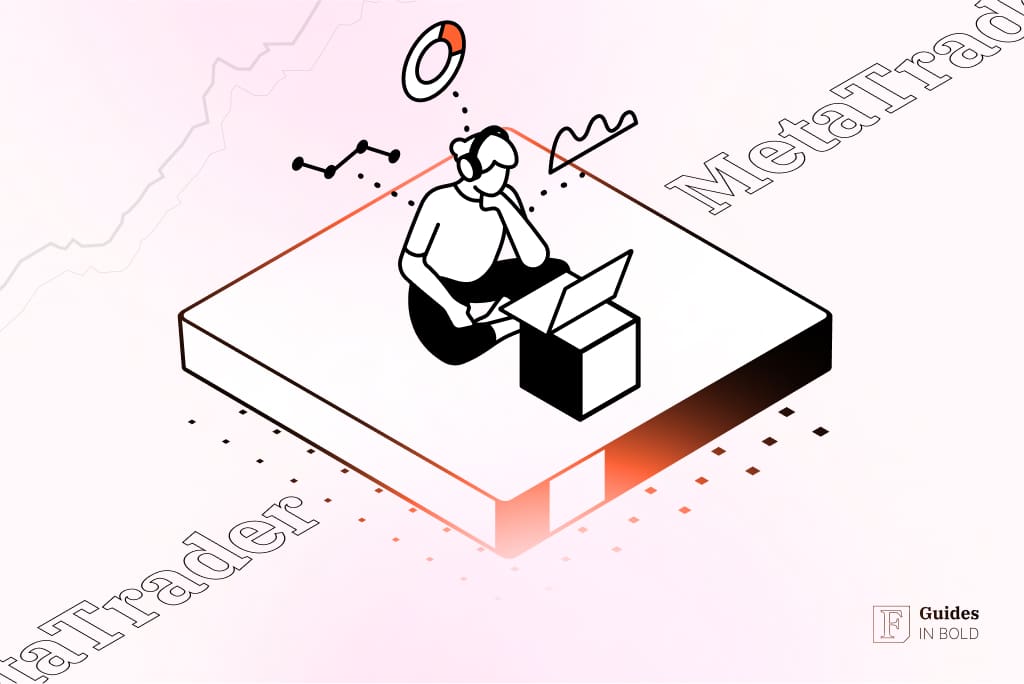This guide will explain what MetaTrader 5 Web Terminal is, its key features, and how it works. It also examines what makes the new web terminal better than the previous version, as well as the key pillars of the MetaTrader 5 platform.
About MetaTrader 5 Web Terminal
The MetaTrader 5 Web Terminal is a product of MetaQuotes, a Cyprus-based company that specializes in financial trading software development, with representative offices located in numerous countries around the world.
What is MetaTrader 5?

On October 12, 2022, MetaQuotes released a new web terminal for its MetaTrader 5 product. This product is a new solution that allows users to trade stocks from any web browser because it works in all operating systems without the need to install extra software.
Additionally, it ensures that all transmitted information is securely encrypted, making it a safe platform for users. Here are its top features:
- A convenient simplified interface;
- A mobile version;
- Economic Calendar events displayed on charts;
- Market entries and exits on charts;
- More analytical objects with enhanced management capabilities.

Features and functions
The new web terminal comes with faster speeds and increased efficiency while featuring an updated user interface and a completely redesigned core. This transformation allows the new web terminal to run on each broker’s access server instead of using a single common server.
Operating as an individual web terminal, which only works with a specific broker’s platform, it provides maximum security and full control for the user. If you start trading with a broker, talk to their representative, and they will fully set up a working environment for you.
Besides, the new web terminal comes with a series of new functions, such as dark interface mode, economic calendar events display, and simplified interface, which were not available in the previous version.
Real account request
The terminal allows users to request real accounts using a detailed registration form and document submission options. Besides, it supports price data subscriptions and allows users to receive delayed quotes.
More analytical objects
The platform offers more analytical objects with extended management options, including market entries and exits displayed on charts.

Simplified user interface
All chart commands, objects, and indicators are available on the left-hand side and top panels. Additional commands are accessible through the hamburger menu, while chart context and top menus have been removed.

The new product includes Economic Calendar events displayed on charts and market entries and exits displayed on charts.

Mobile friendly
The new MetaTrader 5 Web Terminal is mobile-friendly and can work on all Apple and Android devices. Regardless of their versions of iPhones and browsers, traders can fully manage their trading accounts using a mobile device. Besides, there is no need to download a mobile app from the Apple App Store or Google Play Store. The following features are available from any mobile device:
- Provision for demo and live accounts;
- Users can receive any financial symbol quotes;
- Execute trading operations in any financial markets;
- Analyze symbol quotes using more than 30 indicators.
MetaTrader 5 core product offerings:
Web trading
The MetaTrader 5 product offers advanced trading features, which can help traders execute efficient and faster trades, such as:
- Market Depth feature with a tick chart and Time & Sales information;
- Separate accounting of orders and trades, including support for all types of trading orders and execution modes;
- Support for leverage trading;
- Supports two order accounting modes–the netting mode, which works for exchange markets, and a hedging mode, which can be used for Forex trading;
- The One-Click trading function and Market Depth option allow traders to secure profits and reduce losses.
Mobile trading
The MetaTrader 5 allows traders to launch trades on their mobile devices, such as iPhones, iPads, or Android-powered devices. This comes with the following benefits:
- Ability to trade Forex, stocks, commodities, gold, and futures at any time and anywhere;
- Users can perform trading operations, send pending orders, and set appropriate protective Stop Loss and Take Profit levels;
- Support for the One-Click trading option, which traders can use to send orders straight from the price chart or from the Market Depth window;
- Support for technical analysis of currency and exchange quotes with 30 built-in indicators and 24 analytical objects.


Is MetaTrader 5 Web Terminal safe?
The new MetaTrader 5 Web Terminal is safe because all transmitted information is securely encrypted. It serves both individual traders and brokerage firms.
How to sign up on MetaTrader 5 Terminal
Users can get started with a demo account, which is easy to open on the platform, using the following steps:
Step 1: Add your name and surname, and your email address;
Step 2: Add your mobile phone;
Step 3: Select whether to use a hedge in trading;
- Account type (Forex Hedged USD, EURO, GBP, JPY, or CHF);
- Deposit;
- Agree with the terms and conditions for opening an account and data protection policy.

Step 4: After ticking all the boxes, your demo account should be ready.
You can start working with MetaTrader 5 Web Terminal via a direct link.
Final thoughts
With the new MetaTrader 5 Web Terminal in place, the platform is set to serve the needs of users even better, using improved features. It’s also worth highlighting that MetaQuotes updated their MetaTrader 5 Web Terminal and its core re-written from scratch to give mobile users a high-quality tool that works through the browser.
Interested users can get started on the platform with a demo account, but to trade with real money, they need to enter into a separate agreement with a financial services company.
Disclaimer: The content on this site should not be considered investment advice. Investing is speculative. When investing, your capital is at risk.
FAQs about MetaTrader 5 Web Terminal
What is the MetaTrader 5 web terminal?
The MetaTrader 5 web terminal is a new financial trading platform launched by MetaQuotes to allow users to trade stocks, Forex, commodities, metals, indices, and futures from any device and browser in one platform.
What are some of the features of the MetaTrader 5 Web Terminal?
The new MetaTrader 5 Web Terminal comes with various features, such as the ability to configure symbols in the Market Watch alongside the daily price change data, economic calendar events, and a simplified interface, among others.
How can I get started on the MetaTrader 5 platform?
The MetaTrader 5 is a multi-asset trading platform that works on any device or browser. In case you trade through a broker, contact their representative to set up a working environment.
How is the new MetaTrader 5 web terminal different from the previous version?
The new web terminal is fast, modern, and secure. It has eliminated some features, such as chart context and top menus, and incorporated a simplified user interface with all chart commands, objects, and indicators.