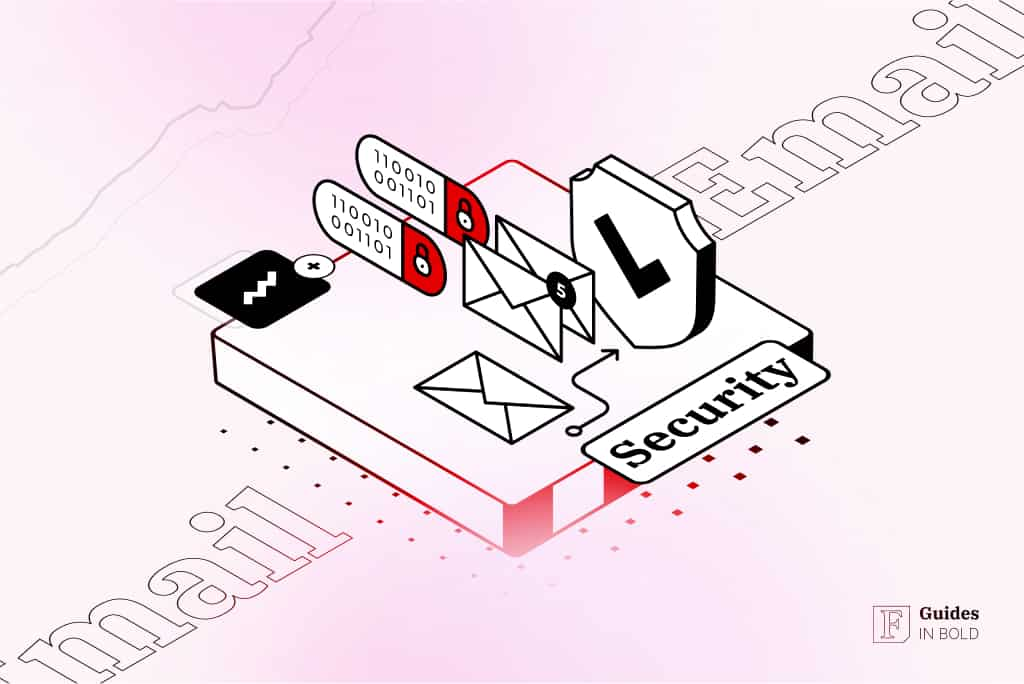Email remains a primary communication channel for individuals and businesses. However, email accounts are also prime targets for hackers seeking access to sensitive information.
Without proper safeguards, the contents of an email inbox can become a treasure trove for cybercriminals. Implementing security best practices is crucial for protecting your email integrity.
This article outlines key practices you can apply to make sure your email account isn’t hacked.
Use Strong, Unique Passwords
Weak reused passwords represent one of the biggest email security risks.
Cybercriminals can easily guess weak passwords or use credentials stolen in other data breaches to access accounts. Every email user should have long, complex passwords that are unique for each account.
Randomly generated passwords containing upper and lower case letters, numbers and special symbols are recommended. Using a password manager helps create and store strong credentials for all your logins.
Enabling two-factor authentication adds another layer, even if your password gets compromised. Don’t take shortcuts – your email password needs to be strong and not duplicated elsewhere.
Be Wary of Phishing Attempts
Phishing scams aiming to steal login credentials remain one of the most common email threats. Watch for suspicious messages with links and attachments trying to lure users into entering information on fake websites.
Always check that email links actually go to legitimate addresses if clicked.
Closely examine the sender’s address for any irregularities. Also never open unexpected attachments, even if seemingly from known contacts. The reason is because their account may be compromised. Users should be extra vigilant against phishing ruses, which are constantly evolving in sophistication.
Keep Devices and Software Updated
Hackers frequently exploit vulnerabilities in outdated operating systems, browsers, and other software programs as an initial intrusion point.
Maintaining the latest security patches closes these gaps as they are discovered. All users should enable auto-updates wherever possible and routinely check for new updates to install.
Businesses can use central patch management systems like Microsoft WSUS or ManageEngine Patch Manager to automate security patching across endpoints.
Keeping every device and software up-to-date eliminates many potential holes hackers look to infiltrate through.
Secure Account Recovery Options
- Having strong account recovery options set up can stop hackers from gaining access even if they have your credentials.
- Configure password reset to use secondary email addresses and mobile numbers rather than easily accessible primary accounts.
- Require robust authentication to change passwords, like answering security questions or requiring one-time codes sent to your phone.
Use Secure Networks
Public Wi-Fi hotspots in coffee shops, hotels, airports and other locations are notoriously easy for hackers to intercept data on.
- Never access your email over unsecured public networks – use your phone’s cellular data instead or a trusted VPN.
- If employees remote into corporate email, require that they only connect through the VPN and enforce this via endpoint monitoring.
- While traveling, caution regarding open networks is warranted as threats loom everywhere off the corporate servers.
Consider Encrypted Email Providers
For maximal email security, users may want to switch corporate or personal accounts over to encrypted providers like ProtonMail or Tutanova rather than traditional unencrypted services. Encrypted email content remains scrambled and unreadable during transmission or if accounts are breached. However, functionality like calendar integration may be limited.
For businesses, tools like Virtru and LuxSci enable encrypting email while keeping existing addresses and workflows. However encryption only fully protects messages when recipients also use compatible encrypted email programs.
Engaging Employees to Strengthen Email Security
Many data breaches actually start not from fancy hacking, but regular folks clicking bad links or attachments in phishing emails.
But get this – organizing fun cybersecurity awareness training could majorly decrease that risk by prepping your team with email safety best practices:
- Instead of boring slides, run simulated phishing attacks to see who needs help spotting fakes. Ongoing education is clutch since cybercrooks are always hatching new schemes.
- Blend immersive awareness training with tech controls like filtering sketchy emails to max out protection.
In a Nutshell
Email’s big role in work makes it a prime target for baddies. But by putting in place security basics like strong passwords, dodging phishy lures, updating networks, backing up data, and coaching users, companies can way reduce risk.
Layering human smarts with advanced tech controls gives the best defense against email threats. With a proactive plan, pros and organizations can use email without sweating account takeovers and data theft. An informed staff is your first line of defense.