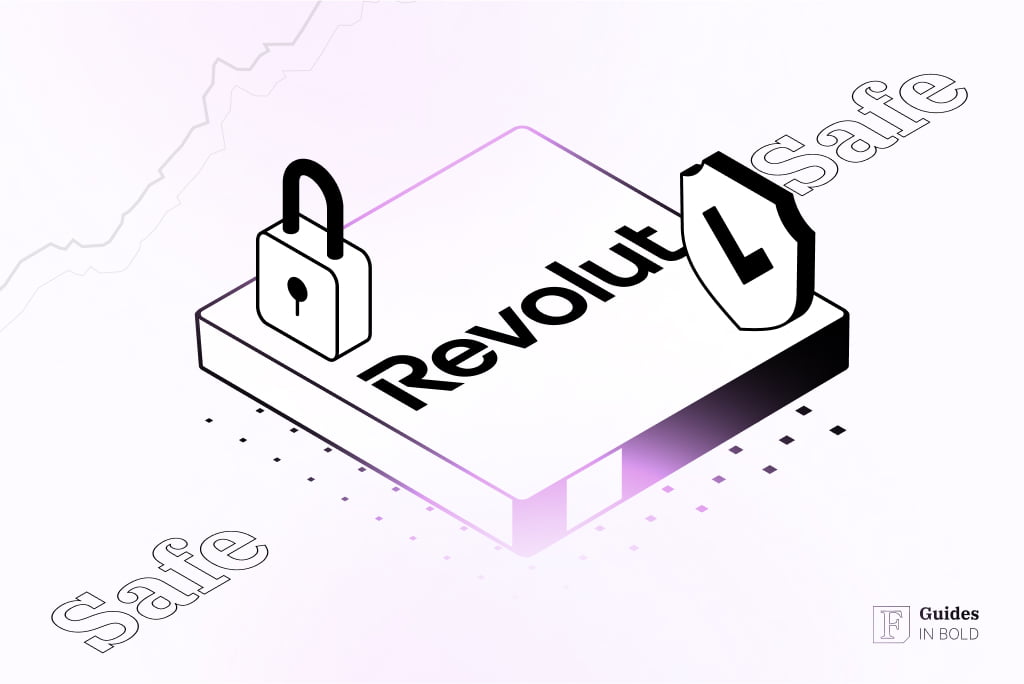In this guide, we will examine the security and safety features of the fintech company Revolut. In particular, we will focus on how Revolut keeps your money safe, protects your data, and guards you from online scammers. In addition, we will delve into the platform’s security features as well as the settings they have implemented to combat gambling. Lastly, we will look at some of the bugs and issues the platform has encountered and how they’ve dealt with those problems.
About Revolut
Revolut is a neo banking platform that offers financial services through a mobile application and a Revolut card. Founded in 2015 by Nikolay Storonsky and Vlad Yatsenko, the platform has become one of Britain’s most valued private fintech companies with over 35 million account holders.
Revolut offers personal and business accounts and three different card types, and four different plans:
Personal accounts plans: Standard, Standard Plus, Premium, and Metal.
Business accounts plans: Free, Grow, Scale and Enterprise.
As of 2024, their services (both personal and business accounts) are available for residents of the European Economic Area (EEA), Switzerland, the United Kingdom, and the United States. Australia, Singapore, and Japan offer access to personal accounts.
Revolut core features
Revolut (personal account)
- Access to UK account number and sort code and a European IBAN;
- Receive, hold and exchange 30+ currencies at the interbank exchange rate (the same rates banks give each other);
- Physical (debit) and virtual cards;
- Apple and Google Pay;
- Revolut’s Vault feature enables users to build up funds for a specific funding goal;
- Convenient to send money locally or abroad. Furthermore, the app has an automated recurring payment tool perfect for subscriptions or paying regular bills;
- Budgeting tool, managing spending habits;
- Personal loans;
- Travel insurance (subject to card type);
- Commission-free stock / commodities / cryptocurrency trading;
- 24/7 customer support;
- More features are being added constantly.
Revolut Business
Revolut Business also streamlines expenses, spending approvals, invoicing, paying suppliers across multiple countries and currencies, and other everyday tasks by incorporating all processes into the Revolut app.
How Revolut keeps your money safe?
Revolut keeps your money safe depending on the Revolut entity to which you are registered. You can find that out by:
- Opening the Revolut app;
- Clicking on “dashboard” or your profile icon;
- Clicking the “Settings Icon“;
- Scrolling to the bottom of the page.
Revolut Payments UAB entity:
Revolut, as an electronic money institution, is required to “safeguard” clients’ funds.
That means separating clients’ funds from their own by holding them in a separate account with a credit institution. Revolut has the funds in this segregated account on your behalf as per regulatory requirements.
In the event of the insolvency of Revolut, the customer will be able to request their funds from this segregated account, and their claim will be rewarded above all other creditors.
However, since the account you hold with Revolut is not a bank account but an electronic money account, your funds are protected by Lithuanian deposit insurance administered by the State Enterprise Deposit and Investment Insurance (VĮ “Indėlių ir investicijų draudimas”).
Revolut Bank UAB and Revolut Payments UAB entity:
Almost all deposits with Revolut Bank UAB are insured by the Lithuanian State Company “Deposit and Investment Insurance” (VĮ “Indėlių ir investicijų draudimas”), meaning customers will have their deposits protected under the deposit guarantee scheme.
Deposit compensation up to EUR 100,000 is guaranteed by the Lithuanian State company Deposit and Investment Insurance.
Note: Certain deposits are not insured.
Revolut LTD entity:
Revolut, as an electronic money institution, is required to “safeguard” money we receive from (or for) customers.
“Safeguarding” means that they deposit the money they receive from you (or for you) into a client money bank account. Revolut holds the money in these client accounts on your behalf. Revolut has client accounts with a range of large banks (that meet our and our regulator’s requirements).
In the event of the insolvency of Revolut, the customer will be able to request their funds from this segregated account, and their claim will be rewarded above all other creditors. However, since Revolut is an electronic money account, your funds are not protected by the Financial Services Compensation Scheme.
Data protection
Revolut’s policies and procedures are tailored to guard your confidentiality and the security of your personal information, including your non-public personal information.
- The platform stores and processes your private details utilizing third-party servers located in secure data centers that are shielded by firewalls and have limited access in keeping with applicable regulations.
- In addition, all data passed between Revolut mobile apps, servers, and third parties are 2048-bit SSL encrypted.
- Revolut does send personal data to some advertising partners for their own marketing purposes; this data is sent in ‘hashed’ form. Hashing is converting personal information (e.g., name or email address)’ into numbers to anonymize and protect that personal data.
- Data is hashed locally on a browser and only then forwarded to social media or advertising platforms. In the Privacy section, you can opt out if you do not want Revolut to send your hashed data to our advertising partners.
Information needed to open an account
Revolut carries out an identity check to onboard new customers, requiring your name, phone number, email address, date of birth, address, a selfie, and a photo of your identity document. For business accounts – more documents will be required. Read more on our Revolut Business review.
How long is the information stored?
As a financial institution, Revolut is bound under anti-money laundering and counter-terrorism financing regulations to keep data about the client and their Revolut transactions for six years. They will not keep any of your data for more than six years after you stop receiving Revolut services.
When can you request for the information to be deleted?
As mentioned above, Revolut is obliged to keep your data for a minimum of six years. As a result, any requests for erasure under applicable data protection laws (such as GDPR, Australian data protection law, or Singapore Personal Data Protection Act) are overthrown. Accordingly, they cannot erase your data concerning your Revolut Account until after this period.
Revolut and protection from Phishing scams
Like most online scams, phishing refers to an attempt by criminals to access your account through lies, deceit, and manipulation. They often pose as legitimate Revolut representatives by claiming to work for a verified Revolut partner agency or, bafflingly, masquerade as automated chatbots to trick you into thinking they’re part of the official support team.
The goal here is to con you into giving up your account details, including your password, pin, card number, etc. Fraudsters frequently approach you with an unsolicited message, alleging that your account has a problem. Revolut will never do this.
How you can protect yourself
Keep in mind that:
- Revolut staff (including in-app chat support) will never ask for your app PIN, card PIN, or passwords. If someone claiming to be from Revolut requests for any of these, take a screenshot and report them via the in-app chat;
- Revolut only communicates with you about your account through their in-app chat support. All email communication with a team member will happen first through chat support;
- Me sure you have the most recent version of the app;
- Revolut doesn’t provide account support via social media or any partner agency. It is a scam if you contact (or are contacted by) anyone claiming to be a Revolut representative outside of the app.
How Revolut protects you
Revolut has multiple teams dedicated to keeping your account safe. Some of the things Revolut is doing to keep the customer safe from phishing attacks:
- Fingerprint identification: Revolut allows you to log into your account using your fingerprint;
- Customizable features: you can turn off particular features to mitigate the risk of fraud, including disabling e-commerce payments, ATM withdrawals, contactless and swipe payment options;
- Disposable virtual cards: you can add disposable virtual cards to your account in addition to physical cards. Virtual cards can be used once for online payments before being liquidated, and their numbers changed, making it impossible to be used more than once;
- Sherlock anti-fraud system: this system enables Revolut to get real-time alerts of fraudulent activity, allowing them to respond quickly;
- 3D Secure: with certain e-commerce payments, you’ll receive a push notification from Revolut requesting you to log into your account and verify that payment.
Recommended video: How Revolut does cybersecurity
Security settings
Revolut has several security settings that can be applied to each of your Revolut cards and adjusted at any time in the ‘Cards‘ section of the app. The features include:
Location-based security
Revolut app uses your phone’s GPS location by comparing your phone’s last available location with the location of the payment terminal at the time of usage. If the two sites don’t match, the transaction will be rejected to protect your money in the event your card has been stolen.
For example, if you have switched on location services in the Revolut app, and your mobile phone verifies that you’re in Germany, but your Revolut Card is being used in France, the transactions may not be completed.
Magstripe Payments
Disabling magstripe card payments will help prevent your card from being cloned or used fraudulently. Instead, mainly use the Chip and PIN method when it’s available.
Contactless Payments
Disabling contactless payments if you know you won’t be paying through contactless.
ATM Withdrawals
Disabling ATM withdrawals will block any transactions being carried out at an ATM terminal.
E-commerce transactions
Disabling e-commerce transactions will prevent any payments from being completed online.
Recommended video: How to enable Revolut’s advanced card security features
Gambling Block
Important: The Gambling Block authorizes Revolut to automatically block card payments to gambling merchants, including online casinos, betting shops, or sports betting apps. The block is deactivated by default; however, once activated, any card payment made to a gambling merchant will be instantly declined. The gambling block can be enabled and disabled only in the Revolut app.
Enabling the Gambling Block
The Gambling Block is disabled by default. If you want to enable it, you can do so by accessing the profile page in-app. The steps to do so:
- Open your Revolut App and access your profile page by tapping your initials (or image if you have uploaded one) in the top left-hand corner of the screen;
- Scroll down to find the Gambling Block toggle in the Security section;
- Press it and accept the terms to activate; you will get a confirmation on the screen. The block starts working instantly.
Disabling the Gambling Block
If you had the Gambling Block enabled and now want to disable it, you can use the same toggle as for the activation. To do so:
- Open your Revolut App and access your profile page by tapping your initials (or image if you have uploaded one) in the top left-hand corner of the screen;
- Scroll down to find the Gambling Block toggle in the Security section;
- Press it and accept the terms to disable; The Gambling Block takes 48 hours to be deactivated, the message “Unlocking in progress (48h)” will appear;
- During the 48 hours deactivation period, any card transactions related to a gambling merchant will be automatically declined.
Reported issues with Revolut
Error logging in
There have been several reports of failure to log in. Here are some recommended steps to help in those situations:
Check the Revolut services
Tip

Force close the app
Force close the Revolut app in your smartphone settings. Then relaunch the app and check for any improvements.
Clear app storage
In your smartphone settings, select clear Revolut cache and data. Then relaunch the Revolut app and check if the login issue was resolved.
Revolut error 28
The Revolut error 28 is also related to the login issue. The user is required to update or reinstall the app to fix the problem. This won’t delete your data, so it’s a secure option.
30th October 2019 13:32 – 16:00
An update of Revolut backends along with a database for authentication caused many customers to be logged out, accompanied by a significant decrease in performance. As a result, the Revollut app became slow.
The issue was a human error. More specifically, Revolut relies on service backward compatibility, so the database update contained an empty column that was removed but still referenced in the new implementation by some queries—resulting in the users being logged out.
After fixing the database and the code, the users tried to log in simultaneously, which caused significant latency in responses, so Revolut scaled up the servers to handle the requests.
Hackers exploit payment system weakness
In early 2022, cybercriminals exploited a vulnerability in Revolut’s payment system in the United States, resulting in a loss of over $20 million. This flaw was related to discrepancies between Revolut’s U.S. and European systems, which erroneously refunded money for declined transactions using Revolut’s own funds. Organized criminal groups took advantage of this flaw, leading to a substantial net loss for the company.
Data breach
A cyberattack on Revolut compromised the personal data of around 50,000 users. This incident, which occurred in September 2022, involved unauthorized access to details such as email addresses, full names, postal addresses, phone numbers, and limited payment card data. However, Revolut confirmed that no funds were accessed or stolen during this breach.
What Revolut changed
Revolut focuses on automating all aspects of the change procedure and system runtime as much as possible so that their systems can be more resilient without human intervention. For example, Revolut removed another step in their process that is vulnerable to human error and prioritized validation automation regarding backward compatibility of database structure changes.
In addition, authentication logic has been made more stable so as not to cause log out from the app during intermittent errors.
Verdict
In conclusion, Revolut can be considered a reliable banking system that pays attention to security details and user-friendly functionalities to deliver a simple, fast, and transparent digital banking solution.
Revolut is a solid app service for millions of people and businesses globally who are always on the go and need to manage their money in real-time. It allows customers to easily stay in control of their funds with a range of in-app security elements that you can toggle on and off at the touch of a button. All delivered in a straightforward layout and with highly responsive customer support.
What’s more, its virtual disposable cards also make paying for goods online highly safe. On top of that, all of your card transactions are operated by either the Mastercard or Visa network and are therefore protected by their payment rules.
Disclaimer: The content on this site should not be considered investment advice. Investing is speculative. When investing, your capital is at risk.
FAQs about is Revolut safe
How safe is Revolut?
Almost all deposits with Revolut Bank UAB are insured by the Lithuanian State Company “Deposit and Investment Insurance”, meaning customers will have their deposits protected under the deposit guarantee scheme. Deposit compensation up to EUR 100,000 is warranted by the Lithuanian State company Deposit and Investment Insurance. However, note that certain deposits are not insured.
How does Revolut protect your money?
It is done through what’s called “safeguarding”. Revolut, as an electronic money institution, is required to “safeguard” money we receive from (or for) customers.
“Safeguarding” means that they deposit the money they receive from you (or for you) into a client money bank account. Revolut holds the money in these client accounts on your behalf. Revolut has client accounts with a range of large banks (that meet our and our regulator’s requirements).
In the event of the insolvency of Revolut, the customer will be able to request their funds from this segregated account, and their claim will be rewarded above all other creditors.
How does Revolut protect you from online scammers?
Revolut has multiple teams dedicated to keeping your account safe. Some of the features Revolut has implemented to keep customers protected from online scammers include fingerprint identification, disposable virtual cards, an anti-fraud system, and 3D secure protection.
What features does Revolut offer to keep clients safe against card fraud?
Regarding protecting you against card fraud, Revolut’s flagship feature is location-based security. It is implemented by comparing your phone’s last available location with the location of the payment terminal at the time of usage. If the two don’t match, the transaction won’t go through.
Additionally, there is an option to disable contactless/swipe payments, rendering your card unusable. If you want to go one step further, you can also disable online transactions. If you know you rarely take out cash; you might also choose to turn off ATM withdrawals.
How safe is Revolut trading?
Revolut is a generally a safe platform for trading, as Revolut bank is Financial Conduct Authority (FCA) licensed to deal as an online bank as well as act as an investment firm.