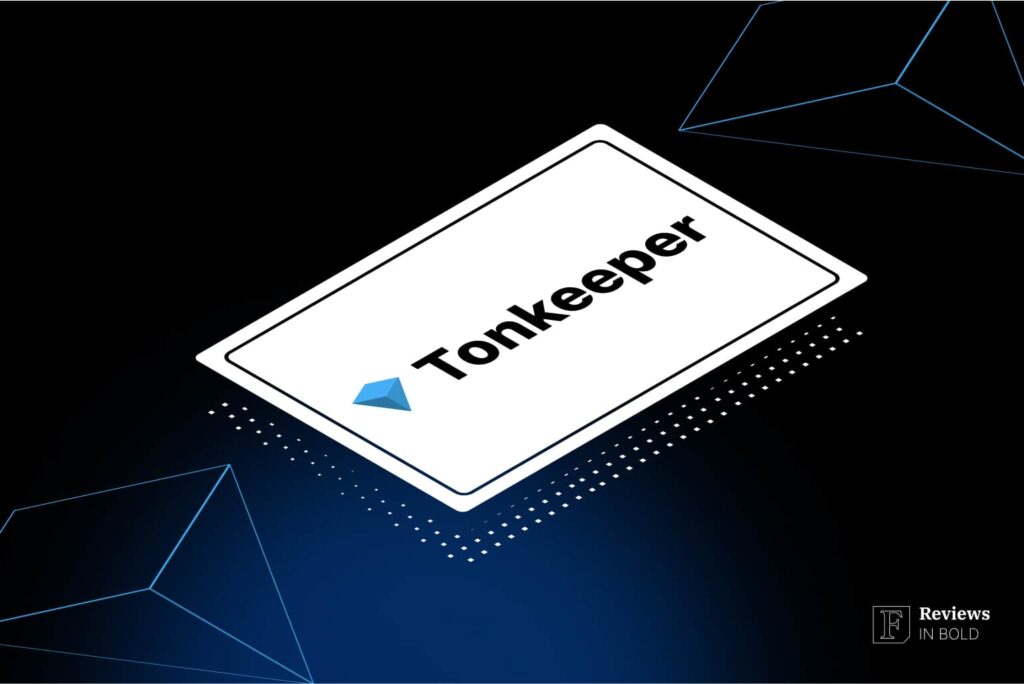In this review, we’re checking out Tonkeeper, a native TON cryptocurrency wallet with staking and other built-in features. More precisely, we’re taking a look at what Tonkeeper is, how it fits with the broader TON ecosystem, how safe it is, and how you can start using it yourself. As a send-off, we’ll provide a list of the wallet’s pros and cons to give you a clear overview of its strengths and weaknesses (and therefore potential use cases).
About Tonkeeper: How Does It Work?

A non-custodial crypto wallet, Tonkeeper can be accessed from desktop or mobile devices. With its simple interface designed for newcomers to the blockchain, users can send Toncoin to other users of the same wallet, receive Toncoin, or purchase it. Additionally, Tonkeeper functions as a marketplace for a variety of products, including non-fungible tokens (NFTs).
Custodial wallets are controlled by a third party that manages your private keys. Moreover, they give users limited control over their funds and transactions. As such, custodial wallets are typically found on centralized exchanges (CEXs).
On the other hand, non-custodial wallets such as Tonkeeper are in the user’s control. In other words, the user is responsible for keeping their secret keys secure, as they are the only way to access and manage whatever digital assets are stored in the wallet. Consequently, non-custodial wallets tend to go hand-in-hand with decentralized exchanges (DEXs) and decentralized applications (dApps).
Tonkeeper can likewise integrate with apps running on the TON network, allowing users to personalize and customize their trading experience within a single dashboard. For example, users can connect to TON Diamonds, a marketplace for digital artists and collectors.
TON Network Statistics
The TON Network (TON) has grown as a Web3 platform. Its infrastructure supports a robust decentralized finance (DeFi) environment, with easy access via Telegram and a user base comprising around 900 million individuals. In 2023, it broke the 107,715 transactions per second record.
Developed by the self-funded Ton Apps Group, Tonkeeper serves as the primary gateway to the ecosystem, offering a built-in browser for accessing various dApps. It now has over 30 million active users each month and supports numerous Web3 projects, including some games as well as the TON Connect toolkit, W5 wallet standard, and gasless transactions.
Thanks to the rapid growth of the TON ecosystem, the wallet became the most downloaded Finance app on the Google Play Store in the US.
How Does Tonkeeper Work?
As a non-custodial wallet designed specifically with the TON blockchain in mind, Tonkeeper offers secure and rich access to users of all experience levels interested in exploring the TON ecosystem.
The wallet comes with a built-in browser that users can use to access decentralized applications (dApps) on the TON network. Some of them include swaps, NFT marketplaces, and gaming/gambling apps, as well as other crypto functionalities.
With Tonkeeper, users can also manage Toncoin and other tokens in a straightforward fashion. While the TON blockchain offers low transaction fees and fast processing times, Tonkeeper provides multiple options for storing and managing cryptocurrencies, whether users are paid in tokens or TON.
This allows users to maintain financial freedom, store money in their preferred currencies, and make payments as needed to manage their finances and respond to market changes promptly.
Finally, Tonkeeper enhances the user experience by integrating with various dApps and helping users discover new ones without leaving the wallet, all through the integrated browser which enables interaction with decentralized services.
Tonkeeper Features
The Tonkeeper wallet comes with a few features that make it more than just a digital asset storage utility. They include:
- A built-in crypto exchange;
- Staking;
- Sending, receiving, and swapping cryptocurrencies;
- Crypto payments;
- Domains and Fragments;
- Integrating with dApps;
- Mobile app.
Let’s explore each of them in some more detail.
1. Crypto exchange
The Tonkeeper app has a built-in token exchange functionality. It allows users to not only buy Toncoin but swap it on decentralized markets as well, all within a single app interface.
2. Staking
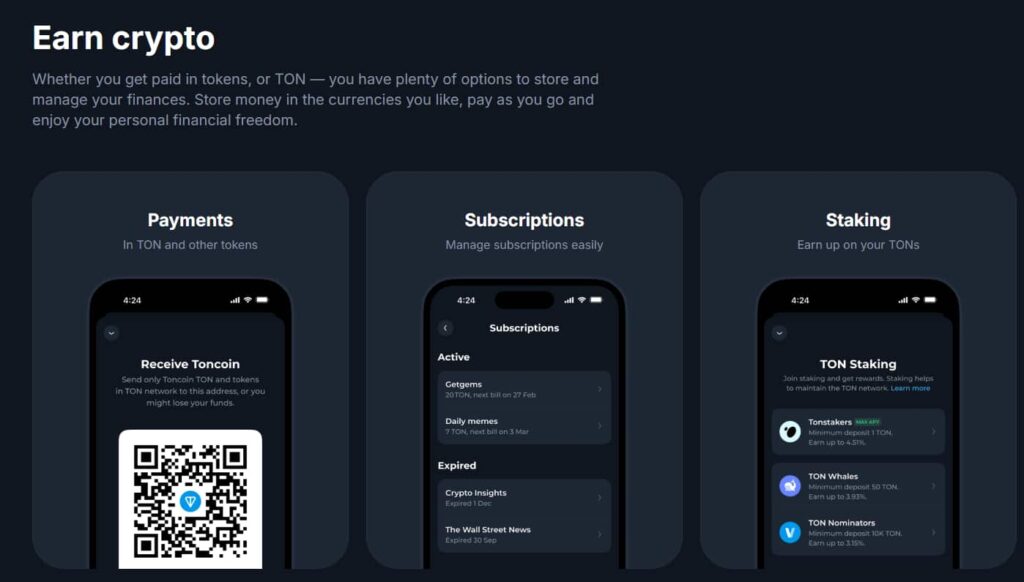
Tonkeeper wallet also comes with TON staking features, so TON token holders can deposit their funds to Tonkeeper Queues #1 or #2 to stake their Toncoin. Staking lets users earn passive rewards without having to take any additional steps. The minimum deposit is 50 TON.
3. Sending, Receiving, and Swapping Cryptocurrencies
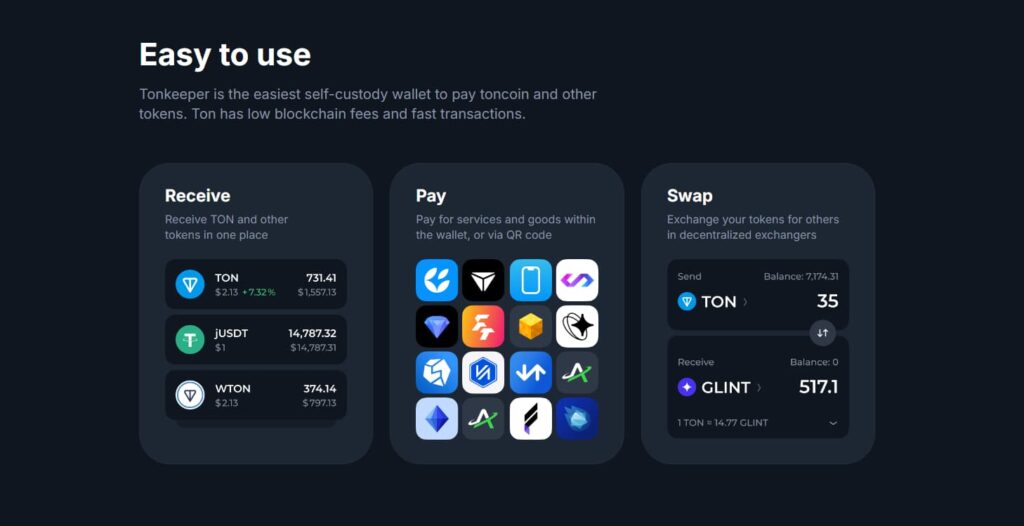
Tonkeeper lets users send, receive, and swap popular cryptocurrencies like Tether (USDT), TON, etc. The key quality of this functionality is the gasless transfers for specific coins, which make Tonkeeper a cost-effective solution without sacrificing speed.
Any fees for cryptocurrency sending or swapping are managed through the wallet’s “Battery,” an off-chain account that users “charge” for transactions (see the Fees section below for additional info).
4. Crypto Payments
Tonkeeper also supports online and QR code payments, making it an excellent option for those integrating crypto into their daily lives. Tonkeeper also offers a subscription management tool, making it easy for users to monitor and control their active and expired subscriptions.
5. Domains and Fragments
The TON domains feature lets Tonkeeper users assign human-readable names to their wallets, similar to website URLs or email addresses. This makes sharing wallet addresses much easier and removes the complexity associated with random strings of characters.
The Fragment feature, on the other hand, allows users to buy and sell Telegram usernames and anonymous numbers.
6. Integrating with dApps
Tonkeeper users can access various dApps running on the TON network, allowing for a personalized and customized experience without leaving the wallet.
One example is TON Diamonds, a marketplace for digital artists and collectors to create and collect assets using NFTs and blockchain technology.
7. Mobile App
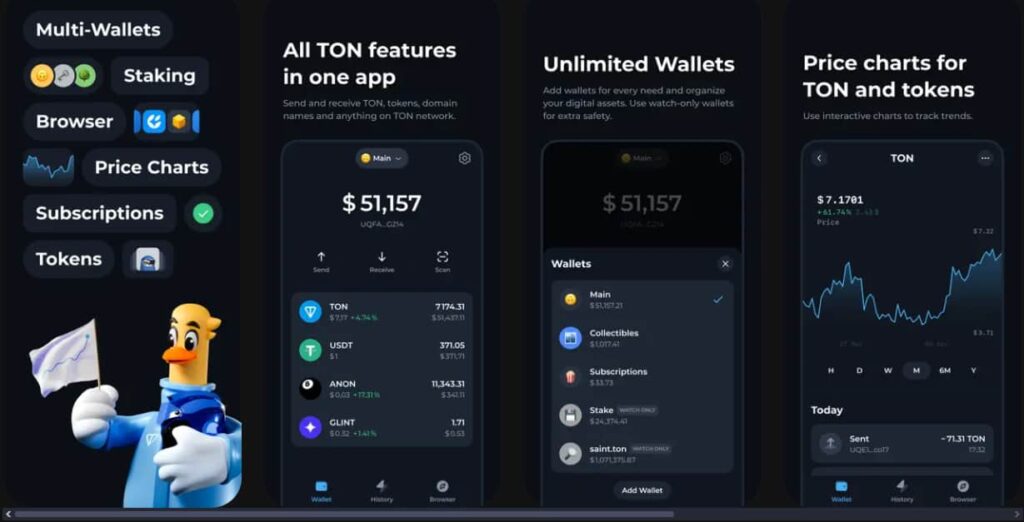
The Tonkeeper app makes storing, sending, and receiving Toncoin on The Open Network possible on the go. Users can add multiple wallets and follow chart patterns for TON and other tokens to stay up-to-date with market developments.
Is Tonkeeper safe?
Tonkeeper is a non-custodial wallet, so users have complete control over their assets and private keys for enhanced security. All TON-compatible wallets listed on the official website are verified by the TON team, ensuring reliability and safety, and since Tonkeeper is the official gateway to the ecosystem, users can assume it is the most secure of the bunch, especially given the proof of stake (PoS) nature of the TON network.
TON Seed Phases
A seed phrase is a recovery password used as a login to a non-custodial wallet. On the TON blockchain, it consists of 24 random words, which are all the user needs to get into the wallet. It cannot be recovered if lost, and other means of user authentication — for example, phone numbers, email addresses, and so on — are not available. What’s more, giving third parties access to the seed phrase is disallowed on the blockchain as it puts the security of user assets at risk.
How do Tonkeeper Fees Work?
TON is a multi-asset blockchain network that includes various types of tokens like Toncoin, USDT, and tsTON, as well as numerous NFTs. New users on the TON blockchain often face challenges since they need Toncoin to pay transaction fees but might not have any or intend to buy some.
Gasless transactions on Tonkeeper allow users to transact without needing Toncoin to cover the fees — the fees are paid in the token being transacted. This is made possible with the wallet’s so-called Battery.
Tonkeeper Battery
Tonkeeper Battery is an off-chain account that covers transaction fees for users without Toncoin. It is funded in various ways, including bank cards and cryptocurrencies. The Battery can also handle fees for all types of transactions, from token transfers to operations with NFTs and staking pools.
The Battery can be used for token swaps (token-token or token+TON pairs), token transfers, and NFT transfers. It operates using charges that cover network fees, with token swaps requiring around 50 charges, token transfers about 10 charges, and NFT transfers roughly 4 charges.
To “top up” the Battery, users can send USDt, jUSDT, or NOT to the battery.ton domain or buy charges in Tonkeeper via the App Store (iOS). The minimum limits for the Battery are 300 NOT or 3 USDt.
To charge the Battery, users send supported tokens to a specific address. The Tonkeeper Relay Service then verifies and credits the Battery, allowing for transactions to proceed.
Wallet Abstraction (W5)
There is also the W5 wallet abstraction system, the latest wallet smart contract enabling gasless transactions and greater extensibility. Similarly to the Battery, this system relays signed messages, but it does it through another contract, which pays the gas fees, transforming user-signed messages into internal messages that carry both data and Toncoin for gas.
How to Get Started With Tonkeeper?
Tonkeeper comes in multiple formats, with the browser extension being the most popular, as it is easy to set up and flexible. Additionally, Tonkeeper provides a desktop app and Telegram wallets.
For the purposes of this review, we shall use the Tonkeeper browser extension, specifically the Google Chrome one. The process should be the same for all major browsers. To start, head over to the Tonkeeper homepage and simply click on the browser icon of your choice in the browser selection (as shown below):
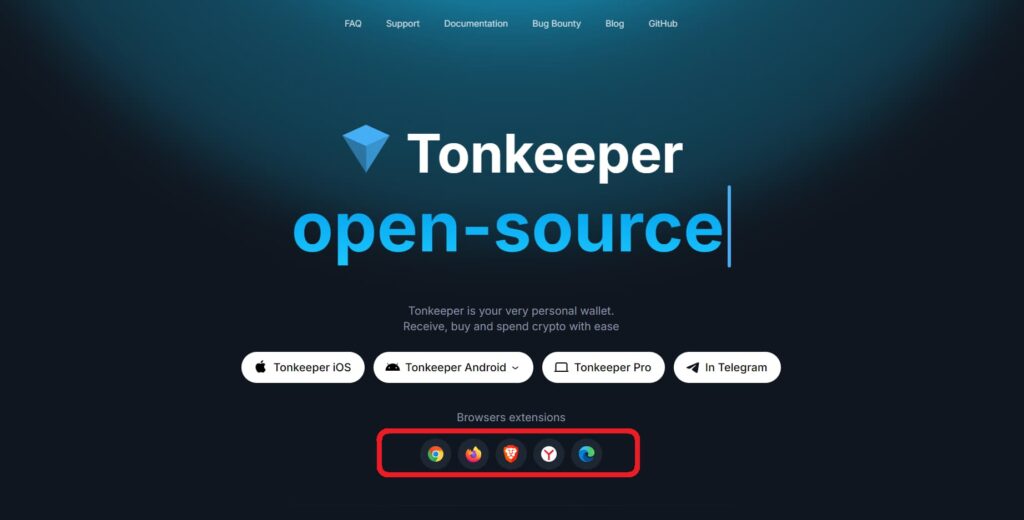
Next, you will be taken to the browser extension and plugin store. Since we are in Chrome, we are in the Chrome Web Store. There, we can click the Add to Chrome button in the upper right corner (as shown below):
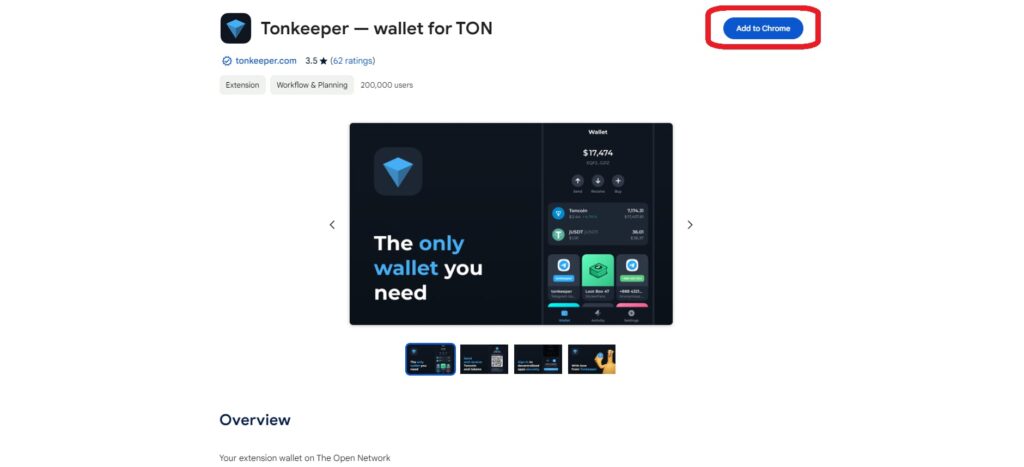
Once you’ve added the extension to your browser, you might receive a prompt asking you to confirm you really want to install the wallet. Simply click Confirm, Add Extension, or similar to proceed. Once the extension is installed, click on its icon in the extension list (usually in the upper right corner of the browser window, by default settings) to get started. The extension interface will open once you’ve clicked on the icon. Next, simply click on the blue Get Started button (as shown below):
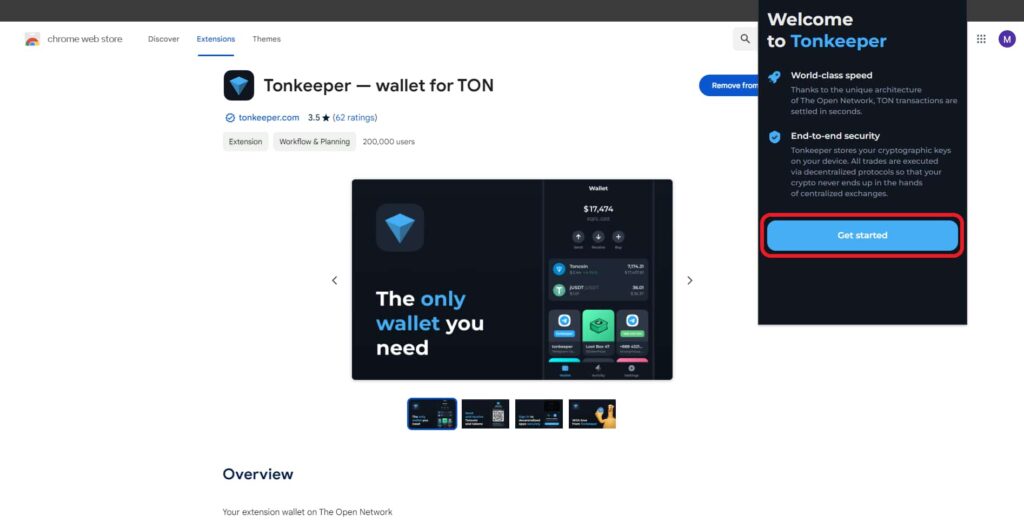
Next, you will be asked how you wish to proceed. As seen below, you can create a new wallet, import an existing wallet with 24 secret recovery words, pair with Keystone, or pair with Ledger. We shall create a new wallet by clicking on the first option:
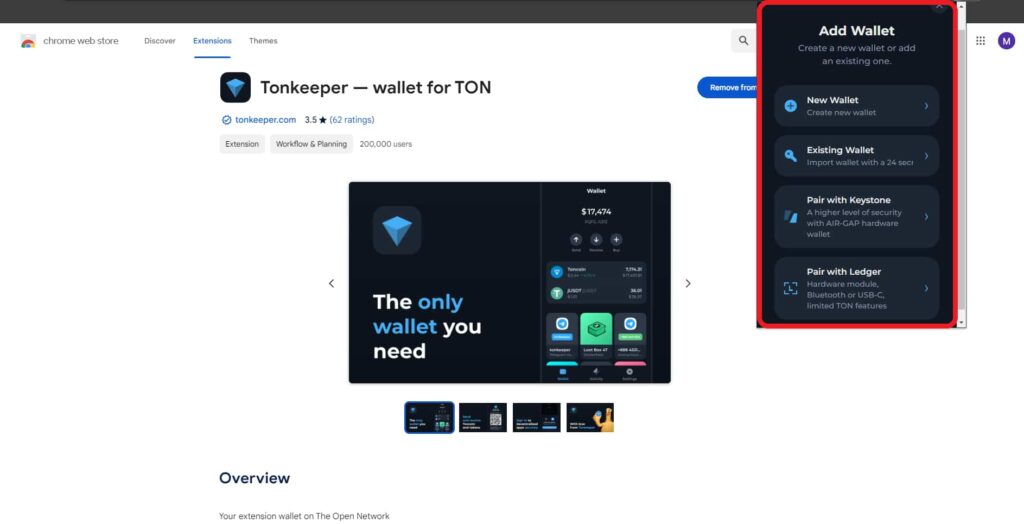
When you create a new wallet, you will be redirected to a new page. Tonkeeper will then tell you to grab a piece of paper to write down your new seed phrase. Simply click Continue:
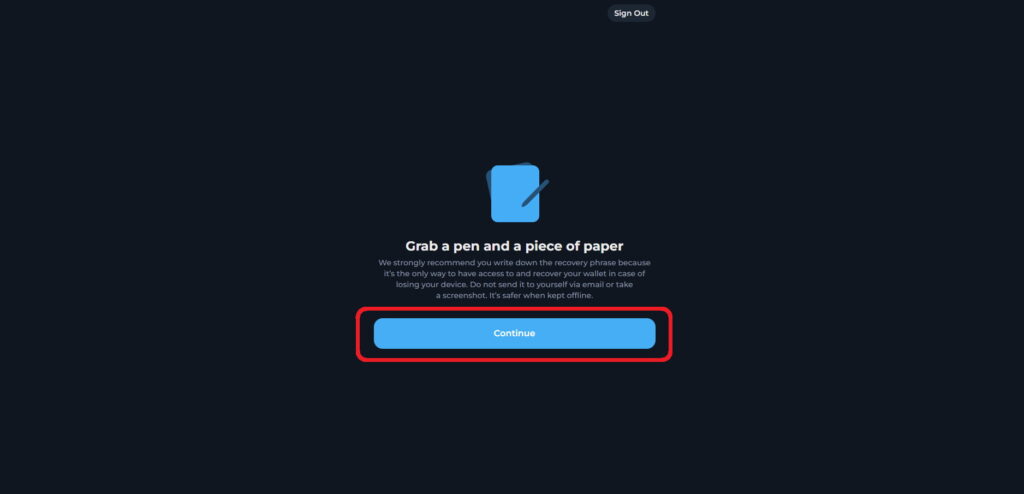
You will then receive 24 random words, which you will have to write down somewhere in the exact order they are provided. Once you have done that, click Continue again:
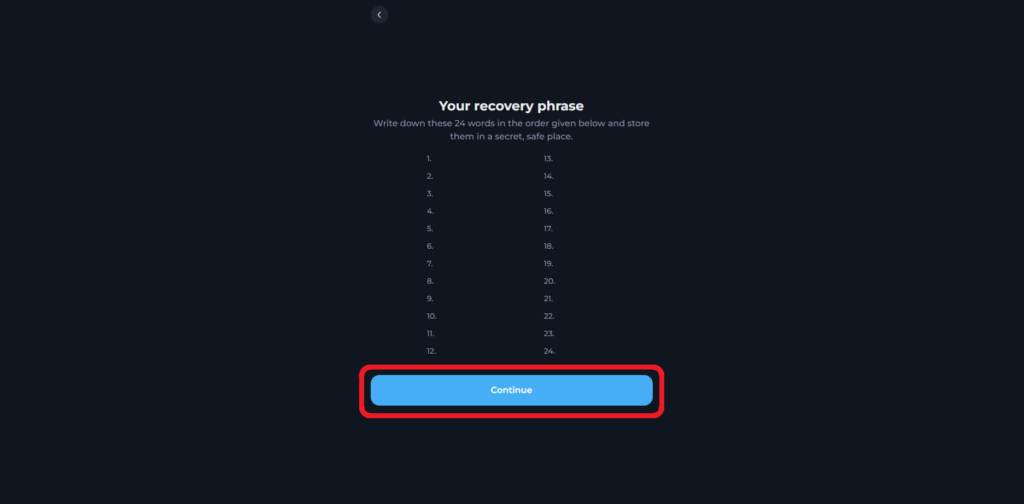
Next, you will have to type some of the words to let Tonkeeper know you have really written them down. Simply type in or paste the word next to the number required by the wallet and click Continue:
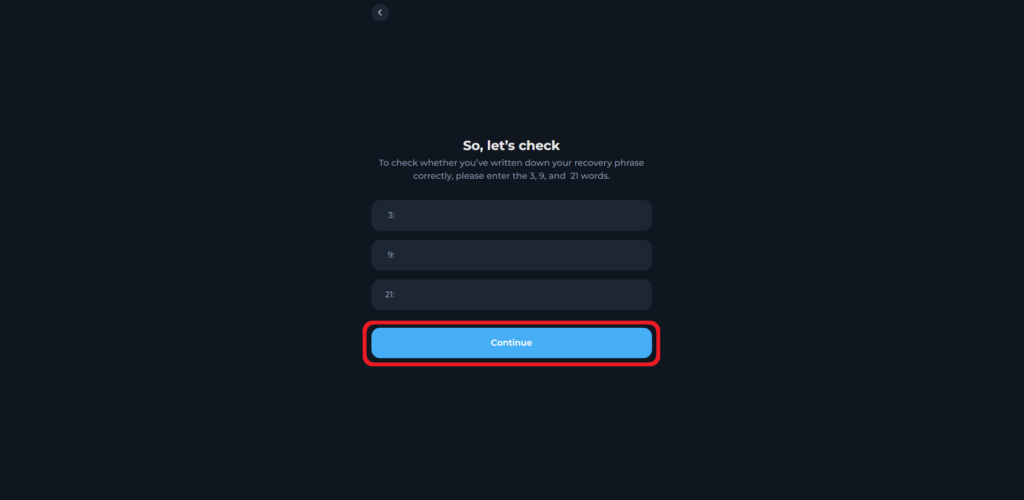
If you have entered the correct words, you will be redirected to a password generation screen. Simply choose a password and click Continue. Your wallet will then be ready, and you can click on the extension icon to explore and use it.
If you have ever used browser extension wallets like MetaMask, Tonkeeper’s interface will be familiar. It likewise integrates with platforms like Dexscreener and TON-native DEXs such as Ston.fi, allowing easy connection to dApps for swaps and other on-chain transactions.
Why Do Users Choose Tonkeeper?
While similar to other blockchain networks, TON offers unique features that might help attract users. For example, it supports gasless transactions, allowing users to pay for network fees with the same currency they’re sending through the app.
Tonkeeper employs two key systems to support these kinds of transactions: Tonkeeper Battery and Gasless. Gasless enables these fee-free transactions, while Tonkeeper Battery is an off-chain account that covers transaction fees when users lack sufficient funds. The battery can be “charged” with funds and used to cover future transaction fees.
Likewise, with over 25 million downloads and 30 million monthly active users, Tonkeeper is the leading TON network wallet, so those interested in the ecosystem are likely to use it for statistics alone.
The wallet also boasts an active Telegram group with more than 4,000 members. As a TON wallet, Tonkeeper is, of course, associated with Telegram in general, being a product developed by Nikolai Durov, the man behind the chatting app.
With upcoming features like a fiat onramp, Tonkeeper will continue to improve, solidifying its position as the premier gateway to the Telegram ecosystem.
Pros and Cons of Tonkeeper

Pros
- Easy to use: Tonkeeper is a beginner- and user-friendly wallet;
- Additional features: The wallet comes with staking, swapping, and other features;
- Mobile apps: Tonkeepr has an iOS and Android app for trading on the go;
- Non-custodial: The non-custodial nature of the wallet means users will not have to connect to a centralized exchange and rely on third parties for asset custody;
- Passive earning: With staking, users can generate some passive income.

Cons
- Third-party staking: Staking features rely on third-party smart contracts;
- Non-custodial wallet risk: With a non-custodial wallet, asset security relies entirely on the user’s ability to safeguard their private keys and seed phrases. If keys and seed phrases are lost or stolen, there is no recovery method, which can be a significant risk;
- Limited integration: While Tonkeeper integrates with some dApps on the TON network, its utility may be limited compared to other wallets that support a broader range of blockchain networks and decentralized applications.
Tonkeeper Customer Support and Community Platforms
All important information about Tonkeeper and its features is available on the wallet’s official website and social media platform, as well as on the general TON Network platforms.
The main Tonkeeper links to check out include:
- Website: To install the wallet and browse through all the pertinent documentation and FAQs, check out the official Tonkeeper website;
- Medium: Check out the Tonkeeper Medium page for important updates.
- Twitter: Follow Tonkeeper on X for quick updates;
- Github: Check out Tonkeeper repositories on Github.
Conclusion
Tonkeeper is a significant advancement in digital asset management on the TON ecosystem, offering a secure, efficient, and user-friendly platform for both novice and advanced users on the blockchain.
With its built-in browser for seamless interaction with dApps, non-custodial nature for enhanced security, and innovative features like gasless transactions and the Tonkeeper Battery, the wallet is well-equipped to meet the diverse needs of the crypto community.
As the TON blockchain continues to grow and evolve, Tonkeeper stands out as a pivotal tool in ensuring users can manage their digital assets effectively and securely.
Disclaimer: The content on this site should not be considered investment advice. Investing is speculative. When investing, your capital is at risk.
Tonkeepr FAQs
What is Tonkeeper wallet?
Tonkeeper is the native wallet TON ecosystem wallet with additional built-in features such as staking and token swapping.
Is Tonkeeper wallet safe?
Yes, Tonkeeper is considered a safe, non-custodial wallet.
Are there any deposit or withdrawal limits on Tonkeeper?
No, there are no depositing or withdrawing limits on Tonkeeper. All users globally can send or receive any amount of Toncoin in their Tonkeeper wallet. However, please note some exchanges might have their own limits.
Are there any deposit minimums on Tonkeeper?
When staking, the minimum deposit is 50 TON.
Can you use Tonkeeper for free?
Yes, you can use Tonkeeper for free.
Is Tonkeeper available on mobile?
Yes, there is a Tonkeeper mobile app. It is available on Android and iOS devices.
What browsers is Tonkeeper available in?
Tonkeeper is available in all major browsers, including Chrome, Firefox, Brave, etc.
Is Tonkeeper a non-custodial wallet?
Yes, Tonkeeper is a non-custodial wallet.
Can you change your Tonkeeper seed phrase?
No, the seed phrase cannot be changed. To access your wallet, you have to provide the 24 words in the same order in which they were generated and provided to you when you created the wallet. If a third party has gained unauthorized access to your wallet, you should immediately create a new wallet with a new seed phrase and transfer your remaining funds to it.
How to send USDT to Tonkeeper?
To send USDT to Tonkeeper, you need to find your USDT address from your Tonkeeper wallet. Search for USDT in your Tonkeeper wallet, click on the receive button, copy the address, switch to your centralized exchange (e.g., Binance), find USDT, click on the withdraw button, choose the cryptonetwork sending option, and paste the USDT address you copied from Tonkeeper.
How to withdraw money from Tonkeeper?
To withdraw money from Tonkeeper, go to your Tonkeeper wallet, send your assets to a centralized exchange, and sell them for fiat currency.
What is Tonkeeper battery?
Tonkeeper Battery is an off-chain account that covers transaction fees for those without Toncoin.