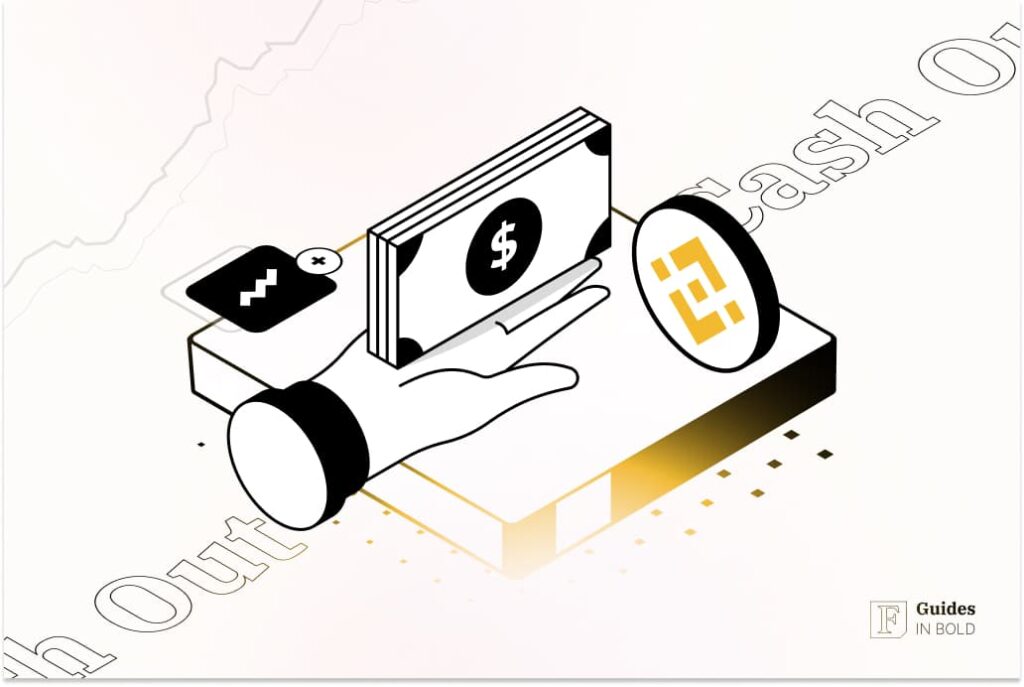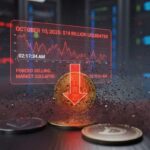Binance offers several avenues for its users to deposit and cash out their investments. This guide focuses on the latter part of withdrawing fiat currencies from the leading exchange. You will learn three of the most popular ways to transfer conventional currencies from Binance to your bank account or a third-party platform that can enable you to spend your cash.
Best Crypto Exchange for Intermediate Traders and Investors
-
Invest in cryptocurrencies and 3,000+ other assets including stocks and precious metals.
-
0% commission on stocks - buy in bulk or just a fraction from as little as $10. Other fees apply. For more information, visit etoro.com/trading/fees.
-
Copy top-performing traders in real time, automatically.
-
eToro USA is registered with FINRA for securities trading.
About Binance
When Binance launched in 2017, its users could only deposit and withdraw cryptocurrencies. Fiat support was only added much later. However, since the introduction of fiat trading pairs, more than seventy traditional currencies are now supported, including the US Dollar, British Pound, and the Euro.
Typically, most Binance users prefer to deposit fiat into their accounts, exchange them into cryptocurrencies for various purposes then exchange them back to withdraw to their bank accounts. This last process is necessary since cryptocurrencies are yet to be fully adopted in most offline places, making their usage limited.
Traditional currencies have more utility outside the digital space, which necessitates the exchange from crypto and consequent withdrawal. Various platforms offer varying support for fiat withdrawal, and Binance is no exception.
This guide discusses three of the most common ways Binance users can withdraw funds from their accounts to other media such as bank accounts, PayPal, or payment cards. Additionally, the guide delves into the benefits of using the available fiat transfer methods.
However, perhaps the most important sections of the guide are the detailed how-to guides with step-by-step instructions from users wishing to withdraw their funds from Binance. Read on to discover ways in which to cash out your profits from Binance.
Crypto beginners’ corner:
- How to Invest in Crypto? Complete Beginner’s Guide
- Best Cryptocurrency Exchanges – Top 7 Picks
- 15 Best Crypto Books for Beginners
- Must-read Crypto Wallets Guide for Beginners
- How to Mint & Sell NFTs? Beginner’s Guide
- How to Stake Cryptocurrency? Step-by-Step
- 11 Crypto Slang Terms Explained
- Best Crypto Trading Bots – Top 3 Picks
- What is DeFi? Liquidity Mining Explained
Three ways to withdraw fiat from Binance exchange
Binance.com supports over seventy different fiat currencies, but how all these can be withdrawn is grouped into different categories. The three most popular and highly recommended ways are:
- Direct to bank transfers using SWIFT;
- Instant card withdrawals through Visa and MasterCard;
- Withdrawals through third-party channels such as Etana and AdvCash.
The SWIFT method is particularly popular since it mainly supports deposits and withdrawal of the US Dollar currency and is relatively cost-effective. However, it can be slow, typically taking about four business days to process a transfer.
If you need instant transfers, you may have to look into a more expensive option: using payment cards. Visa and MasterCard are popular financial tools almost every investor has at their disposal. Binance users residing in certain countries can withdraw their funds directly into their card accounts depending on which currency they want to transfer.
The biggest advantage of using this method is that the transaction is settled immediately. Conversely, this method is relatively costly compared to other available methods and is only recommended when fast transaction speeds are desired.
Finally, Binance users can also deposit or withdraw fiat using third-party channels. Some of these payment avenues include using AdvCash or Etana, among several others. Each channel supports a limited number of currencies and sometimes only operates within a single jurisdiction meaning their users can only use the survive to transact in their local currencies.
Costs on these services vary amongst channels, but typically they are competitive. Transaction settlement times also vary from service to service. The biggest advantage is that these third-party payment companies provide localized services. For instance, Binance users in Brazil can withdraw the local Brazilian Real using the CapAccount service, a channel not available to most other users.
The main drawback of using third-party channels to withdraw fiat from Binance is that you should not expect similar services. Different companies offer varying products, costs, and experiences. This means that there are chances that you may experience a terrible service with one of several of these payment providers.
Other Fiat Withdrawal Channels
There are two other channels through which Binance users can transfer their traditional currencies off the platform. They are:
Binance’s peer-to-peer (P2P) marketplace – the P2P platform enables its users to trade with one another, exchanging crypto against crypto or fiat. More than 100 different conventional currencies are supported on this platform.
Transfers to external trading platforms – it’s easy to transfer funds to other trading providers from Binance, where the specific fiat withdrawal method you are interested in using is available. For example, Coinbase supports PayPal deposits and withdrawals, but Binance does not. If you wish to use PayPal as a withdrawal channel, you have to transfer your crypto to Coinbase, sell it for fiat then withdraw to your PayPal account.
Guide to withdrawing fiat currencies from Binance
This section of the article will guide how to transfer fiat currency from Binance through the three most common ways to do it highlighted above. These include using the SWIFT network to transfer US Dollars, instant withdrawals using Visa/ MasterCard, and third-party payments through Binance’s partner financial services.
#1. Withdraw Fiat Currency from Binance via SWIFT
Follow the steps below to withdraw your USD from the exchange to your bank account.
Step 1 – Log in to Binance.
Access your Binance account by logging in and navigating to the Fiat and Spot Wallet page.
Hover over the [Wallet] link on the main navigation, and select [Fiat and Spot] from the drop-down list.
Step 2 – Start the withdrawal process.
Click the [Withdraw] button on the Fiat and Spot page to launch the withdrawal wizard.
Alternatively, you can access the [Overview] page and click the [Withdraw] button as shown below.
Step 3 – Select currency and transfer channel.
As noted earlier, SWIFT transfer is available on Binance only for the USD currency. Therefore, select USD on the currency tab. The SWIFT transfer option will automatically be preselected for you. If not, just tap on it to show the small orange checkmark on the top right of the selection box.
Fill in the withdrawal amount to the right and click [Continue].
Step 4 – Provide your bank account details.
Since SWIFT is an inter-bank transfer, you will be required to provide your banking details to receive your funds. Note that the recipient’s name must match your name on Binance, or the transfer will fail.
Fill in all the mandatory fields and provide the optional information if available to ensure the transaction is successfully processed.
Step 5 – Confirm the transfer details.
In the final step, Binance will prompt you to confirm the details you provided before initiating the transfer process.
Click [Confirm] if the details are correct to authorize the transfer. Provide the 2-factor authentication details to prove our identity.
SWIFT transfers typically take about four business days to complete. If you experience any further details, contact your bank and the Binance customer care.
#2. Withdraw Fiat Currency from Binance via Instant Card Withdrawals
Before we continue, it’s worth pointing out that not all payment cards can be used to withdraw fiat funds from Binance. Only Visa cards with the Fast Funds (Visa Direct) feature enabled can be used. If your Visa card does not have the feature, contact your card provider.
Step 1 – Navigate to the ‘Fiat Withdrawal’ page.
Log in to your Binance account and navigate to the withdrawal page. You can refer to the previous section on the first two steps, where we guide you on how to get to that page.
Ensure that the fiat tab is selected as shown above.
Step 2 – Fill in transaction details.
Choose which currency you wish to withdraw, then select the withdrawal channel, which in this case is the Bank Card (Visa). We are going to use the Euro currency as an example. The Visa card channel is available depending on the currency and availability.
The right side will automatically populate the appropriate form fields to fill, i.e., the card details and the amount. One of your supported Visa cards will be preselected, but you can change which card to use by clicking on the card number to reveal other available options.
If this is your first time withdrawing funds via instant card withdrawals, you may have to add a card. In that case, the part where you select a card will have the button to add a new card. Click on it.
Provide all the card details, including the cardholder’s name, number, expiry date, and security code.
Click on the [Add Card] button to continue.
Now that you have added a new Visa card, you can select it from the previous stage and click [Continue] to proceed to the next step.
Step 3 – Confirm and authorize the transaction.
At this step, Binance will prompt you to confirm the details provided. Ensure that you picked the right card to use. Also, confirm that the card you have opted to use is Visa Direct-ready to avoid a failed transaction.
Click [Confirm] to proceed to the transaction authorization, whereby you will provide the Google authentication code to initiate the transfer.
The funds will be deposited into your account immediately. However, the transfer could take upto 24 hours to complete.
Best Crypto Exchange for Intermediate Traders and Investors
-
Invest in cryptocurrencies and 3,000+ other assets including stocks and precious metals.
-
0% commission on stocks - buy in bulk or just a fraction from as little as $10. Other fees apply. For more information, visit etoro.com/trading/fees.
-
Copy top-performing traders in real time, automatically.
-
eToro USA is registered with FINRA for securities trading.
#3. Withdraw Fiat Currency from Binance via Third-party channels
Binance supports several third-party payment channels depending on currency support and geographical coverage, which means that different users will have access to different third-party withdrawal methods. For this tutorial, we will show you how to withdraw the Russian Ruble using the Advance Cash method, but the process is similar to most other Binance payment partners.
Step 1 – Navigate to the Fiat withdrawal page.
You should easily find your way to the fiat withdrawal page from our previous sections. If not, just scroll back up and revisit the first two steps of how to transfer funds from Binance via the SWIFT channel.
Choose the currency you wish to transfer once you get to the ‘Fiat Withdrawal’ page. In our example, we will be withdrawing the Russian Ruble. Available options for transferring your preferred asset will appear below.
Choose a payment channel, then click on the [Continue] button.
Step 2 – Provide account details.
In the Advance Cash example, the follow-up step is to provide an email address linked to your AdvCash account.
Enter your AdvCash account email and click [Continue].
Step 3 – Specify the amount to transfer.
The next screen will prompt you to input an amount of the fiat currency you want to withdraw. Fill it in the Amount field.
Click [Continue] to proceed.
Step 4 – Confirm transaction details.
Ensure all the details are correct by confirming the email address and amount you want to transfer to your Advance Cash account.
Click [Confirm] to authorize the transaction.
Step 5 – Complete the transfer.
You have now successfully withdrawn your fiat balance to your third-party account. In our case, that is the Advance Cash account. Binance will confirm to you that the transaction was successful.
You can opt to check your wallet balance or transaction history by clicking on either of the two buttons as shown above. Funds transfer speed will depend on the particular method you choose, but the duration is relatively short.
Benefits of withdrawing fiat via fiat channels
There are two broad ways to withdraw assets from Binance and most other cryptocurrency exchanges: crypto or fiat. The latter has several benefits, some of which we have already highlighted in this guide. They include:
- Convenience – fiat currencies have more utility in the physical world than digital assets, and withdrawing them from your online account avoids the extra process of converting or looking for a merchant that accepts crypto as payment.
- Cost-effective – not all fiat-withdrawal channels are cheap, but most are, including the Advance Cash channel we featured above. Binance charges zero transaction fees to send your fiat balance to AdvCash wallet. Additionally, most fiat payment channels charge a fixed transaction fee which favors large transfers.
- Fast transaction confirmation – conventional payment methods such as using instant card withdrawals from Binance could be quicker than withdrawing some digital assets such as Bitcoin. Typically, a BTC transfer will confirm after at least 10 minutes and could last up to two weeks depending on the miner fee included. Visa card withdrawals, on the other hand, are typically confirmed immediately.
- Binance supports several fiat currencies – there are over seventy conventional currencies supported on Binance, allowing Binance users to deposit and withdraw their locally available currencies. Binance can offer such wide support because of strategic partnerships with third-party service providers giving users a custom service.
Final thoughts
In this guide, you have learned some of the best ways to withdraw fiat currencies from Binance to your bank account and accounts in third-party payment services. You have also learned the benefits of using the fiat transfer route instead of withdrawing crypto. For instance, it could be more cost-effective, faster, and convenient.
As a leading cryptocurrency exchange, Binance aims to make crypto investment as effortless as possible, and part of the process is making it easy to withdraw earnings. If you want to transfer your funds from Binance, try out the three ways we highlighted above, and if you need extra options, there is also the peer-to-peer platform.
Disclaimer: The content on this site should not be considered investment advice. Investing is speculative. When investing, your capital is at risk.
Frequently Asked Questions
Can I withdraw fiat currency from Binance?
Yes, you can transfer your fiat balances from Binance to your bank account or a third-party payment service such as CapAccount, Advance Cash, or Etana.
What are the ways to withdraw fiat from Binance?
There are three main ways to withdraw fiat currencies from Binance: through inter-bank transfers such as SWIFT, instant card transfers on Visa and MasterCard networks, and third-party service providers. Another less popular way of doing the same is selling crypto assets on the Binance peer-to-peer (P2P) platform for fiat.
What are the benefits of withdrawing fiat from Binance using Fiat channels?
It is beneficial to withdraw fiat on Binance through the available payment channels as they are often more cost-effective, fast, and extremely convenient.
How long does it take to withdraw fiat from Binance to my bank account?
The duration of a fiat transaction depends on the payment channel used. For instance, SWIFT bank transfers take about four days to settle, while instant card transfers often reflect immediately. Third-party service providers will also vary in service delivery, including the time it takes to process transactions.