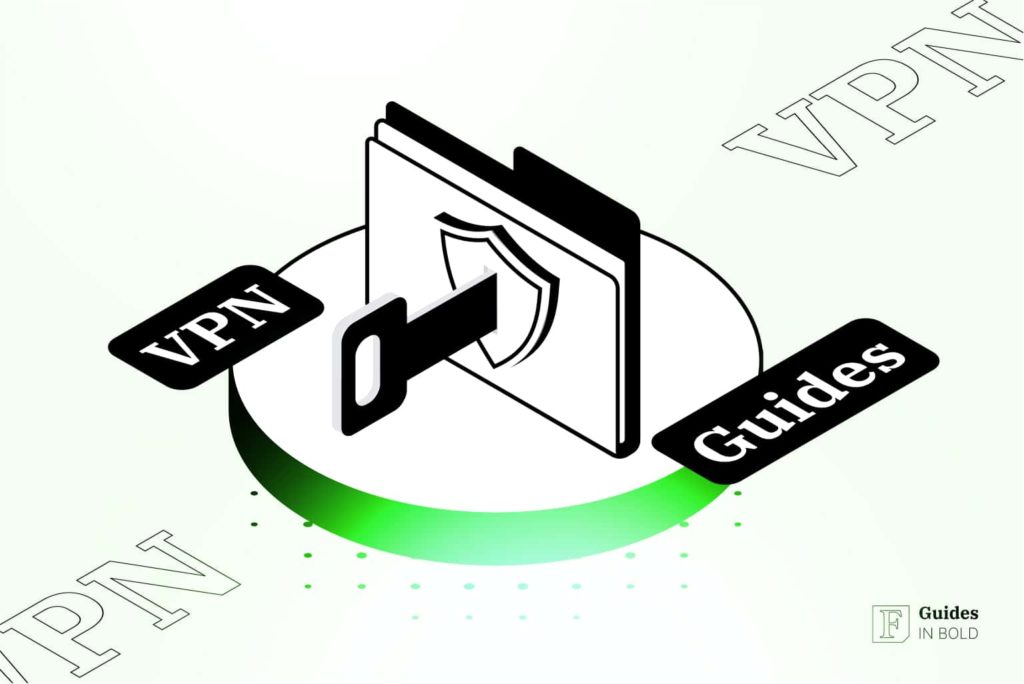Ensuring online privacy and security is becoming increasingly important, and Virtual Private Networks (VPNs) are among the most effective tools that can help us achieve that. In this guide, we’ll walk you through the process of finding and setting up a VPN to help you safeguard your data and enjoy a more secure internet browsing experience.
Enjoy effortless online privacy with a VPN & guard your identity with a single app
-
Surf the web without being tracked
-
Hide your IP address and encrypt your sensitive data
-
Get alerted of data breaches targeting your personal information
-
Massive 3,200+ high-speed servers fleet in 100+ countries
-
Change digital locations to access websites while travelling
What is a VPN?
Definition
It has been estimated recently that cyber-attacks take place every 39 seconds, so using a VPN to ensure your online activity is private and prevent unauthorized access to your data might become mandatory. Moreover, VPNs allow users to bypass geographical restrictions, giving them access to content that may be blocked in their country or region.
Why do people use a VPN?
There are several reasons why more and more people are starting to rely on VPNs.
For one, since most people spend most of their time online on mobile, relying on public Wi-Fi networks has become commonplace. These connections are often unsecure and vulnerable to data threats, so establishing a private channel via VPN is an easy way to protect sensitive information.
Further, VPNs are an efficient solution for remote workers who need to establish secure connections to their business (or corporate) networks, allowing them to access their files, resources, and tools without risk.
In addition VPNs allow users to bypass censorship. By masking their IP addresses and thus locations, VPN users can access content and media restricted in some parts of the world. You can read more about how to change Netflix region in our dedicated guide.
To make the most out of a VPN service, it’s crucial that you find a reliable and security-oriented VPN provider with a good reputation, solid encryption protocols, and an extensive network of available server locations.
How do I get a VPN: Step-by-step
Finding and setting up a good VPN is rather straightforward, even if you have no experience with digital safety software. All you have to do is follow the steps below:
Step 1: Researching and choosing a VPN provider
Begin your VPN journey by researching different VPN providers. Look only for trustworthy and reliable providers that align with your needs and have a lot of positive user reviews to back them up.
Among the most important factors to consider are:
- The company’s privacy policies, data logging practices, and reputation;
- Available server locations;
- Bandwidth speed and data caps;
- Device compatibility.
We recommend using Surfshark, a security-oriented VPN client with additional Antivirus features, a built-in ad-blocker, and multi-device support.
Enjoy effortless online privacy with a VPN & guard your identity with a single app
-
Surf the web without being tracked
-
Hide your IP address and encrypt your sensitive data
-
Get alerted of data breaches targeting your personal information
-
Massive 3,200+ high-speed servers fleet in 100+ countries
-
Change digital locations to access websites while travelling
Step 2: Choosing a subscription plan
Once you’ve found a good VPN provider, you’ll have to choose a subscription plan. Most VPN providers offer various pricing options, including monthly, annual, or even lifetime plans. For example, Surfshark is available for as little as 1.99$ as of December 2024.
Notably, there are also free VPNs you can check out before committing to premium services. However, note that there are many differences between free and paid VPNs and that you typically won’t be able to experience the full range of benefits a VPN can provide unless you subscribe to a premium service. Read more about the costs involved with using a VPN in our dedicated guide.
Enjoy effortless online privacy with a VPN & guard your identity with a single app
-
Surf the web without being tracked
-
Hide your IP address and encrypt your sensitive data
-
Get alerted of data breaches targeting your personal information
-
Massive 3,200+ high-speed servers fleet in 100+ countries
-
Change digital locations to access websites while travelling
Caution
Before committing, you should evaluate your internet usage requirements and consider the advantages a premium VPN could offer you.
Step 3: Downloading and installing the client
Once you’ve found your VPN provider and chosen a subscription plan, it’s time to download the actual VPN client. You can find download links on the provider’s website or in the app store of your choice, if you are on mobile.
If you are on a desktop and have chosen our recommended VPN service provider Surfshark, you can scroll down to the bottom of their page, where you can find links to the VPN client for all platforms, as shown below:

Next, simply click on the platform of your choice. Once you’ve done that, you’ll be taken to a new page where you can find some more information about the product and a direct download link. For Windows, for example, it should look like this:

Step 4: Configuring the VPN
Once you’ve downloaded the VPN client, launch the app and follow the setup process. Sometimes, the program will guide you through configuring some basic settings, such as choosing a server location and selecting your preferred encryption protocols. Some VPN clients will let you set up additional features, like ad blockers.
If you are looking for privacy, selecting a server in a country with strong data protection laws might be a good idea. If you want to bypass geographical restrictions and access content available in a particular region only, choose a server that matches the region.
Step 5: Connecting to the VPN server
When the VPN client is configured and installed, you can connect to the VPN server. When you launch the client, you will typically find a Connect or Turn On button within the main interface. Simply click on it and wait until the software establishes a secure channel between your device and the server you chose in the configuring process.
On mobile, the setup process will likely be simpler. If you’ve downloaded the Surfshark app, for example, you can launch it, sign in, and connect by pressing the Quick connect button (as shown below). For more details, you can read our guide on how to get a VPN on iPhone.

Step 6: Testing the connection
Once the connection has been established, checking whether everything is functioning as advertised is crucial.
First, verify that your IP address has changed to the selected server location. You can do this easily online simply by googling “What is my IP address?”
Additionally, you should do some speed checks to see how much the VPN has impacted your internet connection.
If everything is functioning as it should, you can continue with your usual online activities, knowing that your data is safe and secure.
Conclusion
A VPN is a simple yet efficient way to ensure online privacy and bypass troublesome geographical restrictions. By following the steps we have outlined in this guide, you’ll be able to find a reliable VPN provider, download and set up your VPN client, and ensure everything is working as it should.
Note, though, that using a VPN does not exempt users from complying with rules and regulations that apply to internet use in general. In other words, illicit online activities will remain such even if you are connected to a VPN network.
FAQs about getting a VPN
Can I download a VPN on all devices?
Yes, you can download a VPN on desktop and mobile devices.
Is getting a VPN legal?
In places like the US, Canada, and most of Europe, downloading a VPN client is legal. On the other hand, countries such as China and Russia might impose restrictions on VPN usage.
Is getting a VPN free?
There are both free and paid VPNs, each with their pros and cons. However, to experience the full range of features a VPN can provide you, a paid VPN, like Surfshark, is a better choice.
Enjoy effortless online privacy with a VPN & guard your identity with a single app
-
Surf the web without being tracked
-
Hide your IP address and encrypt your sensitive data
-
Get alerted of data breaches targeting your personal information
-
Massive 3,200+ high-speed servers fleet in 100+ countries
-
Change digital locations to access websites while travelling