Summary: This guide explains how to convert Bitcoin (BTC) to cash in Nigeria with Prestmit. It provides a simple step-by-step process for beginners. Additionally, you’ll discover the pros and cons of converting BTC to cash and the most common mistakes to avoid.
About Prestmit
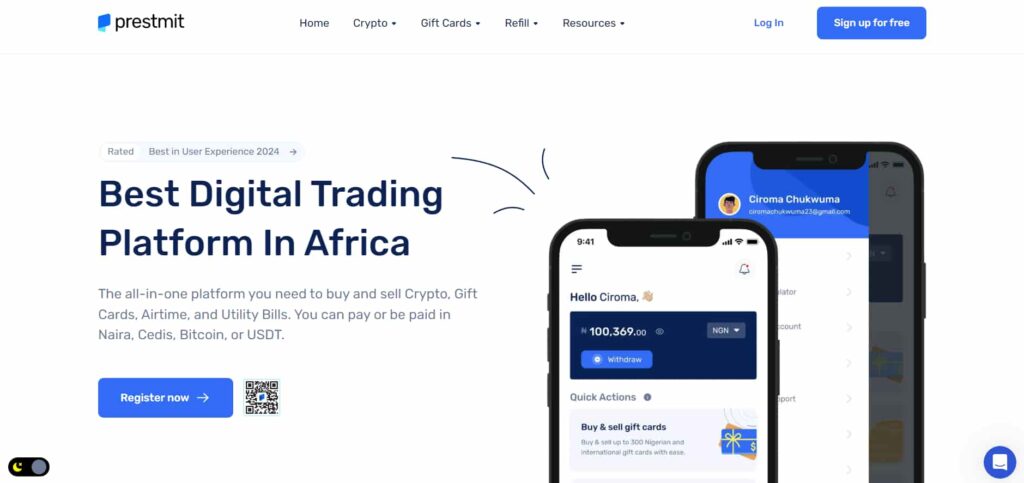
Prestmit supports various payment methods, including bank transfers and mobile money, making it easy to convert Bitcoin (BTC) to cash or other assets. Besides trading BTC, Prestmit also supports other popular cryptocurrencies, such as:
How to convert Bitcoin to cash in Nigeria with Prestmit: Step-by-step process
To convert BTC to cash with Prestmit, follow these steps:
Step 1: Register or log in to your Prestmit account
If you’re new to Prestmit, visit its official website or download the app to create an account. Provide your email address, phone number, and a secure password. If you already have an account, log in.
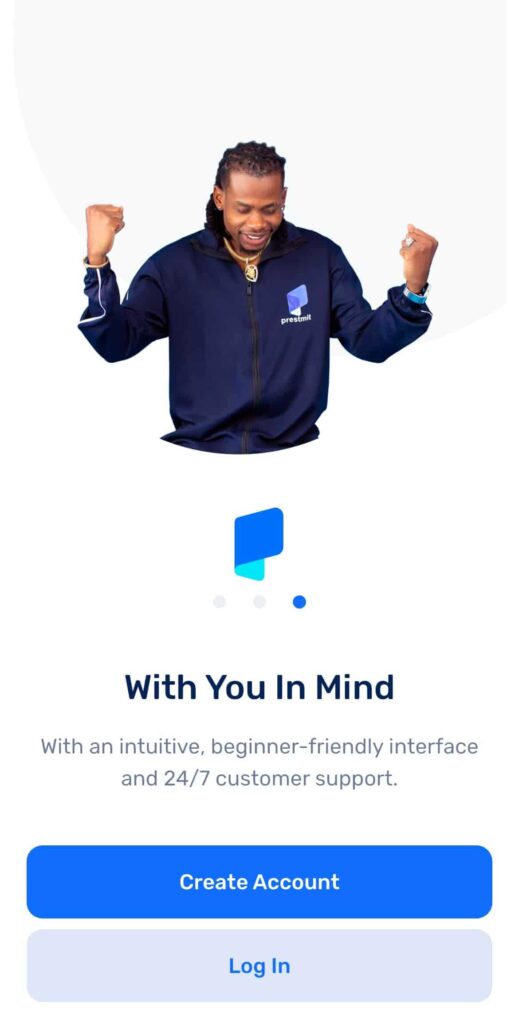
Pro tip: Use a strong password and enable two-factor authentication for added security.
Step 2: Navigate to the Bitcoin trading section
Once logged in, tap the Crypto section from the app’s home screen.
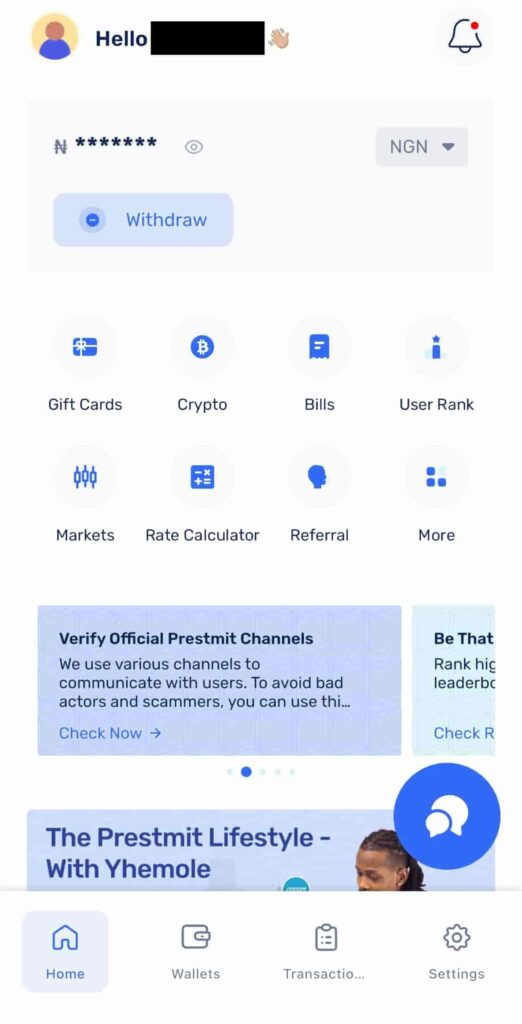
After you tap on Crypto, the app will redirect you to another menu. From here, choose the Sell Bitcoin option on the list to continue.
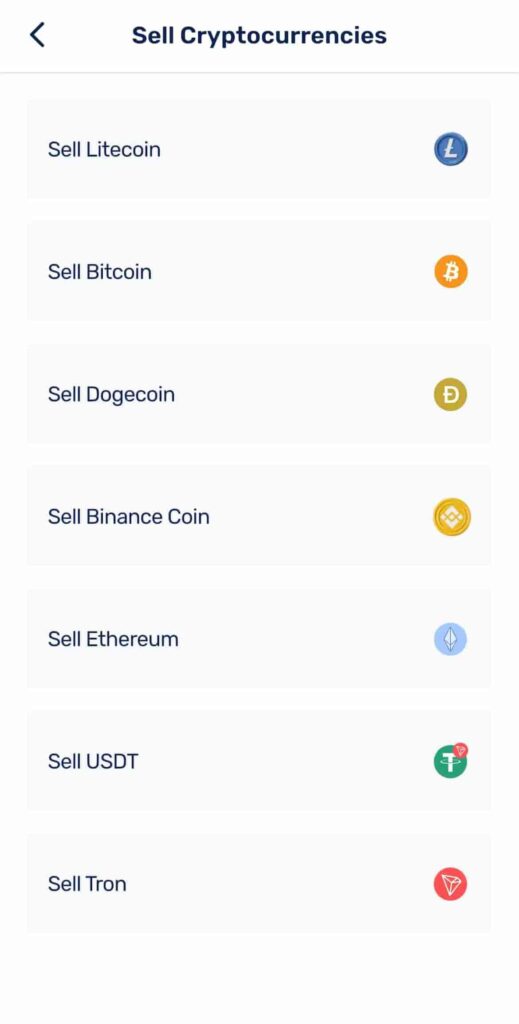
Step 3: Generate a BTC wallet on Prestmit
Next, the app will ask you to generate your Prestmit BTC wallet to create a unique BTC address to which you’ll send your crypto. To do so, tap the button at the bottom of the screen with Generate BTC Wallet.
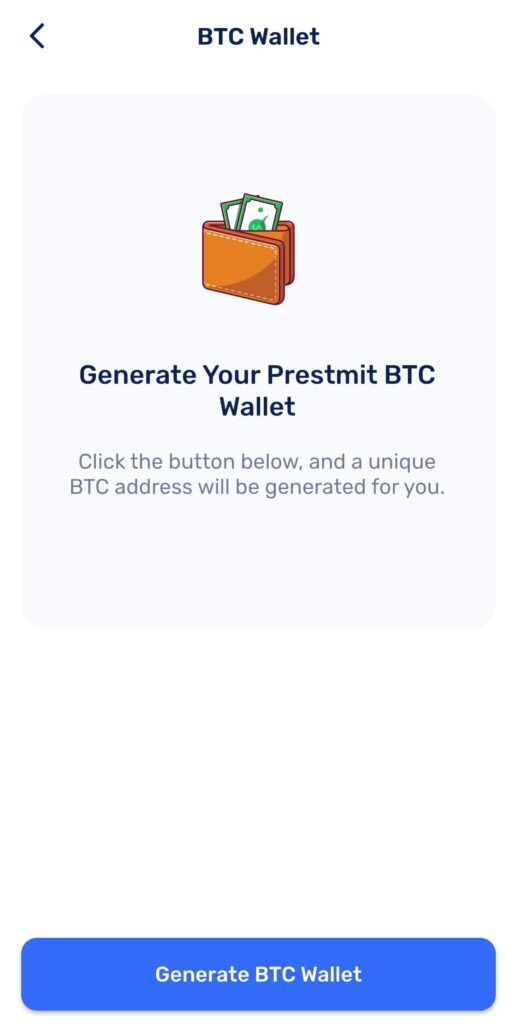
With a wallet set up, you’ll see a generated QR code, which you’ll be able to download, as well as an address, which you can copy. Also, at the bottom of the screen, you can set up your default wallet to Nigerian Naira or Ghanian Cedi.
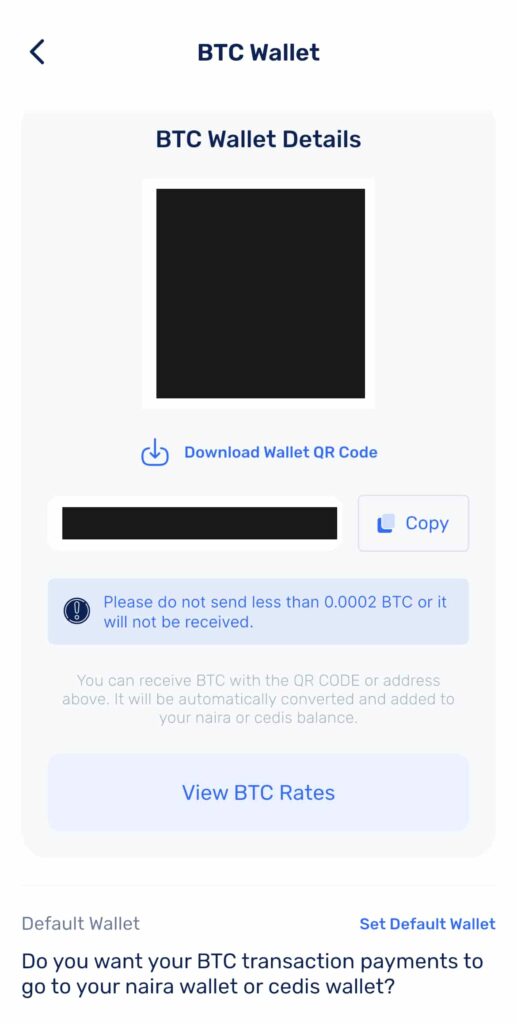
Besides that, you can view BTC rates by tapping the BTC Rates option in the lower part of the screen.
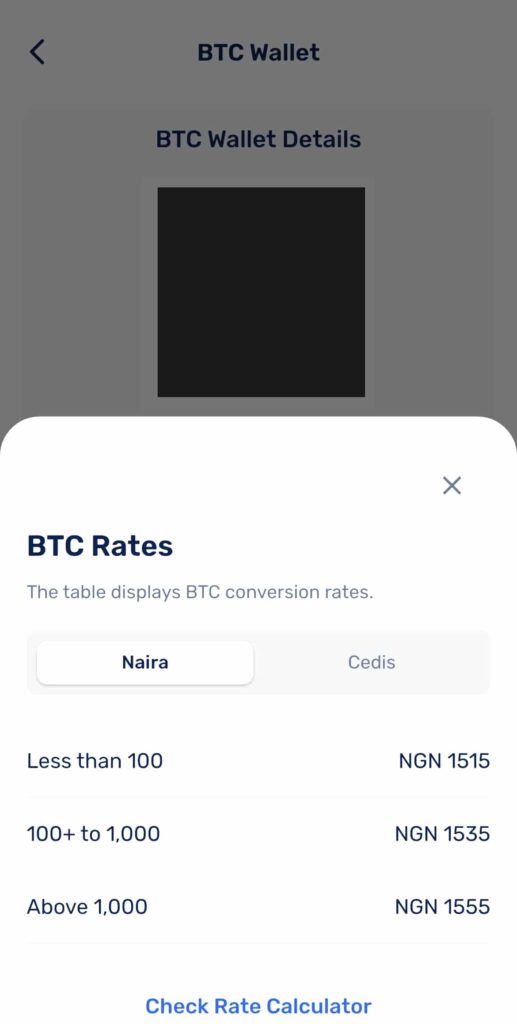
If you tap on the Check Rate Calculator, the app will show you Prestmit’s Bitcoin rate calculator where you can enter the amount of BTC that you want to sell, and you’ll immediately see how much Naira you’ll get for it.
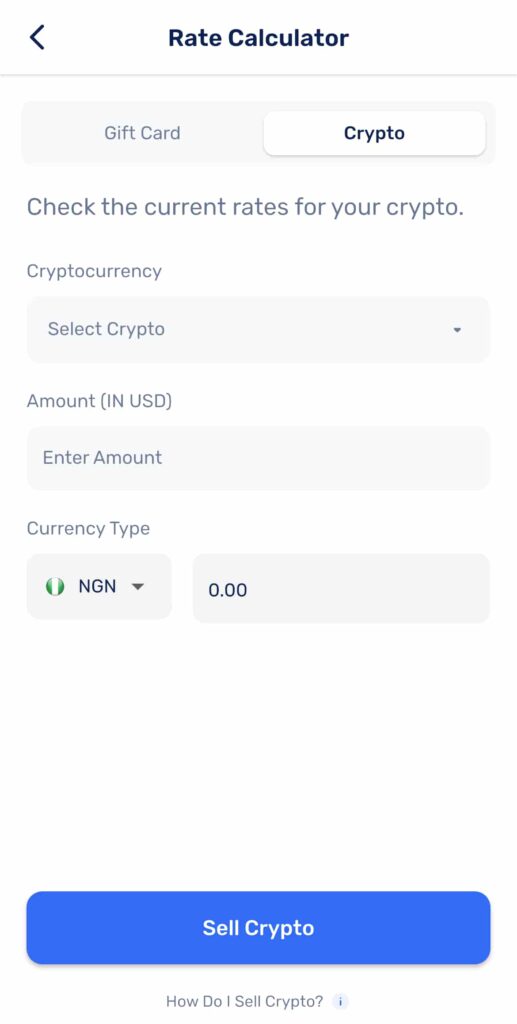
Step 4: Transfer Bitcoin to the Prestmit wallet
As mentioned, once you set up a BTC wallet, you’ll receive a wallet address and a QR code. Transfer the exact amount of Bitcoin to this wallet. Prestmit will verify the transaction, which usually takes a few minutes, depending on the Bitcoin network.
Step 5: Confirm the transaction and receive cash
Once Prestmit confirms your Bitcoin transfer, the transaction will be processed immediately.
Bitcoin price today
Pros and cons of converting BTC to cash with Prestmit

Pros
- Fast and secure transactions: Receive your cash quickly without compromising security;
- Competitive rates: Prestmit offers some of the best BTC-to-cash rates in Nigeria;
- User-friendly platform: Simple navigation makes it ideal for both beginners and experts;
- Customer support: Prestmit offers contact through email, phone, and live chat.

Cons
- Dependence on BTC network speed: Transaction time may vary depending on network congestion;
- Market volatility: BTC prices can fluctuate, potentially affecting your payout.
Common mistakes to avoid
Using an incorrect wallet address is one of the most common mistakes you can make when converting crypto to cash. As such, it’s key to always double-check every character before sending crypto to avoid losing your funds. Nevertheless, this isn’t the only pitfall that can come about. You should also be wary of:
- Rushing through the process: Take your time to ensure all details are accurate;
- Ignoring rates: Always check the current BTC-to-Naira rate to maximize your earnings;
- Skipping account security measures: Enable two-factor authentication (2FA) for enhanced safety.
The bottom line
All in all, Prestmit offers a straightforward way to convert Bitcoin to cash in Nigeria. The platform’s clean design, competitive rates, and multiple payout options make it an excellent choice for users. So, follow the step-by-step process outlined here, and you’ll convert your BTC to cash in no time and without any fuss.
Disclaimer: The content on this site should not be considered investment advice. Investing is speculative. When investing, your capital is at risk.
FAQs
What is Prestmit?
Prestmit is a platform for trading popular cryptocurrencies like Bitcoin (BTC), buying and selling gift cards, trading airtime, and paying your TV and electricity bills.
Is Prestmit safe to use?
Yes, Prestmit uses high-security encryption protocols to protect your funds and personal data. Enabling two-factor authentication (2FA) adds an extra layer of security to your account. For more info, check out our guide on its safety features.
How long does it take to convert Bitcoin to cash on Prestmit?
Transactions are typically processed within minutes after your Bitcoin transfer is confirmed on the blockchain. However, network congestion can sometimes cause delays.
What is the minimum Bitcoin I can sell on Prestmit?
Yes, Prestmit allows you to sell any amount of BTC, as long as it meets the platform’s minimum transaction requirements, which is 0.0002 BTC.
What happens if I send Bitcoin to the wrong wallet?
If you send Bitcoin to an incorrect address, the transaction can’t be reversed. Hence, always double-check the wallet address before transferring your Bitcoin.
Can I convert other cryptocurrencies to cash on Prestmit?
Yes, Prestmit supports multiple cryptocurrencies besides Bitcoin. These include Litecoin (LTC), Tether (USDT), Ethereum (ETH), Binance (BNB), TRON (TRX), and Dogecoin (DOGE).
Can I receive my payout in USD or other currencies?
Currently, Prestmit focuses on payouts in Nigerian Naira and Ghanian Cedis. For other currencies, you should consider alternatives.
How can I ensure my Prestmit account is secure?
Use a strong password and enable 2FA on your Prestmit account. Also, under no circumstances share your login details with anyone.




