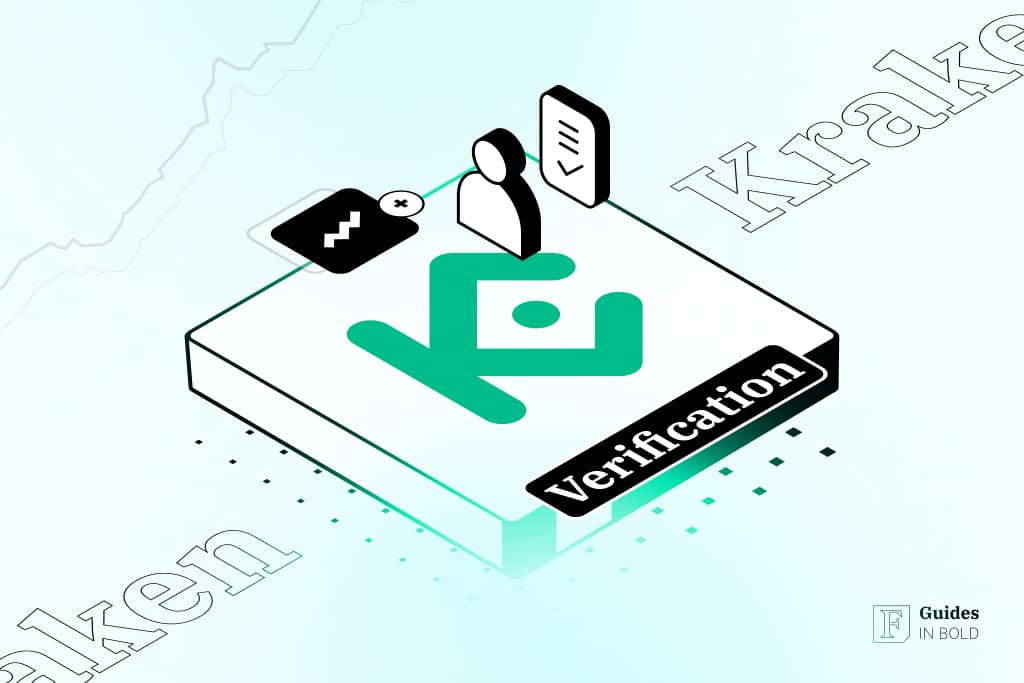KuCoin cryptocurrency exchange was founded in 2017 by Michael Gan and Eric Don. It swiftly became one of the most popular crypto trading sites. KuCoin boasts of having over 300 coins and 450 cryptocurrency pairs, making it a one-of-a-kind exchange for trading even the most unusual digital assets. In this guide, explain the key benefits of verifying account on KuCoin and provides a step-by-step process on how to complete it.
Note
About KuCoin
The Singapore-based exchange with over 8 million users to date has executed over 795 million trades generating 360 billion in trading volume (USD).
The company’s exponential success may also be linked to its beliefs, which presume that technological advancement will transform the way we, as individuals, generate and distribute value. Therefore, KuCoin aspires to develop and implement technologically driven products that will make it simpler for individuals to own cryptocurrencies. KuCoin’s development and success are also bolstered by the firm’s strong community principles, which encourage people to participate by offering new ideas.
KuCoin offers a variety of products and features, including the trading platform, an app for iOS and Android, KuCoin futures, KuCoin futures, KuCoin indexes, non-custodial trading via Arwen and KuCoin’s lending program, to name a few.
The exchange has introduced a KYC procedure to combat money laundering, fraud, terrorism financing, and other illegal activities. Furthermore, completing ID verification provides users with many benefits, including increased daily withdrawal limits and the possibility to use the Fiat-Crypto feature.
In short:
- KuCoin offers three levels of verification; however, the process is straightforward;
- It may take several business days to complete verification procedure;
- KuCoin will review the details and notify you by email once the process is complete.
Crypto beginners’ corner:
- How to Invest in Crypto? Complete Beginner’s Guide
- Best Cryptocurrency Exchanges – Top 7 Picks
- 15 Best Crypto Books for Beginners
- Must-read Crypto Wallets Guide for Beginners
- How to Mint & Sell NFTs? Beginner’s Guide
- How to Stake Cryptocurrency? Step-by-Step
- 11 Crypto Slang Terms Explained
- Best Crypto Trading Bots – Top 3 Picks
- What is DeFi? Liquidity Mining Explained
The benefits of completing full ID verification on KuCoin
Undergoing the full KYC procedure offers several advantages to KuCoin’s customers. These are as follows:
- Compliance with global financial regulations. As the company is seeking to keep up-to-date with the regulatory developments in the blockchain industry and increase the platform’s transparency and trustworthiness, it advises its customers to verify their accounts fully. KuCoin seeks to minimise the risks associated with money laundering, financing of terrorism and fraud. As a result, completing ID verification ensures KuCoin’s compliance with Anti-Money Laundering (AML) and Counter the Financing of Terrorism (CFT) legislation, as indicated in the User Identity Authentication Statement.
- Increased withdrawal limits with advanced level of verification. Users of KuCoin can enjoy higher daily withdrawal allowances if they opt to complete KYC1 and KYC2 verification. As demonstrated in the table below, customers with the highest level of verification are able to withdraw up to 3000 BTC a day.
| Verification Level | Daily Withdrawal Limit |
| Unverified | 5 BTC |
| KYC1 | 200 BTC |
| KYC2 | up to 3000 BTC |
- Easier account retrieval. In the event of unauthorized access by third parties as a result of the leaking of personal information or the loss of credentials by a customer, completing the KYC procedure in full can help the user regain their account faster.
- Enabled access to Fiat-Crypto service. Clients who undergo the KYC procedure will be able to take part in the Fiat-Crypto deposit service, using fiat currencies to purchase digital assets. Users with the status of “unverified” are unable to use this feature.
2-factor authentication (2FA)
Before authenticating your ID, it is paramount to secure your account. To this end, KuCoin advises you to utilise a 2-factor authenticator. The platform employs Google Authenticator to safeguard your account, prevent the theft of your assets, protect your KuCoin account, and offer an additional degree of protection.

To ensure the integrity of your account, please pick Google Verification + Email Binding + Trading Password or Phone Number Binding + Trading Password combinations as the strategic security method.
Regardless of whether a trader creates a password, passwords are not safe enough on their own. After downloading Google Authenticator and binding the Google two-step authentication to your device, even if your password is stolen, one would still require your phone or secret key to log in to your account once it has been bound.
Google generates and refreshes the Google two-step verification code within the authenticator app on the phone every 30 seconds. It should be highlighted that each verification code may only be used once.
Please visit here for a complete step-by-step explanation on how to bind Google 2FA, as well as any additional issues concerning wrong or missing codes or changed phones.
How to verify your identity on KuCoin (step-by-step)
Before starting the ID verification procedure, you must log in to your KuCoin account.
Step 1
In order to begin the ID verification, hover over your account’s icon in the top right corner and choose ‘KYC verification’ from the drop-down menu.

Upon registering, you’re given ‘unverified’ status, which entitles you to deposit, exchange, margin trade, and up to 5 BTC daily withdrawal limit. However, in order to increase your benefits, two further verification steps (KYC1 and KYC2) must be completed.
Step 2
On the following screen, you will be presented with your current verification status, which by default is ‘unverified,’ along with the benefits of undergoing the KYC1 process. In order to proceed, you must click on ‘Start Verification.’ Please note that you cannot advance to KYC2 without first completing the intermediate verification.

Step 3
You will be directed to the verification screen after clicking on the ‘Start Verification’ button. There, you’ll be prompted to choose your country/region of residency from a drop-down menu. You will also be asked to enter your full legal name and surname. Finally, you must choose the right form of identity document (passport, driver’s license, or ID card) and enter the reference number associated with it. After that, read the User Identity Authentication Statement, check the green box, and then click “Submit.”

Step 4
After you’ve confirmed your basic information, you will be taken to the next screen, which confirms the completion of the KYC1 process. Here, as indicated in the picture below, you are presented with your current benefits that you can enjoy after completing the initial verification procedure.
For instance, KYC1 authentication extends the operations that the user can perform, enabling the customer to trade fiat currencies to cryptos with the daily limit of 70,000 USDT, execute Futures trades at maximum leverage of 100x, and withdraw funds capped at 200 BTC a day.

However, those who are looking to obtain more trading benefits can choose to proceed to the next screen and complete the advanced KYC2 procedure.
Advanced KYC2 verification
This stage entails uploading your identification documents and other credentials to the system to prove your identity. It’s crucial to remember that the documents must be genuine, legible, and unaltered; otherwise, the user risks failing the authentication process.
Step 5
In the next step, the user is given a choice of either submitting ID photos via the KuCoin app or by uploading both the front and the back of the document via the website.

Those who want to use their phones should download the app, scan the QR code on the screen, and upload their photographs according to the instructions.

Alternatively, users can choose to use the web version to upload the required documents [see below].

It is crucial to keep in mind that the pictures must be in JPG or PNG format, with a maximum file size of 3 MB for photos submitted using the app and 4 MB for documents uploaded via the desktop version.
Step 6
After uploading the front and back of your chosen ID document, you must include a portrait photo of yourself with your original ID document, as well as a handwritten paper letter with the following details:
- Your handwritten signature, which is actually your full legal name;
- Dynamic code that appears on KuCoin’s website or app and consists of numbers and characters;
- Today’s date in the following format ‘YEAR-MONTH-DAY.’


It is crucial to ensure that your face is clearly visible and your identity details are easily recognizable and unobstructed. Furthermore, please keep in mind that the dynamic code you must provide on your handwritten note changes every day, so double-check it before submitting the files. The use of a typed signature or Photoshop is strictly not permitted, as this might result in your verification being unsuccessful.
For an in-depth explanation of how to proceed with this stage, make sure to check out this video tutorial.
Step 7
If you are satisfied with your submitted photos of ID as well as the information on the written note, click ‘Submit’ to complete the procedure. If your photographs were in the right format and size, you should be taken to the screen below, which confirms the files’ submission and the expected review time. Please keep in mind that the time it takes to complete the procedure may vary depending on the amount of outstanding verifications.

Final Thoughts
KYC-certified accounts are eligible for a greater daily withdrawal limit and improve the KuCoin platform as a whole, in addition to preventing money laundering, fraud, terrorist funding, and other harmful actions. Therefore, users should be encouraged to complete the authentication procedure in order to reap the full benefits of the exchange.
However, even if one opts not to have a verified account, KuCoin supports this option for the user, allowing modest trades to still be executed.