Summary: In this article, we’re taking a look at Surfshark Antivirus, an anti–malware tool coming as part of the Surfshark One security package. More specifically, we’ll be examining its features, performance, and pricing to give a clear overview of the software’s strengths and weaknesses.
What Is an Antivirus?
An antivirus is an app designed to detect, prevent, and remove viruses, ransomware, spyware, adware, and other kinds of harmful software that can compromise the security and functionality of your device or network.
Antiviruses often come with additional features such as firewall protection, virtual private networks (VPNs), and system clean-up tools to remove previously unknown system threats. As such, they play a crucial role in maintaining the security and privacy of computer systems and protecting users from cyber threats.
Is Surfshark Antivirus good? — An overview
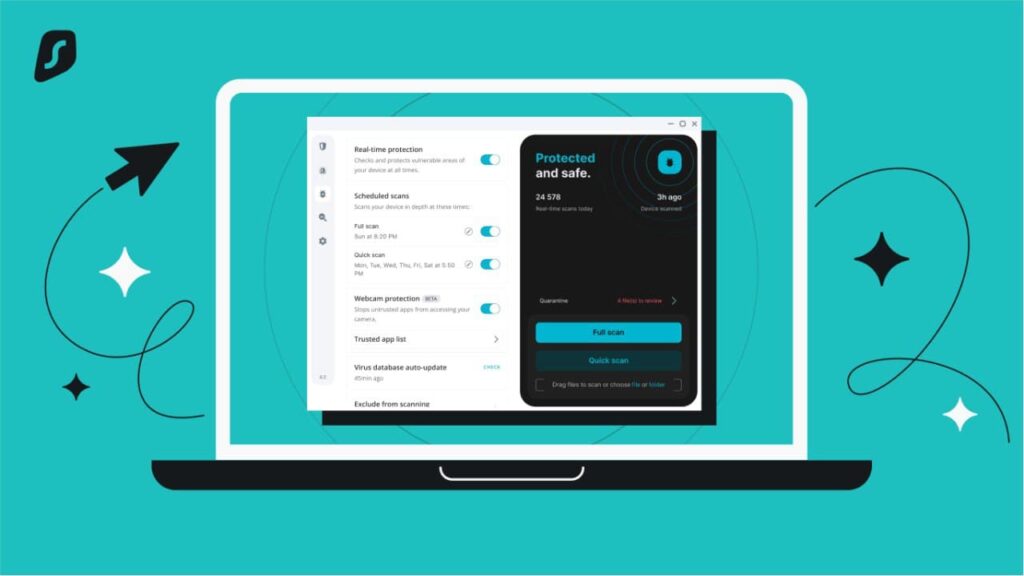
Surfshark Antivirus is a malware defense tool with a user-friendly interface and competitive pricing. Together with extras such as CleanWeb, Surfshark Search, and Surfshark’s VPN service, it presents a lightweight yet comprehensive security solution for those seeking both privacy and protection.
Surfshark Antivirus is included in Surfshark One, a comprehensive security bundle comprising an antivirus, a VPN, a dedicated search engine, as well as features such as alternative ID and webcam protection.
Moreover, it is a part of the Microsoft Virus Initiative (MVI) dedicated to enhancing cyber security and providing the tools, resources, and expertise necessary to foster collaborative experiences that prioritize speed, reliability, and accessibility.
| Price | 2.99$/month with a checkout price of 35.88$ for a one-year plan + 4 free months as of December 2024. |
| Number of supported devices | Up to 5 |
| Operating systems | Windows, macOS, Android |
| Money guarantee | Up to 30 days |
| Phishing protection | Yes |
| Firewall | No |
| Free VPN | The antivirus comes bundled with a VPN client |
Surfshark Antivirus features
Surfshark Antivirus comes with a range of features designed to ensure complete security and privacy protection for your devices:
- Malware and antivirus scan;
- Real-time and ransomware protection;
- Phishing protection;
- Alerts;
- Webcam protection;
- Alternative ID.
Let’s explore each of them separately.
1. Malware and antivirus scan
Surfshark Antivirus users can choose between automatic (or scheduled) and manual scans as well as quick and full scans. Quick scans focus only on the crucial system files and those files that are most likely to be targeted by malware, while full scans go over the entire system.
We had no difficulties with either quick or full scans. Both methods were rather swift, with a quick scan taking less than a minute to complete (as shown below).
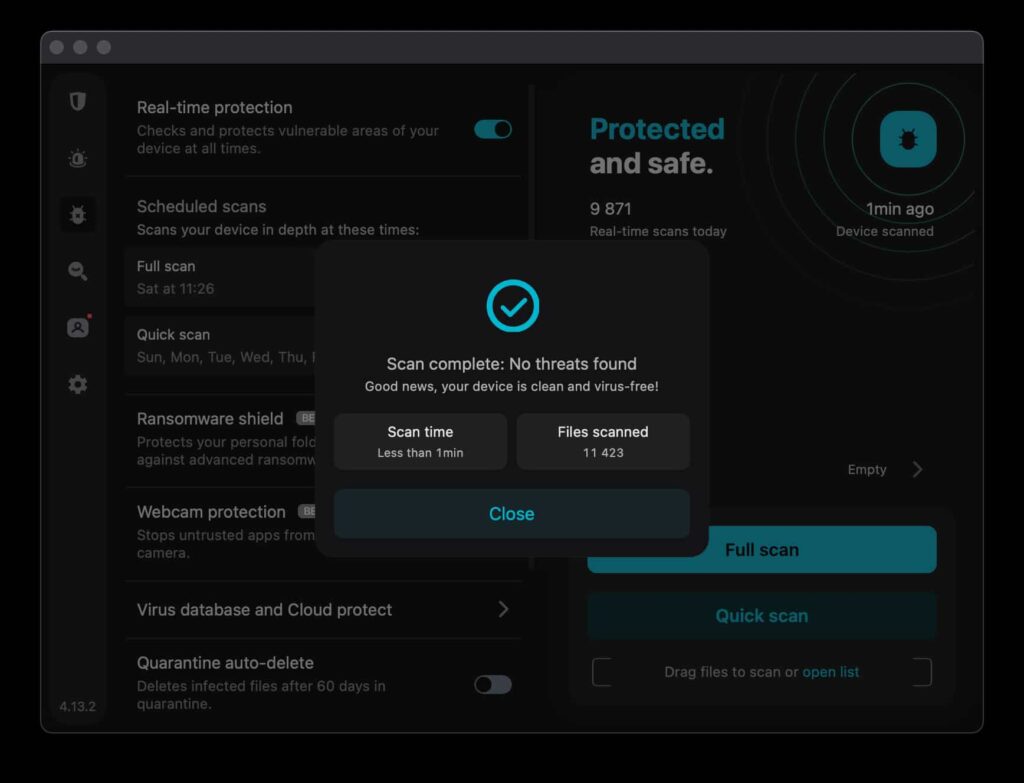
As for manual scans, users are able to scan specific files and folders by dragging and dropping them into the Surfshark interface.
All scanning options are fast and intuitive and do not compromise system speed and performance.
2. Real-time and ransomware protection
Surfshark Antivirus offers toggable real-time protection for safe browsing, email access, and app usage. During our test, we saw no noticeable slowdowns. The tool identifies and eliminates threats while issuing quick warnings which can be toggled on and off in system settings at the user’s convenience. Within the app, users can see the number of real-time scans conducted each day (as shown below).
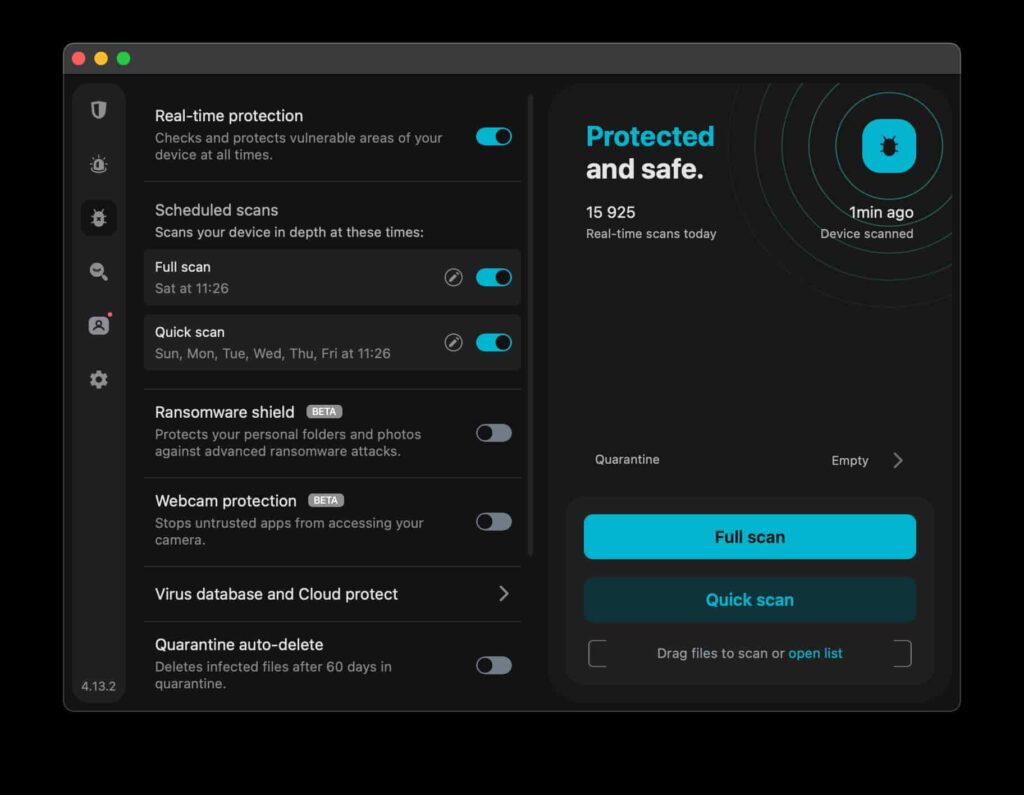
Additionally, the Antivirus comes with a beta-version ransomware tool that protects your files and makes sure no one can demand ransom payments for sensitive data, providing an extra layer of defense against potential attacks.
3. Phishing protection
Using Surfshark’s CleanWeb tool, users can proactively block trackers, ads, banners, and pop-ups to safeguard their devices against phishing attacks on fraudulent websites. CleanWeb is on by default and requires no tweaking to configure.
The tool also Incorporates a cookie pop-up blocker for managing consent requests and offers a bypass list to allow ads on specific websites.
4. Alerts
Surfshark Alert helps you keep an eye on personal data, alerting you of any breaches that might compromise your safety and privacy. It monitors all sorts of sensitive information, for example, your ID details, credit card numbers, and email addresses.
Should the app detect any potentially harmful data leaks, the user will receive an immediate notification, allowing them to act quickly. Additionally, you can conveniently track all data by scheduling regular security reports.
5. Webcam protection
Users have the option to install an additional webcam protection software that shields their web camera from unauthorized access. We tested it with Zoom and FaceTime, and the app worked seamlessly with both services, letting us allow or deny access as we saw fit through a pop-up window. Naturally, there’s a customizable trusted-app list you can use to let Surfshark what apps it can ignore (as shown below).
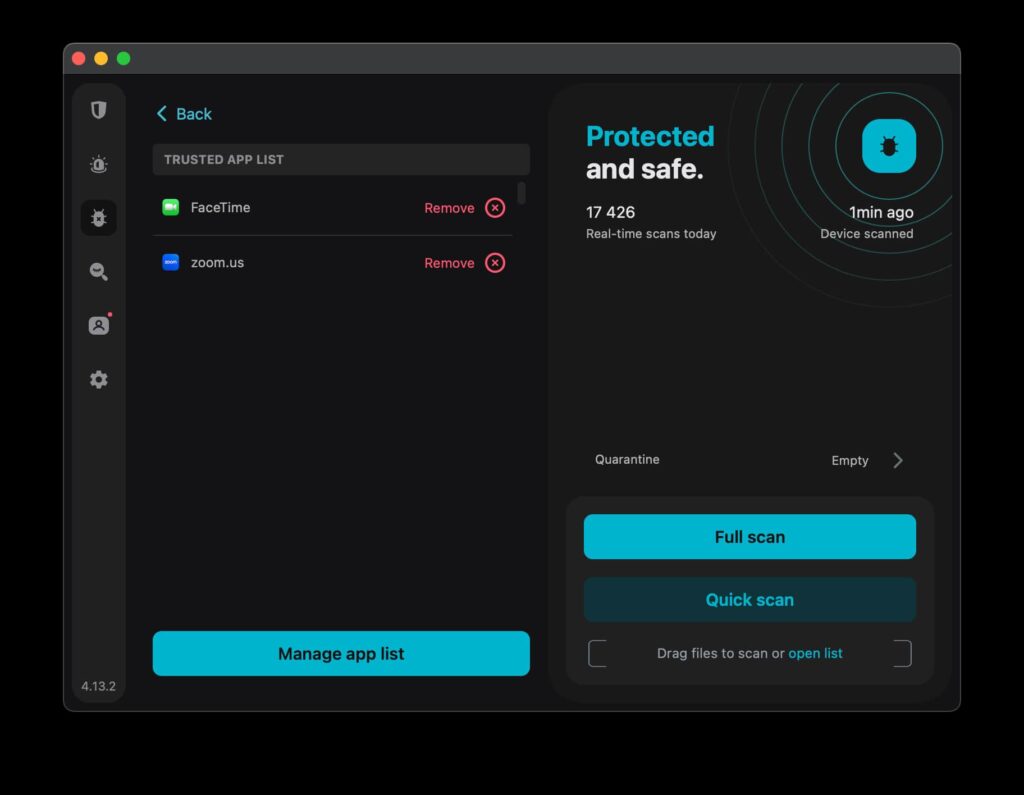
6. Alternative ID
Surfshark’s Alternative ID feature allows users to mask their actual email address when signing up for websites, newsletters, and other services, giving them an additional layer of privacy and protection against potential malware shared via email.
Unlike temporary email services, which are deleted upon use, Alternative IDs are long-term solutions, ensuring users never lose access to their accounts. Through the Surfshark dashboard, users can quickly generate or manually come up with believable details, including names, emails, and addresses from various countries (as shown below).
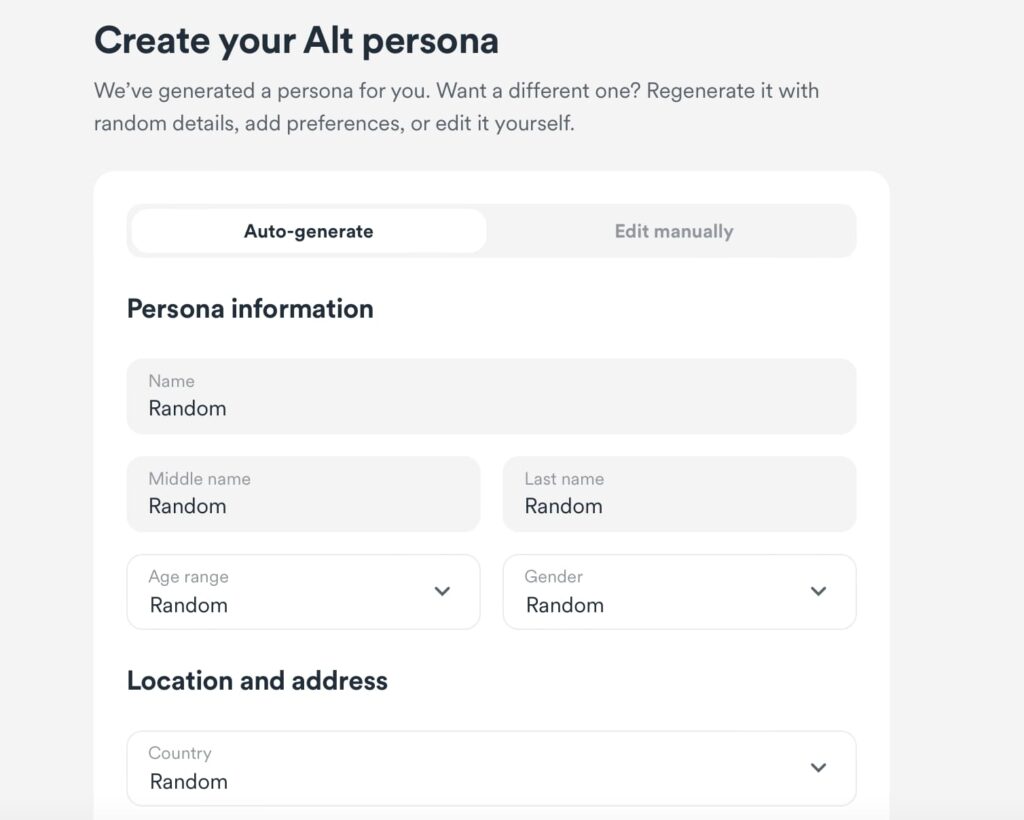
Surfshark Antivirus pricing
Surfshark Antivirus comes as part of the Surfshark One package, which has various subscription choices, long-term packages being the most affordable on a monthly basis:
| 1-month plan | 12-month plan | 24-month plan | |
| Price | $15.45 | $2.99 | $1.99 |
No matter which pricing plan you choose, you will get:
- Surfshark Antivirus;
- Surfshark VPN;
- Surfshark Search;
- Surfshark Alert;
- Alternative ID.
Who is Surfshark Antivirus for?
With malware and phishing protection complemented by Surfshark VPN, CleanWeb, and Surfshark Search functionalities, Surfshark Antivirus is an ideal solution for pretty much everyone seeking to protect their devices at an affordable price, all while staying anonymous on the internet.
Its user-friendly interface and compatibility across Windows, macOS, and Android platforms ensure accessibility for users of all levels of technical expertise. Furthermore, Surfshark’s money-back guarantee provides added assurance, allowing users to explore the tool risk-free before committing.
Support
Surfshark offers 24/7 live support and visual guides accessible through the app (as shown below).
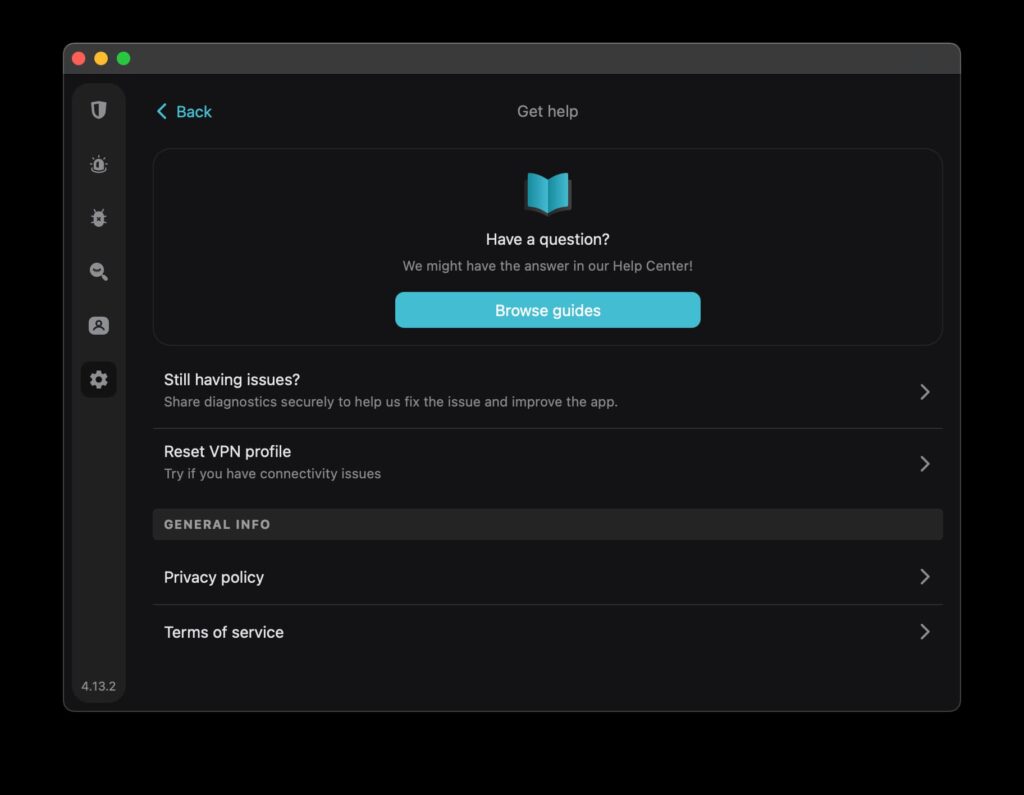
While browsing the guides, users will be redirected to the Surfshark website where they’ll be able to find lots of screenshots and guidelines on how to install and use various tools available in the Surfshark One package on their operating system of choice.
There is also a live chat service. In our experience, the answers were prompt and the team amicable.
Surfshark Antivirus pros and cons

Pros
- Comes with Surfshark VPN, Surfshark Search, and Surfshark Alert as part of the Surfshark One deal;
- Part of Microsoft Virus Initiative (MVI);
- 24/7 live support & visual guides;
- Does not collect any personal data;
- Webcam protection;
- Lightweight;
- You can get your money back in 30 days.

Cons
- No standalone antivirus option;
- No dedicated firewall feature;
- Only privacy protection is available on iOS.
Conclusion
In summary, Surfshark Antivirus is a solid and commendable malware solution whose merits significantly outweigh a few of its shortcomings. Most users will appreciate its light weight, strict no-logging policies, device support, and internet privacy tools that come in the package, especially with a 30-day refund policy allowing everyone to try out the software before committing.
FAQs about Surfshark Antivirus
Is Surfshark a good Antivirus?
Yes, Surfshark Antivirus is generally considered a good malware protection tool.
Is Surfshark Antivirus free?
No, Surfshark Antivirus has no free plan. As of December 2024, Surfshark Antivirus is part of the Surfshark One bundle and costs $2.99/month with a checkout price of 35.88$. Moreover, you can get a four months for free. There is also a 30-day money-back guarantee.
Is Surfshark safe?
Yes, Surfshark is considered safe. It offers strong encryption and a no-logs policy, and it’s part of the Microsoft Virus Initiative (MVI).
How many devices does Surfshark Antivirus protect at the same time?
Surfshark Antivirus can protect up to five devices. The VPN, however, is unlimited.
Does Surfshark Antivirus come with a free VPN?
Surfshark Antivirus comes as part of the Surfshark One bundle, which includes a VPN client.
Do I need an antivirus with a VPN?
Yes. A VPN encrypts your data and masks your location to give you online privacy, while an antivirus secures your devices from malware.




