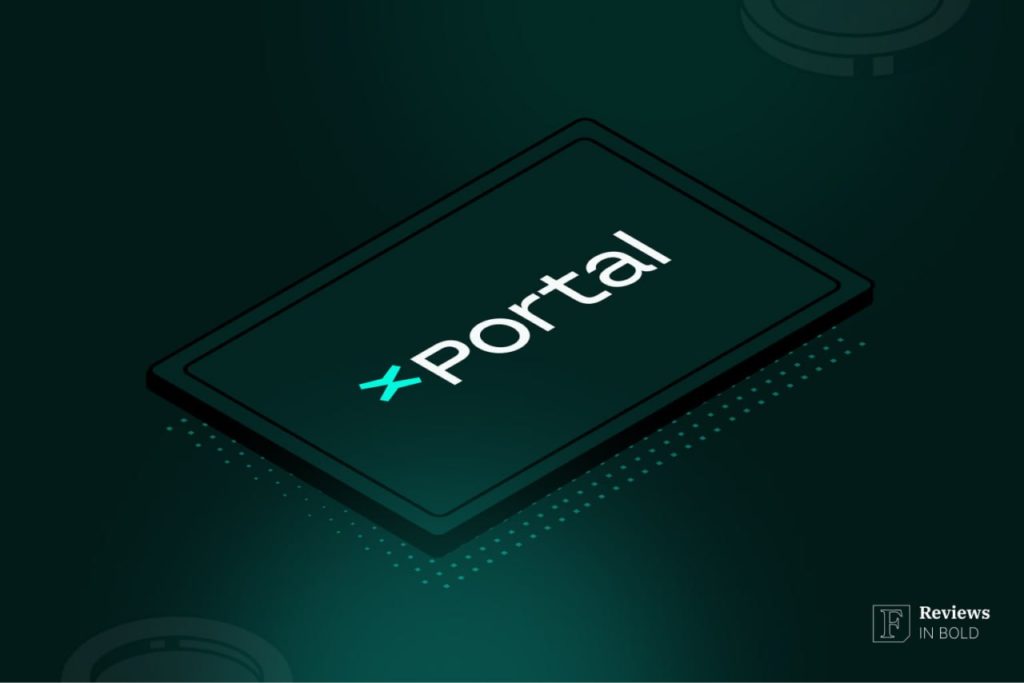In this review, we are looking at xPortal, a digital currency wallet and global payments mobile app by MultiversX. We detail what xPortal is, what it offers its users, and whether it is safe to use. Additionally, the review features a simple step-by-step process to getting started with the app.
About xPortal
The app builds upon its predecessor, the Maiar App, which was created to offer a one-stop shop for managing digital finances with a digital app store hosting a vast array of apps and metaverse experiences. MultiversX refers to xPortal as a “Web3 super app and the ultimate gateway to the metaverse.”

With a few clicks, users are able to send and receive cryptocurrencies, NFTs (non-fungible tokens), and fiat money, create social avatars, chat with end-to-end encryption messaging, manage debit cards, track asset portfolio, interact with Web3 apps and the metaverse, and swap between several digital currencies.
Features of xPortal
xPortal’s mobile app on iOS and Android platforms gives you instant access to a number of features and functionalities, including the following:
- Non-custodial wallet – one of the main features of xPortal is to store digital assets, including cryptocurrencies, NFTs, and AI-generated avatars. Users can also send and receive these assets, plus fiat currencies;
- Asset swaps – users can swap between different eStandard Digital Tokens (ESDT), standard tokens on the MultiversX network. These swaps are powered by xExchange, a decentralized exchange (DEX) also offered by MultiversX;
- Portfolio tracker – a convenient feature for active digital asset investors looking to consolidate performance reports from different platforms in which they have invested their assets. The tracker enables users to keep an eye on the general crypto market, a subset of the market, through a ‘Watchlist’ tab, or just the assets they hold in their wallet;
- Crypto brokerage – xPortal allows users to buy and sell their cryptocurrency straight from the app through strategic partnerships with third-party payment processors such as Moonpay;
- NFT marketplace – xPortal is not just an NFT wallet. Users can also browse the vast all-in-one NFT marketplace by MultiversX dubbed XOXNO. While it is not currently possible to purchase the non-fungible tokens directly through the wallet, you can visit the marketplace, connect to the xPortal wallet then make the purchase;
- Metaverse-powered debit card – currently available to residents within the European Economic Zone, the feature allows users to hold and spend their cryptocurrencies in offline and online stores that accept payment cards;
- Staking – xPortal users have the option to stake their eGold (EGLD) tokens and earn passive income. This is possible because the underlying MultiversX network is secured through the Proof-of-Stake (PoS) staking mechanism;
- Play-to-Earn (P2E) games – unlike most cryptocurrency wallets, xPortal enables its users to play engaging and immersive crypto games with the potential to earn returns;
- Insider – a news feature helping users keep up-to-date with daily happenings within the cryptocurrency industry with a section just for getting updates on the MultiversX ecosystem;
- Social – with xPortal, users can follow other popular users or friends within their circles, chat and interact, or even send and receive cryptocurrencies effortlessly;
- xPortal Hub – this feature connects the wallet users to third-party platforms, including the xLaunchpad, XOXNO NFT marketplace, xSpotlight, xSafe, and xExchange, among several other decentralized apps (dApps). Plus, users can use the hub to access the MultiversX metaverse ecosystem, also called xWorlds;
- eGold (EGLD) token – a native token for the MultiversX blockchain, EGLD is used within xPortal and its sister platforms under the MultiversX umbrella as the native platform token used to pay for fees and to stake.
Why do users choose the xPortal App?
The xPortal app is appealing to most users due to the following reasons:
- Available worldwide – the app is accessible globally, and anyone with a valid SIM card and phone number can create a wallet and start interacting with the MultiversX ecosystem;
- Non-custodial wallet – the xPortal app offers a non-custodial wallet feature, one of the safest ways to keep digital assets safe. Enabling users to take full responsibility for their assets, minimizing security risks related to third parties;
- Free to use – anyone can download the xPortal app from their mobile device’s app store, install and start using it without incurring any cost;
- Part of the MultiversX ecosystem – xPortal is part of the all-encompassing MultiversX ecosystem that comprises a DEX, NFT marketplace, project launchpad, finance gateway, social media hub, and metaverse, with more still to come. A user of any of these platforms has exposure to all of them;
- Intuitive user interface – xPortal makes it easy to sign up, back up private wallet keys, buy and sell crypto, NFTs, and stake, and navigate within a metaverse ecosystem, all from within the mobile app. The service even offers a seamless onramp to convert fiat currency to digital currencies.
How to Get Started with xPortal
The following tutorial is a simple step-by-step process on how a newbie can start using xPortal as quickly as possible.
Step 1 – Download and Install xPortal
xPortal is a mobile app on the iOS and Android platforms; therefore, you will need a compatible phone before you proceed. Next, visit the xPortal website to get the official download link.

Click on either of the links as shown above and select the appropriate one on the following pop-up page.

The third option allows for the use of a code scanner, it will redirect to the appropriate app store. Download and install the xPortal app.
Step 2 – Create a digital wallet
Open the xPortal app on your phone and tap the [Create new wallet] tab.

If you already have a wallet address by previously interacting with the Elrond blockchain, you can opt to recover or import the wallet to xPortal using the second button instead.
In the next screen, you will be prompted to provide a valid phone number to which the service will send a confirmation code.

Click [Continue] at the bottom of the page once you have provided your phone number. The phone number is important in generating a unique identifier for your xPortal account and will be instrumental in the event that you need to recover it (the account).
xPortal will automatically detect the code sent to your phone if you are using the number on the phone you have installed the xPortal app. Otherwise, you will need to manually input the six-digit code.
At this point, you have successfully created an xPortal account.

Tap on the [Enter xPortal] button to continue.
Step 3 – Secure your xPortal account.
Next, you need to create a PIN code to unlock your account every time you access it.

Tap the [Create new PIN] button and provide a four-digit code. Re-enter that code to confirm.
Once done, you are now ready to access your xPortal account and wallet.
Step 4 – Back up your Wallet.
This final step is important because it will enable you to recover your crypto wallet if you lose or change your mobile device in the future. There are two ways to do that: manually or automatically to the Google Drive cloud service. The best option to back up a crypto wallet is to do it manually.

On the default wallet page, tap on the [claim your @herotag] button at the top of the screen. This is the option you will use later to create your custom name tag, but at this point, xPortal will only allow you to do so once you have backed up your wallet. Therefore, tap on the backup wallet option in the pop-up screen.
Choose between either backing manually or backing your wallet to the cloud using the Google Drive option.

If you opt for the manual option, you will be shown your 24-word seed phrase, which you should write down on a piece of paper and store safely.
Alternatively, the Google Drive option should be easier for most people. Tap the [Back up to Google Drive] button and provide a name for your backup file.

Tap [Continue] to provide a password for the backup.

In the next screen, xPortal will connect to the Google Drive service and prompt you to sign in to your Google account. Once you do, provide the authorization for xPortal to access your account.

With the appropriate permissions, xPortal will save the backup file to your Drive account.
You have successfully backup your wallet recovery phrase.
Step 5 – Claim your custom @herotag
Now that you have backed up your wallet, it is possible to create your custom name tag. Head back to the default wallet page, and tap on the [claim your @herotag] button at the top of the screen.
Provide a unique name tag that will easily identify your wallet. It is worth noting that this tag will be used as your profile name tag and public wallet address to receive funds. Make it easy to remember and write.

Click [Confirm] to complete your setup process.
Is the xPortal app safe?
xPortal is a safe mobile app. MultiversX has taken several measures to ensure that it provides its platforms’ users with a secure environment to safeguard their assets. Below are some of the tools it has made available and design cues it has employed on its xPortal app that make it safe to use.
- Account security – when a user creates a new wallet account on xPortal, they are prompted to provide their mobile number mapped to the wallet address. Also, in the event that one loses access to their account, they can easily recover it using their phone number;
- Wallet security – xPortal is a non-custodial app where the user takes responsibility for the safety of their assets. To this end, the app has enabled two means of backing up the wallet recovery phrase: using Google Drive or manually;
- End-to-end message encryption – the social interaction feature where users are able to chat with friends is encrypted to ensure that messages are private and secure;
- Minimal data collection – you’ll notice that in the ‘how to get started’ tutorial section above, there is no provision for KYC (know your customer) details such as name, email address, and physical address. This ensures that there is little data at risk of exposure in case there is a security incident;
- Local data processing – phone numbers and users’ address books are not transmitted. Instead, they are processed locally to preserve privacy through a one-way hashing mechanism;
- Password and biometric protection – the app is also locked with a PIN, or alternatively, it uses the mobile device’s biometric data to unlock, therefore placing an extra layer of security.
xPortal Pros and Cons

Pros
- The xPortal super app is available and accessible globally;
- The app offers an all-under-one-room experience with a suite of features and functionality;
- As part of the wider MultiversX ecosystem, xPortal offers an even wider variety of services, including NFTs and swaps, that further extend its feature set;
- The app provides users with a comprehensive list of security tools to better safeguard their assets;
- xPortal is easy to navigate with an intuitive and user-friendly interface;
- It is available on two of the most popular mobile device platforms: iOS and Android;
- It is free to download and use.

Cons
- The wallet offers limited support for digital currencies;
- The cloud-backup option for the seed phrase only supports Google Drive.
Community and User Support Channels
There are a variety of places to research and find more information on xPortal. Even for those looking to join a community, these are the official channels to look into:
- Website: https://xportal.com/
- Download: iOS | Android
- Help Center: https://help.xportal.com/en/
- Twitter: https://twitter.com/xPortalApp
- Facebook: https://www.facebook.com/xPortalApp
- Instagram: https://www.instagram.com/xportalapp/
- Telegram: https://t.me/xPortalApp
- LinkedIn: https://linkedin.com/company/xPortalApp/
- YouTube: https://www.youtube.com/@xportalapp
- Email support: [email protected]
Final thoughts
It seems that xPortal is not just an innovative app, it is pushing the boundaries of most wallets to provide a unique service to its users.
In a single wallet app, one can access self-custody services but also staking, a way to make global payments, track different portfolios, swap between digital assets, store NFTs, chat with friends, and spend through a connected debit card, among other features.
These are all features bundled into xPortal without making it feel overwhelming. Beginners and crypto experts alike will find it easy to use and interact with the app.
The only notable drawback to the app is that the network on which it is running, MultiversX (formerly Elrond), is not as popular as some of its rivals, such as Ethereum. With no support for assets on some of these leading networks, it remains to be seen the strategy MultiversX will use to attract a large enough audience to rival its biggest competitors.
Risk Disclosure and Disclaimer: The information provided in this review should not be regarded as investment advice. Cryptocurrency assets experience high market volatility, and therefore buying, selling, and trading them exposes you to significant financial risks.
Frequently Asked Questions about the xPortal Super App
What is xPortal?
xPortal is a digital wallet application created by MultiversX Labs to replace Maiar App. It is designed to enable the self-custody of crypto assets, swap multiple cryptocurrencies, and support cross-border digital payments with neater instant settlements.
What network does xPortal use?
xPortal is the official crypto wallet for the MultiversX network (formerly named Elrond), and it replaces Elrond’s official wallet Maiar. It, therefore, supports the MultiversX network.
What is the difference between xPortal and Maiar wallet?
xPortal can be considered an extension of the Maiar app, which was intended to offer users a seamless onboarding interface and support DeFi apps. With xPortal, this functionality is augmented with metaverse support, gameFi features, and the ability to swap between tokens, among others.
What function does eGold (EGLD) serve in the xPortal app?
EGLD is the native utility token on the MultiversX network and, by extension, across the ecosystem of which the xPortal app is a part. Within xPortal, EGLD is used to pay for network fees and staking.
Is the xPortal app safe?
The xPortal app is safe and secure, offering users multiple tools to beef up their security while implementing several measures to protect them further. These include offering self-custody services, minimal private data collection, local data processing, and the use of passwords and PINs to ringfence accounts, among several others.