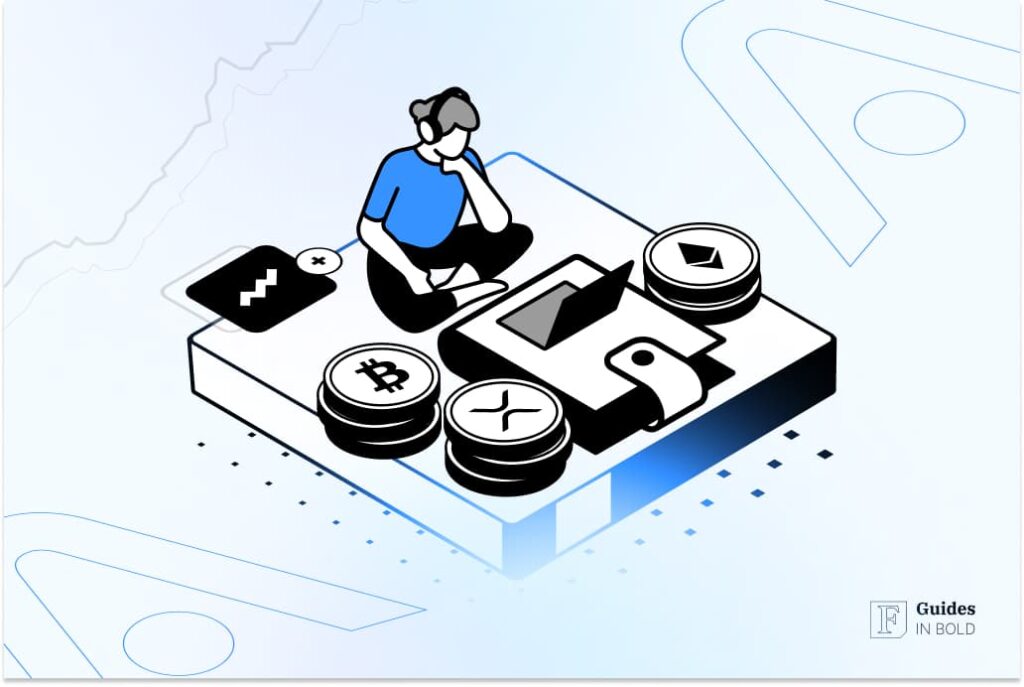In this guide, we’ll go over everything you need to know about buying cryptocurrency with Atomic Wallet in detail. You will be provided with step-by-step instructions to make purchases within the wallet safely, in addition to information, about fees, withdrawals, and accepted fiat currencies.
About Atomic Wallet
Atomic Wallet is a non-custodial decentralized wallet launched in 2018 by Konstantin Gladych, the former co-founder and CEO of cryptocurrency platform Changelly.
The wallet, which has its headquarters in Tallinn, Estonia, supports over 500 cryptocurrencies and offers a user-friendly interface to safely digital assets safely.
Note: To discover more about the wallet itself, including its different capabilities to purchase, stake, and earn, read out our in-depth Atomic Wallet review.
Key products and features
Notably, Atomic differs from many of the most popular cryptocurrency wallets since it does not require you first to buy crypto assets from a third-party exchange and then transfer them to the wallet to start trading.
To make its decentralized wallet more user-friendly and functional, Atomic has included three key product features:
- Buy cryptocurrency;
- Staking crypto;
- Earn crypto.
Everything from purchasing crypto to fees, withdrawals, accepted fiat currencies, and much more are covered below.
Buying cryptocurrency
Atomic enables customers who are new to crypto to acquire cryptocurrencies without any special technical knowledge.
In part, this is due to a user-friendly procedure inside the wallet, which includes top-tier security, a straightforward user interface, support for over 500 different currencies and tokens(as previously noted), as well as a built-in cryptocurrency exchange.
- With the Atomic Wallet, users may purchase cryptocurrencies with a credit card such as a Visa or Mastercard, or they can convert USD or EUR to crypto directly through the wallets interface.
- Any approved fiat currency card, such as the Japanese Yen or the Canadian Dollar, will immediately be converted to EUR or USD, depending on your choice.

Buying crypto fees
Users may purchase cryptocurrencies inside the wallet itself in seconds with only a few clicks — it is both quick and secure. Furthermore, all cryptocurrency purchases are overseen and managed by Atomic’s partner, Simplex, an EU-licensed card processing company.
Simplex is certified by the Payment Card Industry (PCI) and the Data Security Standard (DSS). To protect user information, the firm safeguards personal data by using Amazon Web Services, which provides extensive security measures and is also fully compliant with the EU General Data Protection Regulation (GDPR).
The fees imposed for fiat-to-crypto transactions are divided into two categories:
- The amount should be less than $50, with Atomic charging a flat 5% fee (minimum of $10) per order included in the price, with a time between 10-30 minutes.
- The issuing bank of your card assesses a processing fee, the amount of which is determined by the bank’s standards. Banks levy the fee to offset the risk of fraud and charge-backs.
Note: A network charge is required to include your transaction on the blockchain. This network cost is paid to miners and is included in every crypto transaction no matter the platform and hence is not unique to Atomic.
You may buy cryptocurrencies with any of the following fiat currencies with your bank card:
- USD (United States Dollar)
- EUR (Euro)
- CAD (Canadian Dollar)
- JPY (Japanese Yen)
- RUB (Russian ruble)
- AUD (Australian Dollar)
- KRW (South Korean won)
- CHF (Swiss Franc)
- CZK (Czech Koruna)
- DKK (Danish Krone)
- NOK (Norwegian Krone)
- NZD (New Zealand Dollar)
- PLN (Poland złoty)
- SEK (Swedish Krona)
- TRY (Turkish lira)
- ZAR (South African Rand)
- HUF (Hungarian Forint)
- ILS (Israeli New Shekel)
It’s important to remember that all the fees will be shown inside the wallet and included in the estimated amount you will receive.
You can check the amount of crypto you will get before making a transaction (including all the fees). It is shown inside the wallet’s area for purchasing cryptocurrency. Before making a purchase, you may compare exchange rates, verify the USD value, or take any other activities necessary to feel confident in your purchasing choice.
Market rates may fluctuate between the time you were given an estimated amount and the time Simplex does the conversion. If the difference between your projected and actual receipts is more than 2.5%, Simplex will alert you through email. Within 24 hours, you will have the option to accept or decline the transaction.
Watch the video: How to buy Bitcoin (BTC) on Atomic Wallet
Atomic Wallet Membership
Users can earn up to 1% cashback for each exchange or purchase on the wallet through holding the Atomic Wallet Token (AWC). Users may acquire AWC using their wallet or on the Binance DEX, then hold and exchange it to join the community.
Based on your AWC-BNB balance at the time of purchase, Atomic will calculate the amount of cashback you will get.

Withdrawing crypto
With Atomic, you can stake, store, send, receive, exchange, and buy crypto all from with the decentralized wallet; however, at this time, it is not possible to withdraw funds straight from Atomic Wallet since the application does not handle crypto-to-fiat conversions. However, users can use a third-party provider to convert their cryptocurrency.
Such as:
- Coinbase;
- Kraken (US);
- Gemini (US);
- bitcoin.com.au (Australia);
- Coinjar (Australia);
- Bitfinex;
- Bitstamp;
- BTCDirect (EU);
Or peer-to-peer custody services:
- LocalBitcoins;
- Paxful.com;
- Bisq;
- Wall of Coins.
Buying crypto on Atomic Wallet (step-by-step)
For the purpose of this guide, we will use the macOS wallet, but the buying procedure is relatively similar no matter which device you are using to purchase crypto.
Step 1: Open the Atomic app on your device, enter your password, and click [Open Wallet].

Step 2: On the wallet home screen, navigate to the left sidebar and select [Buy crypto].

Step 3: You will be directed to an interface for buying crypto; here, before purchasing, you choose which fiat currency you wish to pay with and the amount by clicking on [USD]. Remember: The minimum is $50.

After choosing your fiat currency, similarly, click on [BTC] and choose the cryptocurrency you wish to buy, and then check the estimated amount you will get in cryptocurrency equivalent. This total includes all applicable fees. After verifying all information, click [Continue]. Our example is with Bitcoin (BTC), but it’s the same for any crypto.

Step 4: After clicking continue, you will see an ‘Order summary’ of the amount the crypto you are buying and the total worth in fiat. Next, you will need to choose a payment method, select either a Credit/Debit card which is the fastest option, or a Global bank transfer (Sepa & Swift) which gives you a better deal.
Note: Although all fees are included in the estimated price, the final total may vary depending on market circumstances and credit card bank fees. Simplex will notify you through email if the market fluctuates significantly so you can accept or refuse the purchase.

If you select the card option, you will need to input your card information before proceeding with the order by clicking [Next] at the bottom of the screen.

Step 5: The last thing to do to complete the purchase is to verify the order by making an account with Simplex.

Step 6: Enter your personal information on Simplex.

Step 7: After verifying your identity using your passport or identity card, you will then be able to purchase your crypto.

Step 8: Finally, after completing all of your personal details and verifying your Simplex account, you can purchase your crypto by selecting [Pay Now].

Atomic Wallet Security
As a decentralized, non-custodial wallet, Atomic does not store or have access to any of your private keys; your crypto is in your hands.
As a result, it is the users’ responsibility to keep their password and 12-word backup phrase confidential. With your mnemonic seed, private keys, and master password, you can prevent hackers from accessing your assets by being cautious and vigilant with them.
Offering users wallet encryption, including AES (Advanced Encryption Standard) and TLS (Transport Layer Security), as well as anonymity, decentralization, and high-level security Atomic is one of the safest crypto wallets available.
Note: To learn more about the wallet’s security measures, be sure to read our comprehensive ‘Is Atomic Wallet Safe? ‘guide.
Final thoughts
As a result of its simplicity of use and clean user interface, Atomic Wallet gives a fast method for purchasing cryptocurrency using its app, regardless of whatever device you are using.
Users can purchase cryptocurrency in a matter of clicks, and the digital currency will be delivered to their accounts in anywhere between 10 and 30 minutes. Additionally, once the cryptocurrency has been received, users can hold, send, or stake the digital currency to earn additional rewards.
Since the wallet is decentralized and non-custodial users have complete control over their funds, this ultimately provides the most crucial benefit of all: a safe wallet to buy and store your cryptocurrency.
Disclaimer: The content on this site should not be considered investment advice. Investing is speculative. When investing, your capital is at risk.
FAQs about buying crypto on Atomic Wallet
Can I deposit funds to my bank with Atomic Wallet?
Although Atomic Wallet allows you to stake, store, send, receive, exchange, and purchase cryptocurrency all from one place, you cannot withdraw cash directly from the app since it does not handle crypto-to-fiat conversions at this moment. Users may, however, employ a third-party source to exchange their cryptocurrencies into fiat cash.
Can I buy Ethereum using Atomic Wallet?
Yes, while managing over 500 additional currencies and tokens, 13 of which may be staked with Atomic Wallet, users can also buy Ethereum (ETH) and earn up to 1% cashback on each purchase.
What are the fees on Atomic Wallet?
With Atomic Wallet, you just pay a fixed fee of 5% (minimum of $10) for each purchase, and it takes anywhere from 10 to 30 minutes to complete. Your issuing bank also calculates a processing fee, the amount of which is determined by the bank’s policies.
Can I buy crypto directly on Atomic Wallet?
Yes, unlike other crypto wallets and exchanges does not require you to first buy cryptocurrencies from a third-party exchange and then transfer them to the wallet. Users can simply use a bank to purchase crypto from within the wallet.