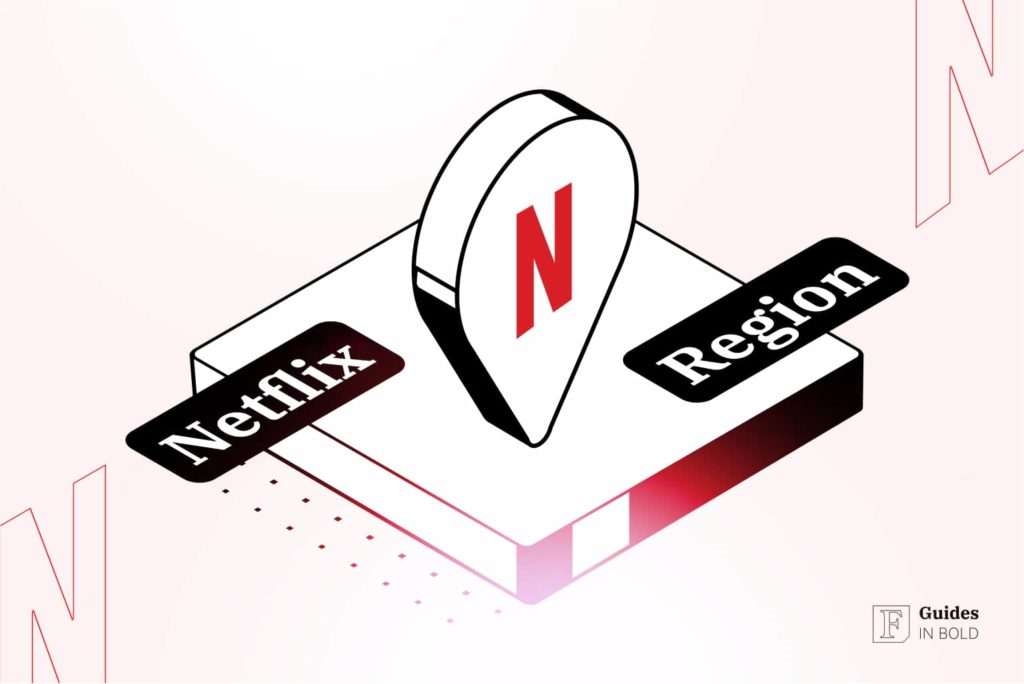Virtual Private Networks (VPNs) have become instrumental in ensuring online privacy and security. However, their utility extends beyond that, as they allow users to access geographically restricted content on popular streaming services like Netflix. In this guide, we’ll explain how to change your Netflix region with a VPN and shed some light on the advantages of using a VPN with streaming services.
Enjoy effortless online privacy with a VPN & guard your identity with a single app
-
Surf the web without being tracked
-
Hide your IP address and encrypt your sensitive data
-
Get alerted of data breaches targeting your personal information
-
Massive 3,200+ high-speed servers fleet in 100+ countries
-
Change digital locations to access websites while travelling
What is a VPN?
Definition
While VPNs have gained a lot of steam primarily due to the advantages they offer in terms of online privacy and security, they have also introduced new opportunities for consumers looking to access region-specific content on streaming platforms like Netflix, Amazon Prime, and Apple TV+.
Netflix geographical restrictions
Netflix is available in almost two hundred countries around the world, and each of them has its own assortment of available movies and TV shows. For example, a piece of media available on Netflix in the United States may not be accessible to those living in other countries due to licensing limitations.
According to Netflix, changing the country on your account is not possible unless you move — or use a VPN. By using a VPN, you can mask your IP address and make it appear as if you are accessing Netflix from a different location. This allows you to bypass geographical restrictions and unlock content that would otherwise be unavailable.
Note
How to change Netflix region with a VPN: Step-by-step
Changing your Netflix location with a VPN is simple. All you have to do is follow these simple steps:
Step 1: Find a VPN that works with Netflix
First, you’ll need to find a VPN client that will allow you to choose a server location where the movies and TV shows you want to watch are available. You can start by looking into some reputable clients known for working well with Netflix and comparing them based on pricing and device availability, assuming you want to stream content on different platforms.
Our go-to VPN, Surfshark, is available on all desktop and mobile devices and features more than 3,200 high-speed servers in over 100 countries. In addition, it’s got several pricing plans, ranging from as high as $20.65 to as low as $1.99 a month as of December 2024, depending on how many additional features you need and, of course, subscription length. For a more in-depth view of the costs of using a VPN, you can check our dedicated guide.
Enjoy effortless online privacy with a VPN & guard your identity with a single app
-
Surf the web without being tracked
-
Hide your IP address and encrypt your sensitive data
-
Get alerted of data breaches targeting your personal information
-
Massive 3,200+ high-speed servers fleet in 100+ countries
-
Change digital locations to access websites while travelling
Step 2: Download and install the VPN client
When you find a solid VPN provider, you’ll need to register an account and install the VPN client itself. If you’ve decided on Surfshark, simply go to the provider’s website and click on the Get the Best VPN button, as shown below:

Next, you’ll have to choose your subscription plan to register an account:

Once you’ve chosen a subscription plan and made an account, go back to the main Surfshark page and scroll all the way down to find the VPN download links:

Finally, once you’ve clicked on the platform icon of your choice, you’ll be redirected to a new page where you’ll find extra info about the product as well as a direct download link. If you’re on Windows, for example, the page should look like this:

Step 3: Connect to a new server
Once you’ve got your VPN client set up, you can connect to a remote server and start streaming geo-restricted Netflix content.
If you’ve downloaded Surfshark, you’ll find a list of all available servers you can connect to on the left (as shown below). Simply choose the location that allows for restricted Netflix content and click on the Quick connect button in the lower right corner (also shown below).

If you’re on mobile, you can connect by pressing the Quick connect button (as shown below). For more detailed info, you can read our comprehensive guide on how to get a VPN on your iPhone.

Step 4: Check the connection
When you connect to your desired server, you can do a quick test to see whether your region has changed. Netflix has its own connection test tool called Fast that can help you do that. No matter whether you’re on desktop or mobile, simply:
- Open a web browser;
- Open Fast;
- Wait for the automatic speed test to be complete;
- Click or tap on the Show more info button;
- Check the country in the Client section (as shown below).

Naturally, if the country does not match your actual location, your VPN connection has been safely established, and you can launch Netflix to explore newly available content.
Conclusion
Downloading a solid VPN client is a highly effective method of bypassing regional restrictions on Netflix on both desktop and mobile devices, and by following the steps outlined above, you can easily do it yourself.
It’s important to note, however, that Netflix imposes some limitations on VPN usage. If you’re subscribed to their ad-supported plan, for example, a VPN might not be of much help, and you won’t be able to watch live events. Nonetheless, for general streaming purposes, a reliable VPN client can give you access to different Netflix regions and most of the locked content.
FAQs about how to change Netflix region
Can you change Netflix region with a VPN?
Yes, you can change your region on Netflix with a VPN such as Surfshark.
What VPN works with Netflix?
There are many VPN clients that can help you change your region on Netflix. We recommend Surfshark, a VPN client with 3,200+ high-speed servers in 100+ countries.
Is using a VPN with Netflix safe?
UIsing a VPN with Netflix is safe, provided you choose a reputable VPN provider such as Surfshark.
How to change Netflix region without VPN?
You can Netflix region by using a Smart DNS or a proxy server. However, using a VPN is the safest and easiest option.
Is using a VPN with Netflix legal?
Yes, using a VPN with Netflix is legal.
Enjoy effortless online privacy with a VPN & guard your identity with a single app
-
Surf the web without being tracked
-
Hide your IP address and encrypt your sensitive data
-
Get alerted of data breaches targeting your personal information
-
Massive 3,200+ high-speed servers fleet in 100+ countries
-
Change digital locations to access websites while travelling