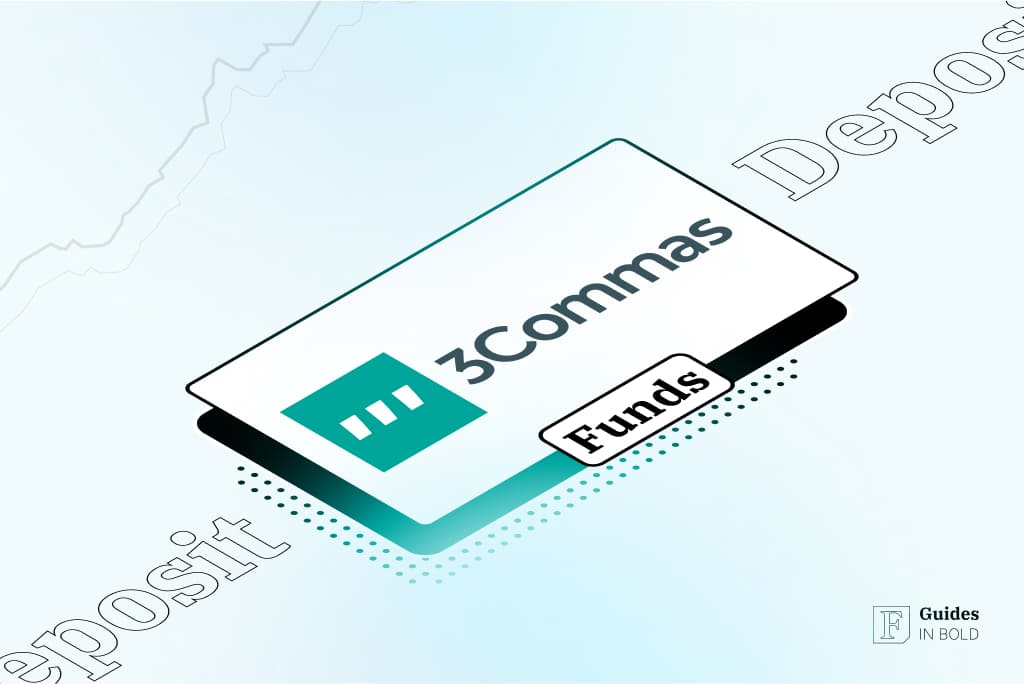In this guide, you will learn how to use the 3Commas crypto trading platform. Specifically, the guide provides a step-by-step process for depositing funds into linked accounts enabling the user to make automated trades through the service. In addition, you will briefly learn what 3Commas is and the security measures it has put in place to help safeguard user assets.
About 3Commas
3Commas is an online non-custodial cryptocurrency trading platform co-founded by Yuriy Sorokin, Egor Razumovsky, and Mikhail Goryunov in 2017. The service is among the leading automated crypto trading companies by popularity and the number of users. According to the company’s website, more than 200,000 active users are on the service.
As a non-custodial trading platform, the service does not hold users’ funds. Instead, it leverages API integrations with more than 18 third-party digital asset exchanges to execute transactions on behalf of its users.
Using APIs to automate trading has several advantages, chief among them being:
- It gives access to multiple tools and trading pairs across several exchanges;
- Users can aggregate data from multiple platforms, thus saving time and increasing efficiency;
- There is increased security since most of these automated trading services, such as 3Commas, do not take custody of their customers’ funds;
- Enables users to leverage innovative trading features that may not be available within the supported exchanges.
Note: Read our 3Commas review for an in-depth look into this platform, including details on how it works, keys features, pros, cons, and an explanation as to why it’s a favorite among several cryptocurrency traders.
How to Connect an Exchange to 3Commas
Step 1 – Log in to 3Commas.
To use 3Commas, you first need to log in and access your account. Therefore head on over to the 3Commas home page and tap/click on the [Sign In] button.
Note: If you’re yet to sign up for the service, we provide a thorough step-by-step process on How to Create a 3Commas Account within our comprehensive 3Commas Review. Check it out before proceeding with this tutorial.
Next, provide your login credentials, including the email address and password you used to set up the account.
Alternatively, you can sign in using your Facebook or Apple ID if you used these credentials to set up your 3Commas account.
Step 2 – Navigate to the [My Exchanges] Section.
Once you log in to 3Commas, click on the [My Exchanges] link located on the left navigation bar of the main screen.
Step 3 – Select the exchange to add.
On the My Exchanges page, click within the exchanges tab to reveal a drop-down list of all the available exchanges to which you can link your 3Commas account.
In our case, we are adding our BitMEX account to 3Commas. Therefore, we opt to select BitMEX from the drop-down list. 3Commas supports as many as 19 different exchanges.
Once you make your selection, access your respective exchange account before proceeding.
Step 4 – Create API keys.
Head over to your API Management page. In the case of BitMEX, navigate to the API Keys page by hovering over the profile icon on the top right of the page, then selecting [API Keys] from the drop-down menu.
Provide a label for your API key, select the right permissions then input the 2FA code. Avoid checking the [Withdraw] box to ensure that the API cannot execute withdrawal transactions.
Once you tap/click on the [Create API Key] button, BitMEX will display the key ID and secret phrase which you will use within the 3Commas interface.
Copy the two pieces of data and head back to 3Commas ‘My Exchanges’ page.
Step 5 – Link Exchange.
Paste the two pieces of data to their respective form fields and provide a label for your exchange account. Copy and paste the ID key to the [API Key] field and the Secret key within the [API Secret] field.
Click the [Connect] button to complete the connection and link 3Commas to your exchange account. You can now start trading remotely using the innovative 3Commas cryptocurrency trading platform.
How to Deposit Funds on 3Commas (step-by-step)
It is worth remembering that 3Commas does not hold users’ funds. Instead, it uses API keys to execute remote orders on third-party crypto exchanges.
In this section, you will learn how to deposit cryptocurrency from an external wallet to an exchange connected to 3commas. As an example, we will use the Binance exchange, one of the exchanges supported on 3Commas.
The process outlined here is the procedure you can take to deposit funds into your exchange account without logging into Binance. You will be able to access your account’s wallet address to deposit the funds through the 3Commas interface.
Step 1 – Navigate to the ‘My Exchanges’ section.
Access your 3Commas account once again by logging in using your email and password. Once you are logged in, click on the [My Exchanges] link located on the left-hand navigation bar.
Within the accounts page, locate the particular exchange to which you wish to deposit funds. In our case, that is Binance.
Locate the deposit buttons listed on the tabs showing the connected exchange accounts and click on the relevant tab.
Note: Not all exchanges have this button, and therefore if your exchange does not have a deposit button on 3Commas, you will have to visit the exchange to access your deposit address.
Step 2 – Search for coin/token.
Next, search for the correct crypto asset you wish to deposit into your account. Click on the [Coin] field to show a drop-down menu of the available asset supported on your exchange.
Scroll down or use the search field to locate the asset. In this tutorial, we are looking to deposit Ethereum (ETH).
Binance supports up to four different Ethereum versions, and it’s important to choose the correct network on which you are sending your coins. The most common is the original Ethereum network, on top of which a majority of smart contracts are deployed, i.e., ERC-20.
The other two – BEP2 and BEP20 – are Ethereum variants specific to the Binance ecosystem. Be careful when selecting the relevant network, as you may lose your coins if you send them using the wrong address.
Step 3 – Copy the wallet address.
Finally, once you choose the coin you want to deposit to Binance and have selected the correct network to use, 3Commas will display your wallet address in alphanumeric and a QR code for scanning.
Click the [Copy address] button to copy it to your clipboard or the [Show QR code] to display the QR code.
Use this address to send your coins to your exchange account. Depending on which asset you choose to deposit, the transaction could take anywhere from a few seconds to hours to reflect. Therefore, provide for the confirmation time to avoid any inconveniences.
Use the transaction ID provided by your wallet service to track the transaction confirmation and double-check to ensure that you did send your coins to the correct network.
Once the coins are successfully received in your exchange account, 3Commas will also update its interface, and you can start trading either manually using the 3Commas Smart Trade feature or automatically using the various trading bots.
How to withdraw funds from your 3Commas account
3Commas does not support withdrawals for security reasons. As a trading platform, it does not need to withdraw funds. Therefore, as a user, do not provide withdrawal permissions to your API keys. 3Commas only needs read and write access, enabling the service to check your balances and execute orders within your exchange.
Any profits you make through these trades cannot be withdrawn unless you log into your exchange to withdraw or transfer them.
How to secure your 3Commas account
3Commas has taken several measures to ensure the safety of its customers’ funds. These include:
- Offering non-custodial services whereby the platform does not store or hold trading funds;
- Using API integration which avoids sharing of sensitive information such as login credentials and personally identifiable information (PII);
- Online protection against DDoS attacks;
- Using a Web Application firewall;
- Securing online traffic using SSL/TLS security protocols.
Most of these security measures are offered through a partnership with online security service provider Cloudflare.
Users also have a role in ensuring that their funds are safe. Here are a few suggestions to take:
- Enable 2-step verification or second-factor authentication (2FA) both on 3Commas and on all crypto exchange accounts;
- Limit API key permissions to only read-write and avoid the withdrawal option. Even if 3Commas does not support funds withdrawal, if the API key has permission to withdraw or transfer assets, a hacker can use it elsewhere to steal funds;
- Use a password manager to create and store passwords to ensure randomness and uniqueness;
- Regularly review and edit the passwords;
- Do not reuse login credentials across multiple platforms. Use a unique email address for every service;
- Avoid sharing devices on which you have installed your 3Commas apps. If you have to share, ensure that you log out after every session;
- Use backups judiciously to ensure you do not lose access to your 3Commas and crypto exchange accounts.
Note: To learn more about the platform’s security measures be sure to read our comprehensive ‘Is 3Commas Safe?’ guide.
Final thoughts
3Commas makes it easy to fund your exchange accounts. By accessing your deposit addresses remotely or through its interface, users do not have to log in to their exchange accounts concurrently.
The only downside with using 3Commas to fund your accounts is that it only supports crypto transfers. If you have to buy Bitcoin, you will have to access your exchange.
Other than that, 3Commas offers an excellent service, and its popularity is a testament to how well the market has accepted it. Do check out our detailed 3Commas Review to further details on the platform.
Frequently Asked Questions on 3Commas.io
What is 3Commas?
3Commas is an online cryptocurrency trading platform headquartered in Tallinn, Estonia. The service was launched in 2017 to help automate cryptocurrency trading for both experts and beginners alike. So far, the platform has amassed more than 200,000 global users.
Which exchanges are supported on 3Commas?
There are more than 18 cryptocurrency exchanges supported on 3Commas. These include:
- Binance
- FTX
- Huobi
- ByBit
- Coinbase Pro
- Kraken
- KuCoin
- Gemini
- BitFinex
- BitMEX
Can I deposit funds and withdraw my profits on 3Commas?
The service allows users to deposit cryptocurrency to connected crypto exchange accounts from an external source. The API keys used are able to read the wallet addresses associated with these linked accounts, thereby displaying it to 3Commas users. However, the service does not support the withdrawal of funds from the exchanges. To do that, users have to access their exchange accounts.
Is 3Commas safe to use?
Yes, 3Commas is a safe online trading platform. It has taken several measures to ensure that customer assets are safe, including avoiding taking custody of these funds. The service uses API keys to read balances and send transaction execution instructions without having to access login credentials. Additionally, the platform provides additional security tools to their customers to protect their accounts, including using 2FA.