Stocks are essential assets for investors, and staying updated on their price movements is crucial for making informed decisions. Setting up stock price alerts can help you monitor changes in stock prices and react quickly to market fluctuations.
In this guide, we’ll teach you how to set stock price alerts on Finbold to help you perfect your stock trading strategy.
What are stock price alerts?
Stock price alerts are notifications you can receive when the price of a particular stock reaches a certain level or moves in a direction you’re interested in monitoring. These alerts are valuable tools for traders and investors who want to stay informed about market changes and make timely decisions.
There are various ways you can set up stock price alerts. Investment platforms typically offer such features to their users. In addition, there are third-party apps and websites that provide solutions, giving traders flexibility and convenience in monitoring the market at their pace and on their platforms of choice.
How to set stock price alerts?
Setting up stock price alerts is straightforward and can greatly enhance your trading experience. Here’s a step-by-step guide on how you can get started:
- Step 1: Choose a Platform: First, find a platform that offers stock price alerts. Many trading platforms and financial websites provide these kinds of features, but we recommend using Finbold Alerts for its user-friendly interface and comprehensive alert options;
- Step 2: Choose a Stock: When you find a platform, choose the stock for which you want to set up alerts (e.g., Microsoft (MSFT)). On Finbold, you can select from a wide range of stocks listed on major exchanges:
- Step 3: Choose a Price Target: Determine your desired price target for the stock. You can specify a particular price or a price range based on your trading strategy and objectives.
- Step 4: Choose Delivery Option: Finally, specify how you want to receive your alerts. You can choose email, first-party app notifications, desktop pop-ups, SMS push notifications, or messages on social media platforms like Telegram or Discord.
By following these steps, you can easily set up stock price alerts and stay in touch with all the important stock market developments. With the right tools and strategies and a careful approach to avoiding some common investing mistakes, you can make informed decisions and maximize your trading potential.
Set and manage custom stock alerts with Finbold Alerts
Finbold offers customizable stock price alerts, as well as notifications for assets such as cryptocurrencies, exchange-traded funds (ETFs), Forex, and indices.
To set up alerts for stocks on Finbold, follow these steps:” with “To set stock price alerts on Finbold, follow these steps:
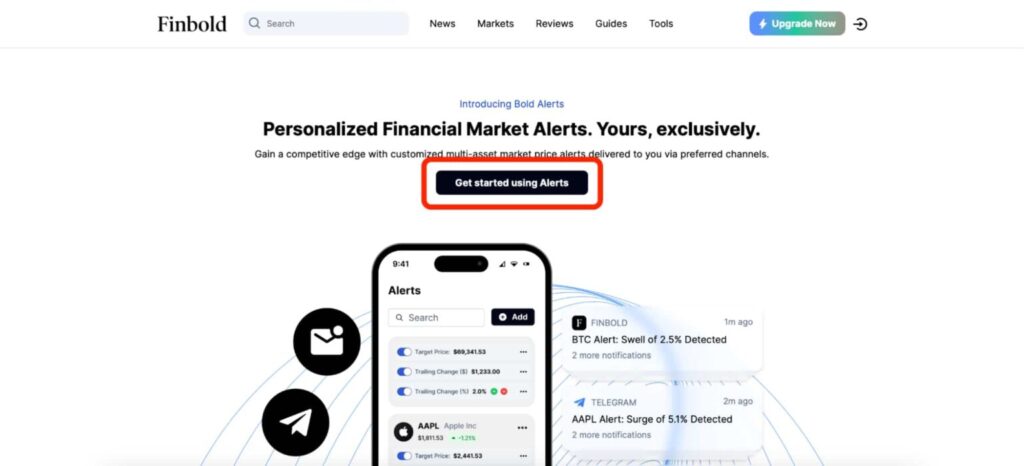
Then, you can log in with your Finbold account. If you don’t have one, you can quickly sign up or use your existing X (Twitter) or Apple account for a faster login:
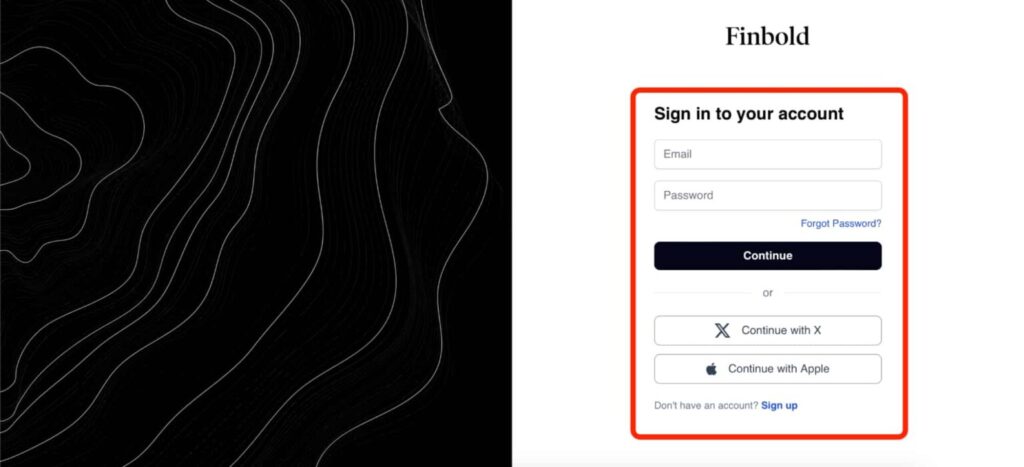
Once signed in, you will be redirected to the Alerts page. Simply click on the + New alert button (shown below) to create a new alert:
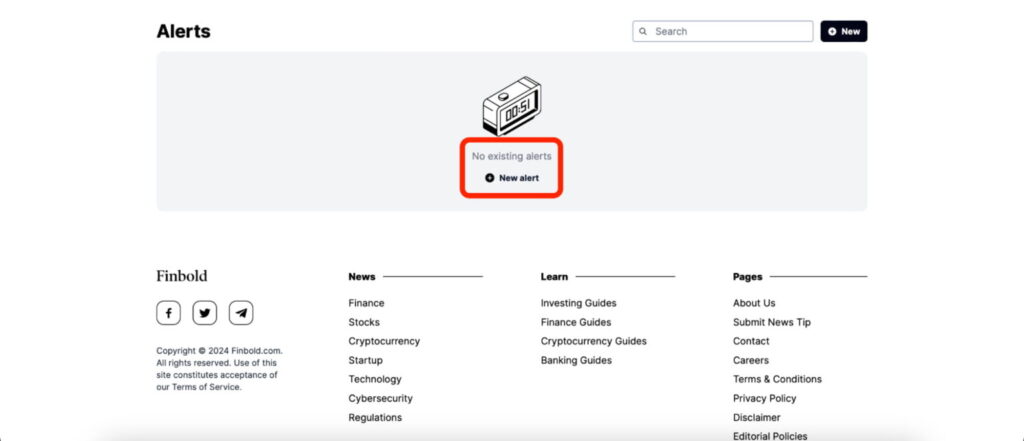
Then, you can customize your stock alert parameters. That entails choosing between Trailing Change and Target Price options and selecting your preferred notification platform (Telegram, Discord, or email).
The Trailing Price option will give you real-time updates on stock price changes, no matter whether the price is going up, down, or both. The Target Price option, on the other hand, will send you notifications when your desired stock reaches a specified target price.
As mentioned, you can receive Finbold Alerts via Email, Telegram, and Discord. To select your preferred delivery channel, just check the button next to it. In this example, we’ve opted to track Microsoft prices on Telegram and email, in both directions, as illustrated below:
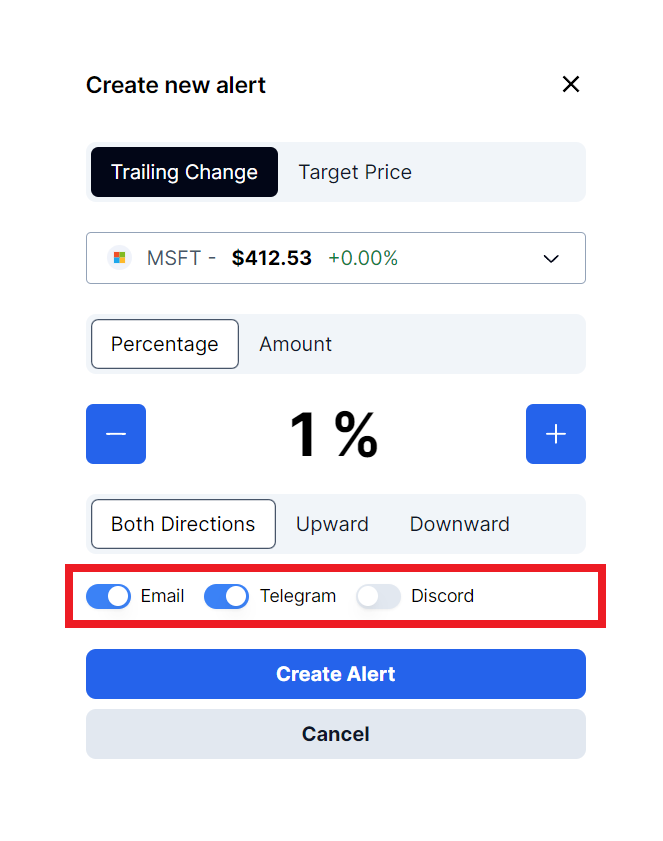
To finish creating the alert, just click on the blue Create Alert you can see above. Then, you’ll be redirected to the main Alerts dashboard where you can customize or delete the alert if you wish. Note that you can make up to two Alerts with a free Finbold account; for an unlimited number of Alerts, you will have to sign up for a premium account.
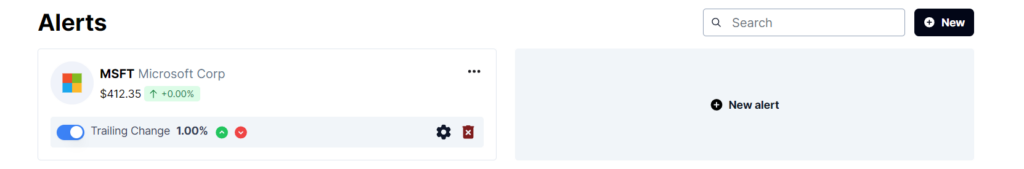
Once your alert is set up, you’ll start receiving notifications about stock price changes on your chosen platform.
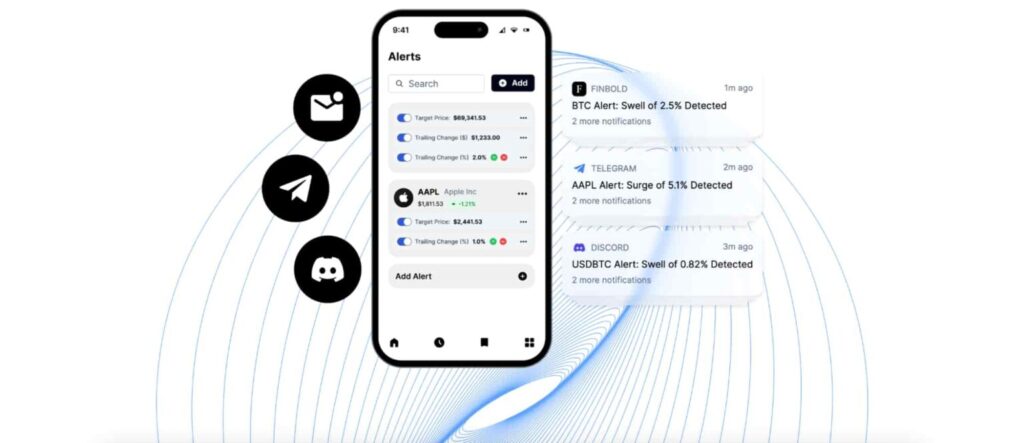
For more information about Finbold Alerts, check out our dedicated guide on how to create your first Finbold alert.
Disclaimer: The content provided here is for informational purposes only and should not be considered investment advice. Investing in cryptocurrencies carries risks, and you should conduct your research before making any investment decisions.
FAQs on how to set stock price alerts
Can I set an alert for stock prices?
Yes, you can set up price alerts through various stock trading platforms or websites.
How do I set price alerts for stock?
To set up stock price alerts, choose a platform with an Alerts feature, such as Finbold, choose what stock you wish to track, select your tracking criteria, and choose your preferred notification method (email, Telegram, Discord, etc.).
Do I need a Finbold account to set stock price alerts?
You can set up Finbold Alerts with a Finbold account or you can log in with your Apple and X (Twitter) accounts.
Can I set up stock price alerts on Discord?
Yes, you can. There are Discord bots specifically designed for stock price alerts.
Can I set up stock price alerts on Telegram?
Yes, similar to Discord, there are Telegram bots that can send you stock price alerts in chat.
Can I set up stock price alerts via email?
Yes, many platforms, such as Finbold, offer email alerts for stock prices.
Can I receive stock price alerts via SMS or push notifications?
Yes, many platforms offer SMS alerts or push notifications through their apps.
Are stock price alerts free on Finbold?
You can set up to two Alerts for free on Finbold. For unlimited Alerts, you will have to register a premium account.




