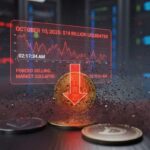In this detailed guide, we will look at how to use the newly launched trade aggregator by CeDeFi crypto exchange Unizen. In Particular, you will learn what it is and why it appeals to crypto investors and traders. Additionally, we will provide a tutorial on how to start interacting with the feature as a means of accessing thousands of cryptocurrency assets in a decentralized manner.
About Unizen
Unizen is a hybrid cryptocurrency exchange with both centralized and decentralized properties earning it the title CeDeFi, which stands for Centralized Decentralized Finance. The exchange was launched in April 2021 to offer users a seamless interface to trade, stake, and invest in digital assets and new projects being launched in the blockchain space.

Unizen’s hybrid nature enables it to offer a wider range of crypto-related services while adhering to the available regulatory frameworks that affect the dispensation of these features. The features include:
- CeDeFi architecture – the platform adheres to know your customer (KYC) and anti-money laundering (AML) provisions enabling smooth operation of some features while also offering decentralized services such as decentralized exchange (DEX) trading;
- Trading aggregator – this is one of the recently launched features in which Unizen users can enjoy deep liquidity for thousands of digital assets sourced from over seventy different DEX platforms based on several blockchains, including Ethereum (ETH), BNB Chain, and Polygon (MATIC), among others;
- Tournament of Altcoins – individuals looking to launch cryptocurrency projects can participate in this competition by rallying voters on social media, and the winner gets a free listing on the Unizen platform;
- Social Sentiment Indicators (SSI) – the exchange offers investment data sourced from popular social media platforms enabling users to make better-informed decisions on their potential trades;
- Dynamic Multi-Asset Staking (DMAS) – this is Unizen’s proprietary staking service whereby platform users are given the option to participate in staking and get rewarded in an asset of their choice including Bitcoin (BTC), Ethereum, among several others;
- ZenX Labs – the KYC/AML functionality is especially helpful within the launchpad platform of Unnizen called ZenX labs. Participants in the investment rounds of new projects have to verify their identity beforehand, thereby preventing any future legal repercussions.
About the Unizen Trade Aggregator
Unizen announced the launch of the first version of its trade aggregator in September 2022. According to the exchange, the new feature, which is a natural extension of the already robust platform, will allow users to access deeper liquidity with an expanded asset list.
According to the announcement, users will be able to access thousands of digital assets supported on seven blockchains and traded on more than 70 decentralized exchanges. Unizen users will be able to do this on the platform’s easy-to-use interface making it easier and faster to trade and exchange between several cryptocurrencies.
Why do crypto traders use the Unizen Trade Aggregator?
The launch of the Unizen DEX aggregator is appealing to several investors because:
- Now it is possible to directly trade assets on seven different blockchains, which are BNB Chain, Ethereum (ETH), Avalanche (AVAX), Polygon (MATIC), Fantom (FTM), Arbitrum, and Optimism (OP). Most DEX platforms in the industry focus on supporting assets of a single blockchain network;
- Unizen’s trade aggregator is offering its users access to deep liquidity sourced from multiple liquidity pools (LPs) operating in at least seventy different DEX platforms. This means that it is now possible to trade less popular assets more easily than before, as trades are quickly matched across the vast network of LPs;
- There is a centralized interface offered by Unizen, enabling investors to access these DEX platforms from a familiar account. The biggest advantage to this is that it saves time, reduces the chances of interacting with malicious websites through phishing attacks, and increases safety and security when transacting.
Next, let’s take a tour of the Unizen DEX aggregator in the next section.
How to Use the Unizen Trade Aggregator
Note: In our comprehensive Unizen review, we provided a detailed guide on creating a Unizen account. We recommend that you visit that review if you do not have a Unizen account before proceeding with this section.
If you already have an account, ensure you also have a web wallet to connect to the Unizen platform. The exchange offers three options which are MetaMask, Coinbase Wallet or use a crypto wallet that uses Wallet connect.
If you have everything ready, let’s begin.
Step 1 – Visit Unizen and log in.
You can go directly to the following web address: https://app.unizen.io/ or visit the official webpage at https://www.unizen.io/ and then navigate to the trading interface through the [Ecosystem] tab, as shown below.

Log in or register for a new account on the next screen by clicking on the top right corner. Provide your email, password, and a one-time passcode if you have already enabled third-factor authentication.

Step 2 – Access the Trade Aggregator interface.
Now that you have accessed your account, you will be redirected to the portfolio page. Click on the [Trade] tab on the left navigation panel or use the [Explore] button on the menu animation shown here.

There are three important sections of the trading window that you should pay attention to. These are the wallet connection tab [1], token selection panel [2], and price chart window [3].

Step 3 – Connect Wallet.
Next, you need to connect your wallet to access the trade aggregator. To do that, click on the wallet connect tab as shown below, then select between MetaMask or Coinbase Wallet, whichever wallet you have installed on your browser, or the one you wish to swap assets with.

In our case, we have MetaMask installed. We, therefore, select it from the pop-up menu. Immediately, MetaMask will load a popup login window prompting you to provide your password to authorize the connection to the Unizen DEX.

Once you provide the login information, you will be redirected back to the Unizen interface with a few changes. Now you can see that a wallet has been connected, and the token selection panel has also been activated, enabling you to choose between the hundreds of supported token pairs you may wish to swap.

To switch from one blockchain network to another, click on the tab below your wallet address (shown above by the second arrow). This will open a drop-down pop-up menu with the seven options. You can search or scroll down to locate your chosen network.

Note: To trade any asset, you must first identify its host network and select it from this panel. For instance, if you need to trade between two Ethereum-based tokens, you will have to select [ETH Mainnet] on this tab.
Step 4 – Initiate a Trade.
Now that you have everything set up, the next step is to trade your assets. Ensure that you have the asset you want to exchange within your wallet. After identifying the network on which your asset is hosted, move on to the [Swap] panel, where you will select the two assets you wish to exchange.

On the [From] tab, click to choose which asset you already hold within your wallet from which you want to exchange. And on the [To] tab, select the asset you want to acquire.
There are several options to choose from, as expected, given that Unizen supports seven blockchains. You can either search for your asset or scroll through the list to locate it.

Once you choose your trading pair, you will notice that Unizen will display the price chart showing the history of the two assets on the right side. If your chosen assets do not share a direct pair, the chart will display the most popular pair for either of your selected assets.
For instance, if you choose ZCX against Polygon (MATIC) and the two assets do not have a direct pair supported on Unizen, you will see the chart of MATIC/USD showing its performance over the recent past.
Next, tap on the [Find the Trade] button to instruct Unizen’s trade aggregator to search for the given pair within its network of 70+ DEXes.

If it finds a favorable trade, hit confirm after checking the trade details, including the applicable fees.
Pros and Cons of the Unizen Trade Aggregator
Pros
- The trade aggregator increases convenience as it aggregates trades from over 70 DEX platforms into one user interface;
- By aggregating trades, Unizen manages to offer cheap and fast services to its users;
- Using the trade aggregator is also more secure as users avoid hopping between different DEXes to access their preferred assets;
- Unizen supports thousands of assets hosted on seven different blockchains, making it one of the largest collections of digital assets in a single platform;
- The platform offers an intuitive user interface that is not offered on several DEXes.
Cons
- Unizen is both centralized and decentralized, which means that it does adhere to anti-money laundering provisions, a controversial feature within the digital asset space;
- The Unizen trade aggregator is a newly launched feature so far and could be prone to bugs and discrepancies. However, this can be resolved by offering input as a user whenever you come across such problems and the team working on solutions.
Final thoughts
Despite Unizen being a relatively new entrant in the crypto exchange market, it has proven to be a serious player by launching its trade aggregator. The feature introduces a lot of benefits, including facilitating cheaper, faster, and more secure token swaps.
Additionally, as demonstrated in this guide, it is easy to swap between thousands of tokens on seven different blockchains. With the increased convenience when it comes to accessing assets, users will now be able to store or stake these assets more easily, which could potentially increase the utility of the platform’s native token.
Disclaimer: The content on this site should not be considered investment advice. Investing is speculative. When investing, your capital is at risk.
Frequently Asked Questions on Unizen
What is Unizen CeDeFi Exchange?
Unizen is a cryptocurrency exchange with hybrid properties derived from centralized and decentralized exchanges. On the one hand, it offers DEX features such as easy swapping between tokens directly from your wallet. On the other hand, it also requires users to provide identifying information to access some functionalities, such as investing in blockchain projects within the ZenX Labs platform.
What is the Unizen Trade Aggregator?
Unizen’s trade aggregator is a new feature the exchange has launched in which traders can access deep liquidity from at least 70 DEX platforms for thousands of tokens hosted on seven different blockchains.
What are the benefits of the Unizen Trade Aggregator?
The aggregator offers the following benefits to the platform users:
- Cost-efficient trades;
- Fast and convenient trades;
- It enables access to deep liquidity even for thinly traded tokens;
- It supports thousands of tokens on seven different blockchains;
- Users get to interact with the aggregator on an easy-to-use and familiar interface.
Which blockchains are supported on the Unizen Trade Aggregator?
Unizen announced the launch of the Trade Aggregator in September and at the time of the launch, the service supported seven popular blockchains enabling its users to trade thousands of cryptocurrencies. The seven blockchain networks are Ethereum; BNB Chain; Fantom; Polygon; Avalanche; Arbitrum, and Optimism.