Summary: Copilot is an artificial intelligence (AI) chatbot developed and released by Microsoft. Investors that want to buy copilot stock and gain exposure to the AI sector can buy shares in Microsoft on online stock trading platforms such as eToro.
Highly Rated Stock Trading & Investing Platform
-
Invest in stocks, ETFs, options and crypto
-
Copy top-performing crypto-traders in real time, automatically.
-
0% commission on buying stocks - buy in bulk or just a fraction from as little as $10. Other fees apply. For more information, visit etoro.com/trading/fees.
-
eToro USA is registered with FINRA for securities trading.
What does Copilot do?
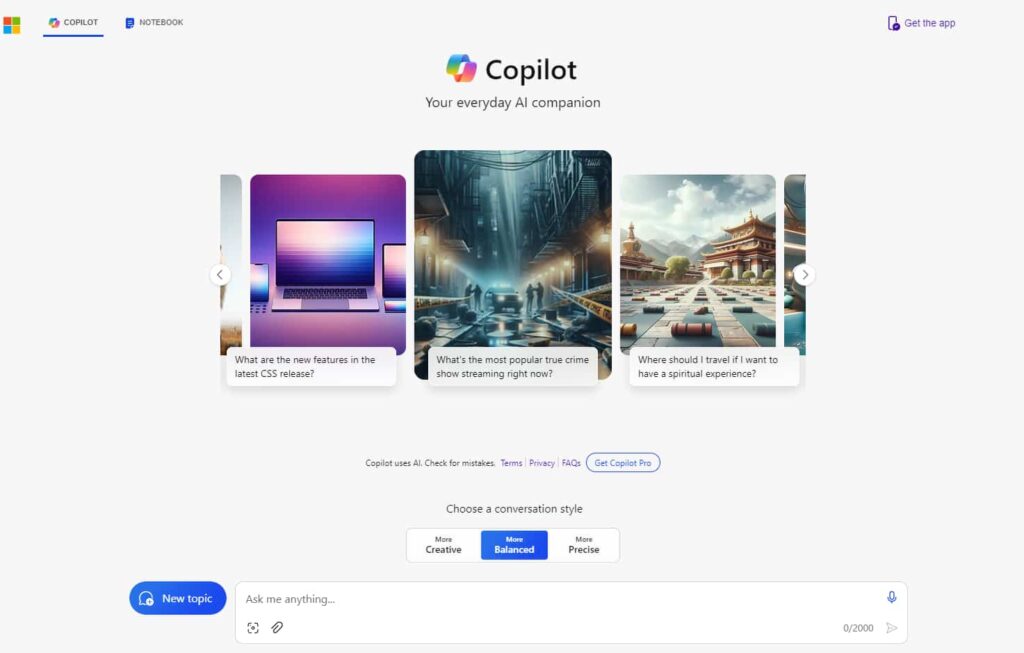
Copilot is a chatbot Developed by Microsoft and positioned as the successor to Cortana. Copilot was initially introduced as Bing Chat for Microsoft Bing and Edge users, but Microsoft later consolidated its chatbot offerings under the Copilot brand and integrated it into Windows 11, accessible via the taskbar.
Powered by the Microsoft Prometheus model, built on OpenAI’s GPT-4, Copilot employs supervised and reinforcement learning techniques for fine-tuning. Its conversational interface resembles that of ChatGPT, enabling it to communicate proficiently across various languages and dialects.
How to buy Copilot stock: Step-by-step
Copilot is not traded as a public company — it is a product developed by Microsoft. Consequently, investors who wish to buy copilot stock will have to invest in Microsoft.
To buy Microsoft stock, you can:
- Find a broker: Find a brokerage platform that lists MSFT shares;
- Register and fund your account;
- Place a trade: Find the stock on the broker’s platform and place a trade;
- Monitor your investment.
Step 1: Find a broker
Before you start investing, you have to find a licensed brokerage that lists Microsoft shares.
Our go-to brokerage for Ai stocks is eToro, a prominent stock trading platform with millions of daily users and trading features such as:
- Commission-free stock and ETF trading;
- Over 2,000 stocks from 17 different exchanges;
- Fractional shares;
- Charting tools;
- User-friendly platform.
Highly Rated Stock Trading & Investing Platform
-
Invest in stocks, ETFs, options and crypto
-
Copy top-performing crypto-traders in real time, automatically.
-
0% commission on buying stocks - buy in bulk or just a fraction from as little as $10. Other fees apply. For more information, visit etoro.com/trading/fees.
-
eToro USA is registered with FINRA for securities trading.
Step 2: Fund your account
Next, it’s time to register and finance your account. To register, follow the guidelines outlined by the broker (instructions may differ across platforms). As for funding, transfer funds from your bank account to your brokerage account. Prominent platforms typically offer multiple funding alternatives, such as:
- Bank transfers;
- Wire transfers;
- Electronic funds transfers (EFTs);
- Third-party payment systems like PayPal.
Step 3: Place a trade
Finally, you can place your orders. To do so, simply follow these steps:
- Log in on your broker’s website;
- Find the MSFT shares;
- Specify the number of shares you wish to buy (or the dollar amount you wish to invest);
- Select order type (i.e., market, limit, stop-loss, etc.);
- Review all the details again;
- Execute the trade.
Step 4: Monitor your investment
When buying stocks, it’s essential to actively oversee your investments to ensure they align with your objectives.
Start by utilizing the chart tools and market analysis features provided by your brokerage platform to track stock price movements. Additionally, consider broadening your investment portfolio by exploring new stock opportunities.
You can also increase your investment confidence by experimenting with copy-trading and replicating successful trading strategies from experienced investors on your platform.
If you come across a more appealing investment opportunity, stay adaptable and adjust your trading approach to maximize long-term gains. That might involve selling shares if chart indicators suggest it’s prudent to do so.
Disclaimer: TradingView does not recommend trading financial instruments based exclusively on the advice of the Technical Rating indicator. These recommendations cannot predict future movements and are meant as assistance for spotting potentially favorable buy/sell conditions if this is consistent with their strategy.
Microsoft stock price today
Pros and cons of investing in AI

Pros
- High growth potential: The AI sector is relatively new, but it’s expanding quickly, with millions invested in its development. As such, it has a lot of growth potential;
- Transformative technology:AI is probably the most transformative technology of the 21st century;
- Industrial demand: AI has uses in most industries nowadays.

Cons
- Ethical issues: There are a lot of ethical concerns about the technology;
- Regulatory pressure: With ethical concerns comes regulatory pressure;
- Volatility: The AI market is changing quickly, so it can be highly competitive.
Disclaimer: The content on this site should not be considered investment advice. Investing is speculative. When investing, your capital is at risk.
FAQs about how to buy Copilot stock
Who owns Copilot?
Copilot is an AI product developed by Microsoft.
Does Microsoft own Copilot?
Yes, Microsoft owns Copilot.
Is Copilot publicly traded?
Copilot is not a publicly traded company but a product developed by Microsoft.
Can you buy Copilot stock?
Copilot is not listed on any stock exchange, being a chatbot, so you cannot buy its stock. Instead, you can invest in its developer, Microsoft, on online brokerage platforms such as eToro.
What is the Copilot stock name?
Copilot does not have its own ticker symbol.
How to buy Copilot stock?
There is no Copilot stock, so investing in it directly is not possible. Instead, you can invest in its developer, Microsoft, by buying its shares on online trading platforms such as eToro.
Can you buy artificial intelligence stocks?
Yes, you can buy shares in companies that focus on or invest in AI technology.
Should you invest in AI?
Investing in AI can be a good move seeing that the tech is quickly growing and finding uses in a number of industries. However, the market can also be volatile, so do enough research before investing.
Highly Rated Stock Trading & Investing Platform
-
Invest in stocks, ETFs, options and crypto
-
Copy top-performing crypto-traders in real time, automatically.
-
0% commission on buying stocks - buy in bulk or just a fraction from as little as $10. Other fees apply. For more information, visit etoro.com/trading/fees.
-
eToro USA is registered with FINRA for securities trading.





