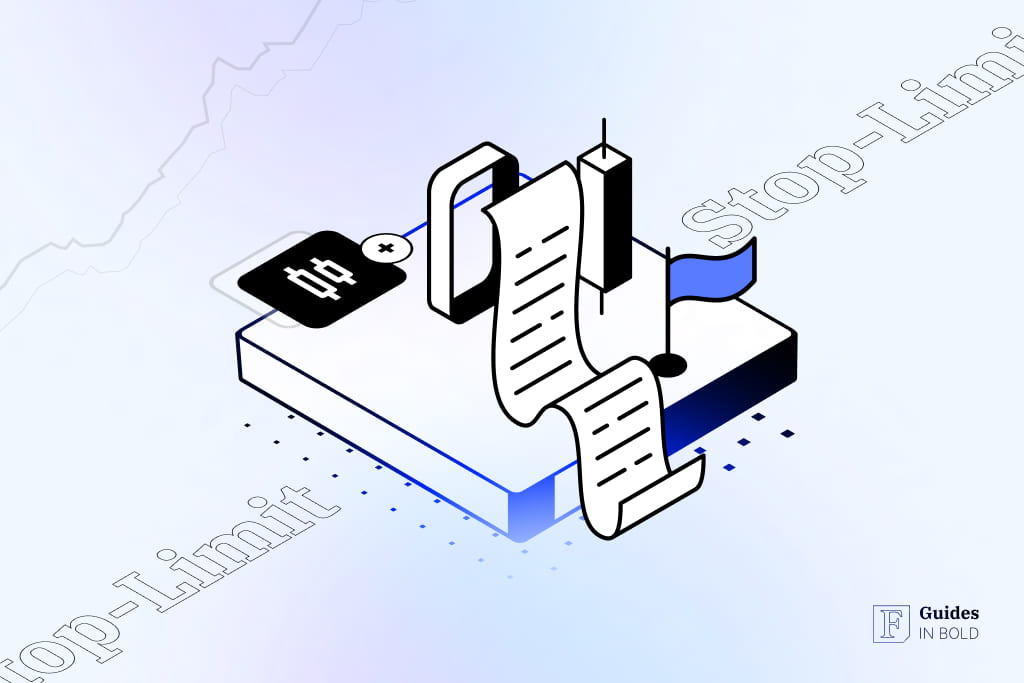This guide will investigate stop-limit orders and how they work, give examples, and examine how this tool differs from others that traders use to mitigate risks when trading stocks, as well as point out the pros and cons of using this particular order option.
Best Crypto Exchange for Intermediate Traders and Investors
-
Invest in cryptocurrencies and 3,000+ other assets including stocks and precious metals.
-
0% commission on stocks - buy in bulk or just a fraction from as little as $10. Other fees apply. For more information, visit etoro.com/trading/fees.
-
Copy top-performing traders in real time, automatically.
-
eToro USA is registered with FINRA for securities trading.
What is a stop-limit order?
As a result, a stop-limit order provides greater control to traders by specifying the maximum or minimum prices for each order, thus allowing for better risk management. It’s important to remember that stop-limit orders aren’t guaranteed. The market conditions must meet your set prices for the order to go through.
Stop-limit order example
Let’s imagine you buy shares of stock X at $50, expecting the price to rise. You place a stop-limit order to sell the shares in case your forecast is incorrect.
You set the stop price at $40 and the limit price at $40.50, which activates the order if the stock trades at $40 or less. However, a limit order will only be fulfilled if the limit price you chose is available in the market.
For example, your stop order will be activated if the stock price falls to $39 per share. However, it may not be filled instantly if no buyers are willing to pay your limit price of $40.50 per share. In this order scenario, the stop price and limit price can be the same.
Your whole order only goes through if there is enough liquidity at that price, even if the limit price is available after a stop price has been triggered.
Investing for beginners:
- What is Investing? Putting Money to Work
- 17 Common Investing Mistakes to Avoid
- 15 Top-Rated Investment Books of All Time
- How to Buy Stocks? Complete Beginner’s Guide
- 10 Best Stock Trading Books for Beginners
- 15 Highest-Rated Crypto Books for Beginners
- 6 Basic Rules of Investing
- Dividend Investing for Beginners
- Top 6 Real Estate Investing Books for Beginners
Best Crypto Exchange for Intermediate Traders and Investors
-
Invest in cryptocurrencies and 3,000+ other assets including stocks and precious metals.
-
0% commission on stocks - buy in bulk or just a fraction from as little as $10. Other fees apply. For more information, visit etoro.com/trading/fees.
-
Copy top-performing traders in real time, automatically.
-
eToro USA is registered with FINRA for securities trading.
Order types in stock trading
Before you delve into trading stocks, it’s crucial to understand the different types of orders and when they should be employed. By learning about the advantages and disadvantages of various kinds of orders, you can avoid accidentally experiencing losses and ensure that your trades are processed quickly, and at a price you’re comfortable with.
The most common order types in stock trading are:
- Market orders;
- Limit orders;
- Stop orders.
Market order
A market order is the most common order type, and brokerages will typically enter your order as a market order unless you indicate otherwise. A market order is a command to buy or sell a stock immediately. An order of this type guarantees the execution but not the price at which the order will be executed.
A market order is a trade executed at or near the current bid (sell order) or ask (buy order) price in the marketplace during regular trading hours. Unfortunately, however, in rapidly-changing markets, the price you saw or quoted might differ from what you get.
Lastly, investors should be mindful of unexpected changes in stock prices if they place their trade during after-hours trading.
Limit order
A limit order is buying or selling a stock at a predetermined price or better. The order is only triggered once the desired market price is achieved and is not guaranteed to be filled. For example, if you place a buy limit order, the trade will only be executed if the stock reaches your specified price or falls below it. Conversely, if you place a sell limit order, the trade will only go through if the stock hits your stated price or rises above it.
In short, you’re establishing a limit and affirming that you don’t want to buy stocks above a certain point or sell them below a specific value.
Stop order
A stop order is an instruction to buy or sell a security once its price moves past a specific point, known as the “stop price.” When the stop price is reached, the order transitions into a market order and is executed at the current market price, there are various kinds of stop orders:
- Sell/buy stop order, i.e., stop-loss order: If the security is declining in price, the stop order will be to sell at a specified price below the present market value. On the other hand, if the price goes up, the stop order will be to buy once it reaches the designated amount above its current market worth;
- Stop-limit order: If you don’t want your stop order to result in a market order, you can switch to a stop-limit order instead. In this type of order, your stop order activates a limit order. Stop-loss orders guarantee the trade execution, while stop-limit orders guarantee the price;
- Trailing stop-loss orders: A trailing stop is a stop order that automatically closes a trade if the price changes direction by a set percentage or dollar amount. A trailing stop-loss is placed below the current market price for a long position and above the current market price for a short position. A trailing stop order is similar to a stop order, except it automatically follows the stock’s performance, allowing the investor to keep their trade open and continue profiting as long as the price moves favorably.
Stop orders are a tool that investors use to manage market risk and a convenient way to avoid frequently checking the market to sell (or buy) once a specific price target is reached.
Recommended video: Understanding Market, Limit and Stop Orders
Order time frames and conditions
Different duration types and conditions can be applied to market, limit, and stop orders that determine how long the order stays in the market before it gets executed or canceled, including:
- Day order: A market or limit order that will no longer be active at the end of the trading day if it has not been executed;
- Good-til-Canceled (GTC): A limit order that remains valid in future market sessions until it is triggered or canceled;
- A Market-on-Open (MOO): A market order to be executed at the day’s opening price;
- A Market-on-Close (MOC): A market order to be executed as near to the closing price as possible;
- Immediate-or-Cancel (IOC): A market or limit order to be executed immediately, full or in part (the part that remains unfilled will be canceled);
- All or none (AON): A market or limit order to be executed in full or canceled; partial fills are not allowed;
- A fill or kill (FOK): A market or limit order that combines IOC and AON to execute immediately and completely or not at all.
How does a stop-limit order work?
A stop-limit order asks the trader to set two price points:
- Stop price: The price that triggers the market order to buy or sell the stock;
- Limit price: The highest (buy option) or lowest price (sell option) they are willing to accept.
The stop-limit order will be fulfilled at a specified price or better after a predetermined stop price has been hit. Then, as soon as the stop price is breached, the stop-limit order turns into a limit order to be bought or sold at the limit price or better. The limit price attached to the order ensures that it will be traded lower than or up to the stated limit, reducing risk.
Generally, stop-limit orders are executed during standard market hours. Therefore, they will not trigger outside the traditional market session – such as after-hours or pre-market hours, weekends, market holidays, or during trading halts. Ultimately, the stop-limit order is active until the price is triggered or the transaction expires (or is canceled as per your order conditions).
Fortunately, most online brokerages offer stop-limit order options.
Limit vs stop-limit order
A limit order is an instruction to buy or sell a stock at a price that you specify or better. For example, if you want to buy a $50 stock at $48 per share, your limit order will be filled once sellers are willing to meet that price. In contrast, a stop-limit order incorporates the elements of a limit order and a stop order and sees the limit order placed only after the stop price has been triggered. Therefore, a stop-limit order needs both a stop price and a limit price, which might be the same or different.
Limit order vs market order
A market order will immediately trigger the purchase or sale of an asset at its current market value. A limit order allows you to postpone the transaction until the security reaches your desired price.
Stop-loss vs stop-limit
While a stop-loss order guarantees execution, a stop-limit order assures a fill at the desired price.
A stop-loss order is an instruction to buy or sell a stock at the market price once a set price, known as the stop price, has been broken. A stop-limit order, on the contrary, is a hybrid between a stop-loss order and a limit order. The investor chooses the limit price, ensuring the stop limit order will only be filled at this price or better.
Importantly, stop-limit orders may not be executed, while stop-loss orders are guaranteed (provided there are buyers and sellers).
Recommended video: Stop and stop-limit orders
Pros and cons of stop-limit orders
Weigh the pros and cons of a stop-limit order before deciding whether it’s the right strategy for you.

Pros
- Offers control over when the order should be filled;
- Can limit losses, therefore lessening the risk;
- Helpful for volatile stocks that experience quick and sudden price fluctuations;
- It can be applied for both buy and sell orders.

Cons
- Your order will only finalize if the stock reaches the stop price during your chosen time frame;
- “Partial fills” can occur, meaning not all orders will be executed;
- Not every brokerage offers this order option, and standards may vary.
In conclusion
To sum up, a stop-limit order gives you more control over your trade than a market order by dictating the price at which the security can be bought or sold. Ultimately, investors use them to improve the likelihood of acquiring a predetermined entry or exit price, minimizing their loss or securing a profit. However, ensure you understand how stop-limit orders work before utilizing them as your risk management technique.
Disclaimer: The content on this site should not be considered investment advice. Investing is speculative. When investing, your capital is at risk.
FAQs about stock limit orders
What is a stop-limit order?
A stop-limit order combines a stop-loss order and a limit order. With this type of order, you specify a stop price that is either above or below the current market price, depending on whether you are buying or selling. If the security’s price hits the stop price, the stop-limit order triggers a limit order. The trade will then execute as long as it can be filled at the limit order price or better.
Why use a stop-limit order?
A stop-limit order enables investors to set conditions for how they want their trades to be executed. With this type of order, you specify a price you are willing to pay instead of accepting the current market price. As a result, your trades will only be filled if the stock matches your defined price.
What is the difference between a stop-loss order vs a stop-limit order?
Stop orders execute immediately at the market after the stop price has been hit. Stop-limit orders, on the other hand, turn into limit orders that will only be fulfilled at the set price or better (i.e., there is no guarantee of execution).
When can stop-limit orders be used?
Stop-limit orders can only be triggered during regular market hours. Therefore, they will not go through when the market is closed over weekends or holidays.
How to set a stop limit order?
To set a stop-limit order, you first choose the stock you want to trade. Set the stop price, the trigger point for the order to become active. Then, specify the limit price, the maximum or minimum price at which you’re willing to buy or sell once the order is triggered.
Best Crypto Exchange for Intermediate Traders and Investors
-
Invest in cryptocurrencies and 3,000+ other assets including stocks and precious metals.
-
0% commission on stocks - buy in bulk or just a fraction from as little as $10. Other fees apply. For more information, visit etoro.com/trading/fees.
-
Copy top-performing traders in real time, automatically.
-
eToro USA is registered with FINRA for securities trading.