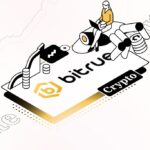Summary: This is a Mercuryo review, in which we’ll walk you through all you need to know about the platform—how it works, what it costs, and whether it’s safe for your hard-earned money. We’ll also break down how to sign up, buy or sell crypto, use the wallet, and even contact support if need be. Besides that, this review will weigh in on the good stuff against the not-so-great so you can decide whether this platform is for you.
About Mercuryo
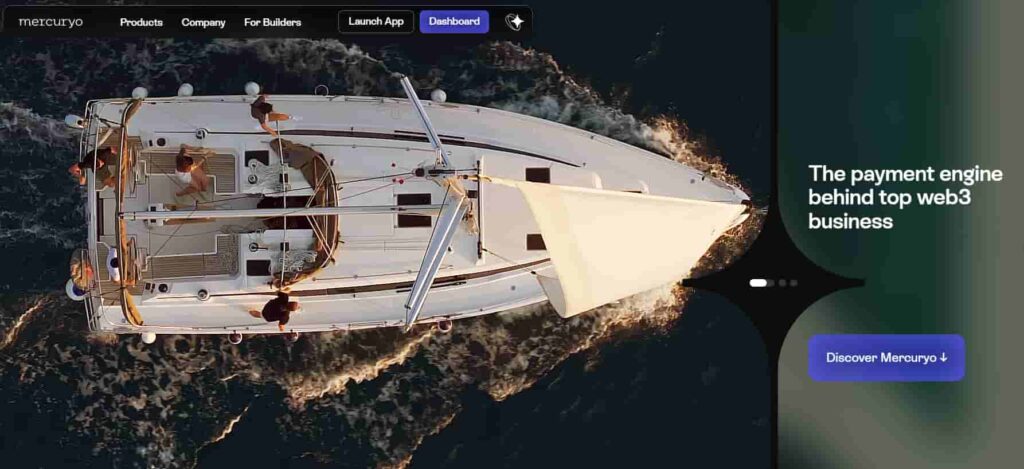
Mercuryo is a cryptocurrency platform that helps users buy digital assets—like Bitcoin (BTC) or Ethereum (ETH)—using everyday payment methods like your Visa or MasterCard. The platform also lets users sell crypto back into regular money (fiat currencies) and store their coins in a digital wallet.
The genesis of Mercuryo’s journey really began in 2017 when Petr Kozyakov, co-founder and CEO, first began searching for an efficient and cost-effective means of buying Bitcoin with fiat currency. The platform’s aim is to bridge the gap between traditional money and crypto, making transactions simpler for investors as well as businesses.
In plain terms, one can think of Mercuryo as a middleman. Users give them dollars or euros; the platform handles the transaction and provides crypto in return—or vice versa.
As mentioned above, Mercuryo also offers tools for businesses, like widgets that let online stores accept crypto payments. For this review, though, we’ll focus on what it means for everyday crypto investors.
How to get started with Mercuryo?
To get started with Mercuryo, the first step is to visit its official website or download its app—available on both iOS and Android—and sign up with an email and phone number. The process requires basic info to create your account and tie it to a phone for security.
Next up, you’ll need to verify your account. Mercuryo follows Know Your Customer (KYC) rules, which means that the platform needs to confirm the user’s identity.
Namely, for small transactions—up to about 300 EUR—users just go through a quick check against sanction lists. They’ll ask for a passport or ID scan. However, if you spend over 15,000 EUR, you’ll get a video call to record your face and voice. This might sound intimidating, but it’s standard for legit crypto platforms to prevent fraud.
Once you register an account, the next step is to tie a Visa or MasterCard to your account. Mercuryo doesn’t accept PayPal, Revolut, or bank wire transfers like SEPA, so your options are limited to those cards, which is a heads-up if you prefer other payment methods.
Buying and selling crypto: How it works
Now, let’s talk about the main event—buying crypto. You log into the app or website, pick a fiat currency, choose a crypto, and enter how much you want to spend.
After you confirm, Mercuryo charges your card and sends the crypto to your platform wallet or another wallet you specify. On the other hand, selling works the reverse—users send crypto to Mercuryo, and they deposit fiat to their credit card.
The whole process is usually done within minutes. Most user reviews praise the speed, with some calling it seamless or as smooth as butter. That said, some users did report delays of hours or even days, especially during busy crypto market times.
Mercuryo supports over 30 cryptocurrencies, focusing on major coins and tokens across multiple blockchain networks, including:
- 1inch Token (1INCH);
- Algorand (ALGO);
- Avalanche (AVAX);
- Basic Attention Token (BAT);
- Binance Coin (BNB);
- Bitcoin (BTC);
- Bitcoin Cash (BCH);
- Cardano (ADA);
- Cosmos (ATOM);
- Dai (DAI);
- Dogecoin (DOGE);
- Ethereum (ETH);
- Fantom (FTM);
- Kusama (KSM);
- Litecoin (LTC);
- NEAR Protocol (NEAR);
- OKB (OKB);
- Polkadot (DOT);
- Polygon (MATIC);
- Ripple (XRP);
- Solana (SOL);
- Stellar (XLM);
- Tether (USDT);
- Tezos (XTZ);
- Toncoin (TON);
- TRON (TRX);
- USD (USDC).
Mercuryo wallet
Mercuryo provides custodial wallets for storing coins, allowing users to send crypto to other wallets, receive it, or keep it there. The platform keeps things secure with a two-factor authentication (2FA), using phone and email, adding a solid layer of protection.
The wallet’s easy to use. The app’s dashboard looks clean—you see your balance, pick a coin, and hit buy or sell. Furthermore, the funds are split between hot wallets (online for quick access) and cold wallets (offline for safety), a smart move against hackers.
Mercuryo fees and costs
When it comes to cost, Mercuryo charges a 3.95% fee both ways—buying and selling. For withdrawals to the card, there’s an added minimum fee of $4 or 4 EUR, even if the 3.95% would be less. What this means is that a small $50 withdrawal still costs $4, not $1.98.
Is Mercuryo legit?
Safety is a top priority when handling cash or crypto transactions. Mercuryo operates under several licenses and holds a money service business (MSB) status in different countries, including Estonia, the United States, and Canada.
Additionally, the platform functions as a payment services directive (PSD) agent under the UK’s Financial Conduct Authority (FCA). These regulatory steps indicate compliance with financial regulations rather than being an unverified operation.
Both on Apple’s App Store and Google Play, the Mercuryo app holds a solid rating. Namely, on the App Store, it’s rating is 4.7 out of 5, with over 1,000 reviews, while on Google Play, it holds an even better rating of 4.3 out of 5, based on almost 3,500 reviews.
Mercuryo community and support channels
Mercuryo provides several ways for users to seek assistance or engage with the company and its community.
Firstly, there’s the Mercuryo Help Centre, which offers a comprehensive resource for addressing common issues. It contains articles covering topics such as verification processes and payment-related questions, making it a suitable option for individuals who prefer self-guided solutions.
For those requiring direct assistance, Mercuryo offers a live chat feature—accessible in the bottom right corner of the Help Centre—or the option to contact support via email. According to the platform, the support is available 24/7.
For users interested in staying informed or interacting with others, Mercuryo maintains an active presence on social media.
- X (formerly Twitter): The company shares news and insights through its X account;
- LinkedIn: You can also stay in touch with the platform on LinkedIn.
Mercuryo pros and cons

Pros
- Super easy for beginners—clean app, simple steps;
- Fast transactions;
- Supports Visa/MasterCard and popular coins;
- Solid security with 2FA and cold storage;
- Legit licenses and big partnerships.

Cons
- Higher fees;
- Limited payment options (no PayPal or wire transfers);
- A custodial wallet means you don’t fully control your crypto.
The bottom line
In summary, Mercuryo offers a convenient solution for individuals seeking an accessible entry into cryptocurrency transactions, particularly through its integration with credit and debit cards. With its simple interface and fast processing times, newbies to the market will enjoy it somewhat more than others.
However, the service comes with trade-offs, including higher fees—such as the 3.95% charge per transaction and additional withdrawal minimums—which may deter users handling larger sums or prioritizing cost efficiency.
Overall, Mercuryo is a solid option for convenience-driven beginners, but its suitability depends on individual priorities—simplicity or cost and control.
Disclaimer: The content on this site should not be considered investment advice. Investing is speculative. When investing, your capital is at risk.
FAQs about Mercuryo
What is Mercuryo?
Mercuryo is a cryptocurrency payments platform that enables users to buy, sell, and store digital currencies using Visa or MasterCard.
Which cryptocurrencies does Mercuryo support?
Mercuryo supports over cryptocurrencies, including Bitcoin (BTC), Ethereum (ETH), Tether (USDT), Binance Coin (BNB), Toncoin (TON), Solana (SOL), and others across networks like ERC-20, TRC-20, and Polygon.
What are the fees for using Mercuryo?
Mercuryo charges a 3.95% fee for buying and selling cryptocurrency, with an additional minimum fee of $4 or 4 EUR for withdrawals to a card.
Is Mercuryo safe?
Yes, Mercuryo holds licenses in Estonia, registers with FINTRAC in Canada, and operates as a PSD agent with the UK’s FCA. It also employs two-factor authentication (2FA) and splits funds between hot and cold wallets for security.
What payment methods does Mercuryo accept?
Mercuryo accepts Visa and MasterCard for purchases. It does not support PayPal, Revolut, bank wire transfers (like SEPA), or other alternative payment methods.
What is the Mercuryo wallet, and how does it work?
The Mercuryo wallet is a custodial digital wallet where users can store, send, or receive supported cryptocurrencies. Users access it via the app, which features a simple interface, though some report minor usability quirks, such as session interruptions.
![Mercuryo Review [2025] Buy Crypto, Wallet, Pros & Cons](https://assets.finbold.com/uploads/2025/02/Mercuryo-Review-1024x683.jpg)